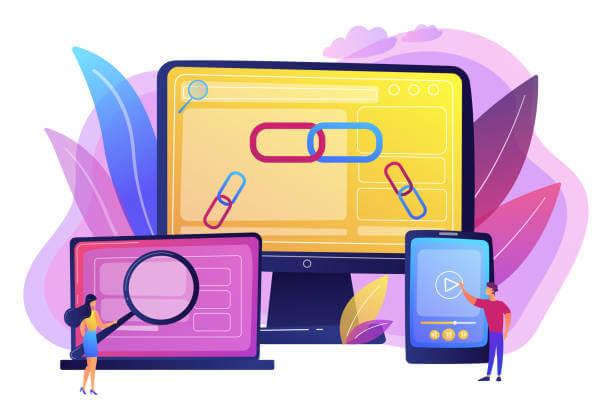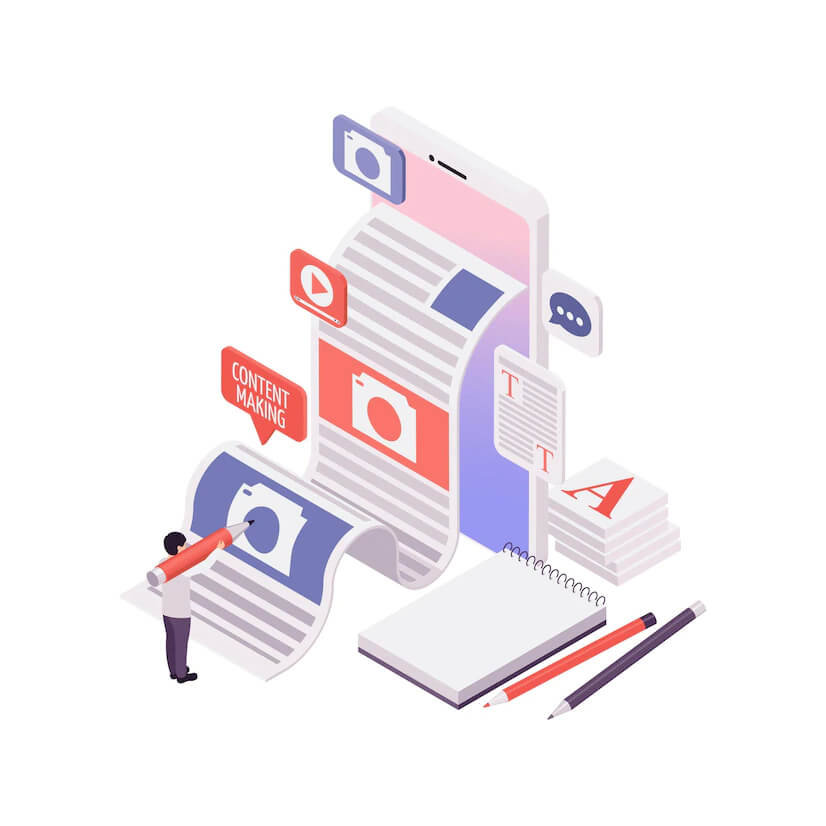Duplicate Content: Why It Happens and How to Fix It
Duplicate content is a big issue for Google indexing and is a source of headache for website owners.
The most annoying part is that you may be completely unaware that some of your web pages have duplicates, which is why this is a worthwhile read.
In this ultimate guide to fixing duplicate content, I’ll describe what duplicate content is, what causes it, how it affects your SEO, and the best practices to get rid of duplicates.
If ranking high on Google search engine result pages means a lot to you, then you should keep on reading.
What Is Duplicate Content?
Content is said to be duplicated when the same replica or something close to it exists on the internet in the same language and more than one location.
It’s the same content or something similar on multiple web pages.
It could be cross-domain or on the same website.
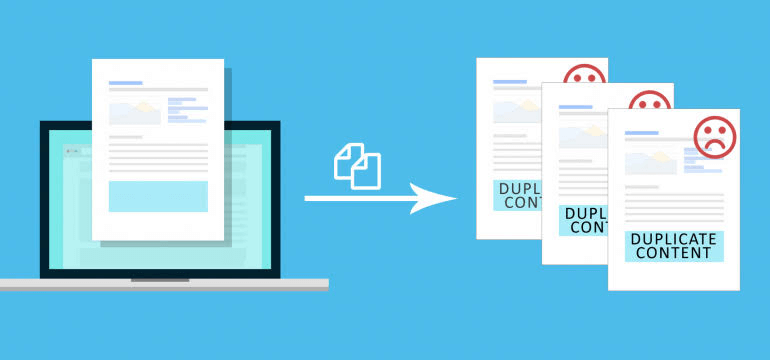
Most of the time, this occurrence is not deliberate or deceptive and could arise from a technical mishap.
However, in some cases, website owners duplicate their content intentionally so that they can get more traffic or manipulate SEO rankings.
Besides confusing search engines, it brings no additional value to your visitors as the user experience is poor. They view repeats of the same content or substantial content blocks in the search result pages.
Pages that have no or little body content can also be called duplicate content.
Two types of duplicate content exist—onsite and off-site duplicates.
- Onsite duplicates are the same content present on more than one unique web address or URL on your platform. This type of duplicate content can be checked by your web developer and website admin.
- Off-site duplicates are duplicates published by more than one website. This type of duplicate cannot be directly controlled and needs a third party working with the offending website owners to handle it.
The result of duplicate content is that your contents confuse search engine robots, so, search engines like Google don’t know which website to rank higher on the search engine results pages.
Duplicate Content – Impact on SEO?
If you’re improving your SEO metrics or you have them already, duplicate content is harmful.
Here are some reasons why:
- Unfriendly or undesirable web addresses in the search results;
- Affects the crawl budget;
- Backlink dilution;
- Syndicated and scraped content outranking your website;
- Lower rankings.
How do the following affect your SEO?
1. Unfriendly or undesirable web addresses in the search results
If a web page on your platform has three different web addresses like so:
- com/page/
- com/page/?utm_content=buffer&utm_medium=social
- com/category/page/
The first is ideal and should be the one indexed by Google.
However, because there are other alternatives with the same content, if Google displays the other URLs, you’ll get fewer visitors because the other two URLs are unfriendly and not as enticing as the first.
2. Backlink Dilution

Backlinks are a good source for boosting SEO rankings.
That’s why you should run away from anything that can weaken this potent SEO arsenal.
When you have the same content on multiple web addresses, all of those addresses attract backlinks.
Therefore, the various URLs share this “link equity”.
3. Crawl Budget
Through the mechanism of crawling, Google locates updates in your content by following URLs from your older pages to the latest ones.
Google also recrawls pages they have crawled previously to take note of any changes in the contents.
When you have duplicates on your website, the frequency and speed with which Google robots crawl your updated and new content are reduced.
That culminates in the indexing and reindexing of new and updated content.
4. Your Website Is Outranked by Scrapped Content
When other websites seek your permission and republish the content on your web pages, it’s called syndication.
However, in some situations, website owners can just duplicate your content without your permission.
Each one of these scenarios can lead to duplicate content, and when these websites outrank your website, problems begin to surface.
5. Lower Rankings
Duplicate content ultimately leads to lower rankings on search engine results pages.
That is because when you have duplicate content on multiple web pages, search engine robots will be confused about which URL to suggest to potential visitors.
Therefore, search engines will only display yours after the other relevant websites have been shown, which means lower rankings for you.
Duplicate Content – Causes
There are a lot of reasons why duplicate content arises. Most of the time, duplicate content arises as a result of unnatural reasons like technical problems.
These technical issues arise at the level of developers. Here are a couple of reasons why duplicate content comes up.
1. URL Misconception
This technical issue arises when your website developer powers your website in such a way that even though there’s only a single version of that article in the database, the website software permits it to be assessed from more than one web address or URL.
Put another way, the database has only one article, which your developer identifies with the unique ID.
However, whenever users make a search query relating to that article, the search engine crawls and indexes that content through multiple URLs, which, for the search engine, is the unique identifier for that content.
Solution to Cause
2. WWW vs. non-WWW and HTTPS vs. HTTP
Take a look at these URLs:
- http://abcdef.com – HTTP, non-www variant.
- http://www.abcdef.com – HTTP, www variant.
- https://abcdef.com – HTTPS, non-www variant.
- https://www.abcdef.com – HTTPS, www variant.
Visitors can visit almost all websites through any of the four URL variations above.
You can use HTTPS or the less secure HTTP version, which can be either “www” or “non-www”.
If your website developer doesn’t adequately set up your website server, users can access your content through two or more of the above alternatives, which can cause problems with content duplication.
Solution to Cause
- Apply redirects to your website so that visitors can enter your platform through one location only.
3. Session IDs
Session IDs are a way for website owners to track and store information about visitors to their website.
This technical error is commonly found in online stores where each visit, called a “session,” is created and stored to track details such as the visitors’ activities on your website and the items they put in the shopping cart.
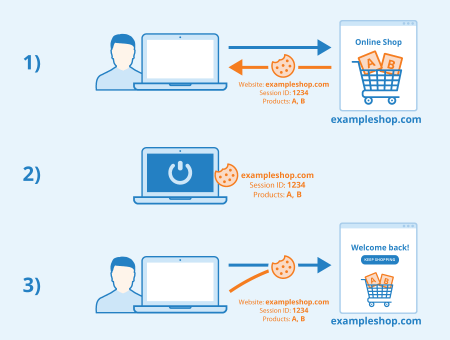
The unique identifier for that session is what is called a “session ID,” and it is unique to that particular session.
The session ID is added to the URL, and that creates another URL.
A session URL usually looks like this:
- Example: com?sessionId=huy4567562pmkb5832
Therefore, to summarize, session IDs track and store your visitors’ activities by adding a long string of alphanumeric codes to the URL.
Even though this seems like a worthy cause, it still counts as duplicate content, sadly.
Solution to Cause
- Use canonical URLs to the original web page that is SEO-friendly.
4. Sorting and Tracking Parameters
When website owners and developers want to sort and track certain parameters, they make use of a type of URL called “parameterized URLs.”
A good example is the UTM parameterized URL in Google Analytics that tracks the visits of users from a newsletter campaign.
They can look like this:
Example of original URL:
- http://www.abcdef.com/page
An example of a UTM parameterized URL:
- http://www.abcdef.com/page?utm_source=newsletter
Even though URL parameters serve some good purposes, like displaying another sidebar or altering the sort setting for some items, they, of course, do not change your web page’s content.
Therefore, because the content of the two web addresses is the same, to search engines, UTM counts as duplicate content.
Solution to Cause
- Use canonical URLs for all the parameterized links on your website to the SEO-friendly variants without the parameters for sorting and tracking.
5. URL Parameter Order
The order in which URL parameters are arranged also contributes to duplicate content issues.
Example:
- In the CMS, URLs are created in the form of /?P1=1&P2=2 or /?P2=2&P1=1.
P1 and P2 stand for Parameter 1 and Parameter 2, respectively.
Even though the CMS sees the two URLs as the same since they offer the same results, search engines see them as two different URLs, flagging them as duplicate content.
Solution to Cause
- Your developer or programmer should use the same consistent approach to order parameters.
6. Content Syndication and Scrapers
This issue arises when your content is used by other website owners without your permission and it is common with popular websites.
They don’t link to your website, and search engines just see the same or almost the same content on multiple pages.
Solution to Cause
- Reach out to the webmaster of the website involved and ask for removal or accreditation.
- Self-referencing canonical URLs.
7. Comment Pagination
This problem arises when your CMS, like WordPress, paginates the comments on the affected web page.
This creates multiple versions of the same web address and content.
Example:
- com/post/
- com/post/comment-page-2
- com/post/comment-page-3
Solution to Cause
- Turn comment pagination off
- Use a plug-in to noindex your paginated pages. Yoast is a good one.
8. Printer-Friendly Pages
When you have printer-friendly web pages, those pages contain the same content as the original pages but have different URLs.
Example:
- com/page/
- com/print/page/
When a user searches and Google is indexing websites related to the search query, both versions of the same web page will be indexed by Google, except if you block the printer-friendly versions.
Solution to Cause
- Use canonical URLs to convert the printer-friendly version into the original version.
9. Mobile-Friendly Pages
Mobile-friendly pages have the same problem as printer-friendly pages. Both are duplicate content and are flagged by search engines.

Example:
- com/page/ – original content
- abcdef.com/page/ – mobile-friendly URL
Solution to Cause
- Use canonical URLs for the mobile-friendly version.
- Employ rel=“alternate” to inform search engines that the mobile-friendly link is a variant of the desktop link.
10. Accelerated Mobile Pages
Accelerated mobile pages that help web pages load faster are also duplicate content.
Example:
- com/page/
- com/amp/page/
Solution to Cause
- Use canonical URLs to convert the AMP version into the non-AMP variant.
- You can also employ a self-referencing canonical tag.
11. Localization
When your website serves people in different regions but the same language, it creates room for duplicate content.
For instance, your website serves audiences in the UK, US, and Australia, and you create different versions for them.
These website variants will contain virtually the same information, besides currency differences and other specifics, and therefore, still count as duplicate content.
It’s important to point out that content that is translated into another language doesn’t count as duplicate content.
Solution to Cause
- Hreflang tags are very effective in telling Google the relationship between the alternate websites.
12. Attachment URLs for Images
Some websites have image attachments with dedicated web pages.
These dedicated web pages only show the image and nothing else, and this leads to duplicate content because the duplicate content exists across all the auto-generated pages.
Solution to Cause
- Turn off the dedicated pages feature for your CMS images.
- If it’s WordPress, use Yoast or any other plug-in.
13. Staging Environment
In some scenarios, like when you want to change something on your website or install a new plug-in, it’s necessary to test your website.
You don’t want to do this on your live website, especially when you have a massive number of visitors daily.
The risk of something going awry is too high.
Enter the staging environment.
Staging environments are another version of your website, which may be a replica of the website or something slightly different than what you use for testing functions.
This becomes problematic when Google identifies these alternate URLs and indexes them.
Solution to Cause
- HTTP authentication is a good way to guard your staging environment.
- VPN access and IP whitelisting are also effective.
- Apply the robot’s noindex command if the link is indexed already so that it can be taken out.
14. Case-Sensitive URLs
Google is case-sensitive to URLs.
Example:
- com/page
- com/PAGE
- com/page
All of these URLs are distinct and treated differently by Google.
Solution to Cause
- If you’re using internal links, use a consistent format. Don’t use internal links for multiple URL variants.
- Use canonical URLs.
- Use redirects.
Conclusion
Duplicate content creates a lot of confusion during Google indexing and, besides lower rankings for your website, duplicate content can affect user experience.
That is why you should apply the methods above and rid yourself of duplicates once and for all.
Canonical URLs are a good place to start.
How To Develop A Link Building Strategy For Your Website
Link building is important for search engine optimization. You should definitely include link building in your SEO strategy. However, link building should also be part of your growth strategy. In addition to driving traffic to your website, it can also attract new audiences.
Be careful not to engage in any negative practices. These may seem tempting, but they can damage your rankings in the long run. The purpose of this post is to share some tips on how you can create a successful link-building strategies campaign. Get the right audience and the proper links to your website with the right strategy.
What Is A Link-Building Strategy?
A link-building strategy is a process by which webmasters collect references from other websites that links back to their own content. A strong profile of backlinks-links from other websites back to one’s own content–is one of Google’s most important ranking signals.
The more people link to your website, the more social proof it is that your website is relevant. While you can organically get quality backlinks from publishing strong content, you can also intentionally use strategies to build them.
Why Link-Building Strategy Is Important:
Link building is one of the major ranking factors used by search engines, which determines who appears on the first page of search results.
According to Google, pages in the top position in the SERPs have an average of 3.8 times more backlinks than pages in spots 2-10.
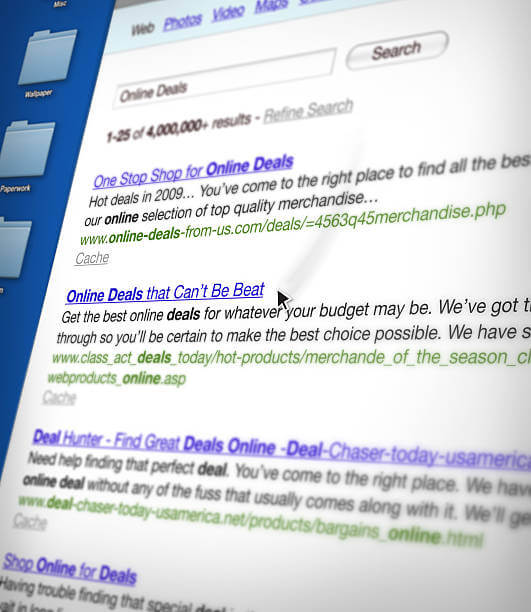
As part of their ranking algorithms, Google, Bing, Yahoo, and other search engines look at the number of links that point to your site (and the quality of those links).
Additionally, links to your website enable users to find your site and increase traffic and trust. When other sites believe you know what you’re talking about, users are more likely to trust you.
Successful Link-Building Strategies:
Get To Know Your Audience

It’s essential to know two things if you want to draw more people to your website: who your audience is right now and who your ideal audience looks like.
By doing so, you will be able to retain and expand your current audience and reach new audiences who are interested in what you are offering. Take the time to find out who your audience is.
You can use this information to better understand them and determine who your target audience is and if you are reaching them today.
Here’s a list of sites you should check out.
Once you identify your desired audience, you need to create a list of websites that can assist you in reaching them. Identify which websites already appeal to your target audience. Your website can benefit from links from these websites to reach people who might be interested in it but don’t know about it yet.
Please remember not every website should link to yours, so take care not to overdo it. Spam links or links from websites that have absolutely nothing to do with your niche are not valuable. It can even backfire and damage your search engine ranking.
Write Great Content

To make other websites want to link to your page, you need to create content that makes them want to do so. If you want to achieve this goal, you should produce quality content.
Take the time to consider what will appeal to your audience, what they want to know, and what you can offer that is unique. Make sure you do more than just explain why your products are so great and why your customers should definitely get them.
Organize your content around answering an audience question or solving a problem they’re encountering. If you provide the information they’re looking for, you’ll build trust and get more links as other sites will perceive the value in your content.
Match Content To Websites
After you are satisfied with your content, it is time to examine the list of websites you have created in the second step. Where can readers find your content? Which websites will likely link to it? Creating content just to send to every site on your list may seem like a good idea, but then you’ll probably get fewer links to your content. You will come across as spammy if you make people read 5 blog posts in order to decide which one they like.
Make sure you choose wisely and find sites that relate specifically to your blog post or page. Due to the relevance of your blog post to their content, they may be more inclined to link to it. The visitors to your website that follow that link are more likely to be interested in your content, resulting in a higher chance of conversion and recurring traffic.
Write Guest Posts

Guest posting can help you build credibility and bring your brand in front of new audiences, but if you can include a link to your website within the content, it can also boost your search engine rankings.
Out Reach
When you’ve decided which website(s) to contact, you need to contact them. An email is a great way to contact someone, but Twitter is another great choice. Getting a backlink from a website that caters to your audience increases your chances of getting it.
The personal touch helps you reach out to the people you want to reach out to. Never direct message or send automated emails. Tell them about your content and ask them to place a link to your content in a polite email. It is important to note that you won’t always receive a reply.
The more you can explain why your content is unique, the better your chances of getting a link.
Use Social Media!

You can link your content by reaching out to specific people or websites. The use of social media is also a great way to get links and reach new audiences simultaneously.
Post your new content on social media sites like Twitter to reach new audiences. Tweet your new content to specific people who may enjoy it. Also, Facebook gives you the option to promote your content and reach new people by promoting your articles. You are bound to receive additional links if people like, share, and talk about your content on social media.
(Best Practices)How to Do Local SEO?
Local search engine optimization is one of the best marketing tools that can be used to bring in new customers. Here, you will discover how to maximize your ranking, traffic, and lead generation.
Local SEO is an indispensable marketing tool for businesses seeking to attract potential customers, given that 90% of consumers search for local businesses online.
Localized searches and user targeting is essential whether your business has a physical location or an online presence that serves a particular region. With this strategy, you can outrank your competitors and attract more customers by ranking higher in Google searches.
We will show you how to generate more traffic from local searches using a local SEO strategy for any business.
How to Do Local SEO | Follow Some Steps
When you decide that your website needs local SEO, you need to plan to increase your rankings and traffic in your local area.
This guide will show you how to create a winning local SEO campaign in 10 steps.
1. Take an inventory of your products and services
Choose the keywords that you would like your business to rank for. Service and product offerings will be a primary determinant.
You could be offering social media marketing, Facebook marketing, paid advertising, etc., if you run a local digital marketing agency.
If you own a restaurant, you might consider putting the various things you offer, including “Chinese food,” “Chinese restaurant,” or “taco place,” under the same umbrella.
The objective here is to determine key search terms customers may use to find a business like yours by considering what your business offers and identifying key terms they may use to find your business. Make a list of these terms so your keyword research can begin from a starting point.
The next step is to use local SEO tools to find out which terms are being searched for locally, identify geo-specific keywords, and assess search volume, guiding your decision as to which keywords to target in your online marketing strategy.
2. Analyze your current website.
You should first determine what’s broken on your site (if anything) and whether the structure of your site is sound before attempting optimization.
You can identify any technical or on-page SEO problems that may be affecting your website’s performance with an SEO audit. You must first deal with these issues before you begin creating new SEO articles or backlinks.
You can create a detailed report of your site’s issues using SEO tools like Ahref, Semrush, etc.
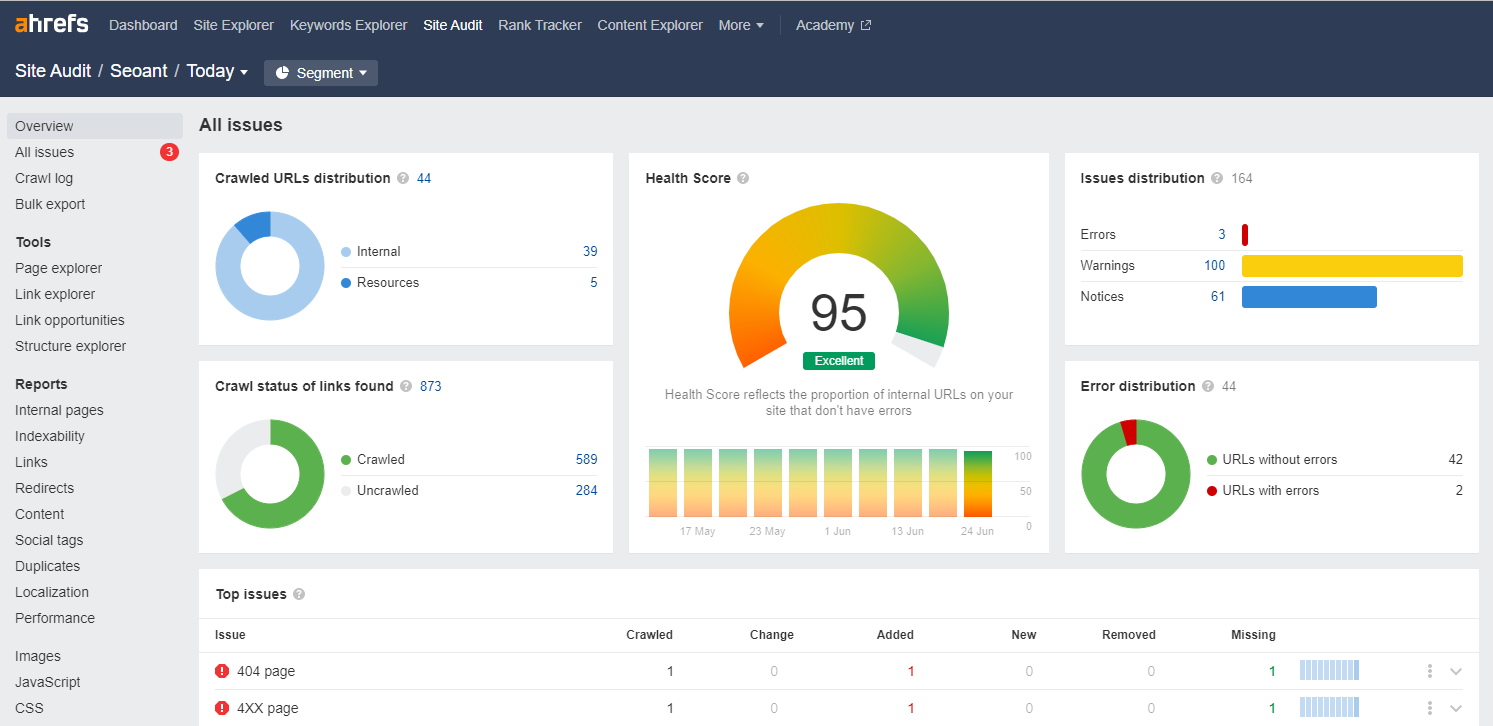
A specialist in search engine optimization can thoroughly analyze your website and offer pointers on how to improve it.
Below are a few concerns to keep in mind:
- Poor site performance.
- The page title is missing.
- Meta descriptions are missing.
- Links are broken.
- Content is duplicated.
- A sitemap is not available.(XML)
- A secure connection is not available. (HTTP)
- Indexation is weak.
- The mobile site is not optimized well.
3. Find out what keyword competitors are using.
Local SEO is one of the goals of local search optimization in that it enables you to rank higher than your competitors in local search results. It is essential to know the keywords they rank for to achieve this and how they rank for such keywords.
Semrush and Ahrefs are SEO tools that can help you analyze your competitors’ rankings and backlinks to see their performance on specific keywords. It is also possible to determine what keywords your site currently ranks for.
To see what keywords your competitors are ranking for naturally, simply search for their domain in your chosen SEO tool.
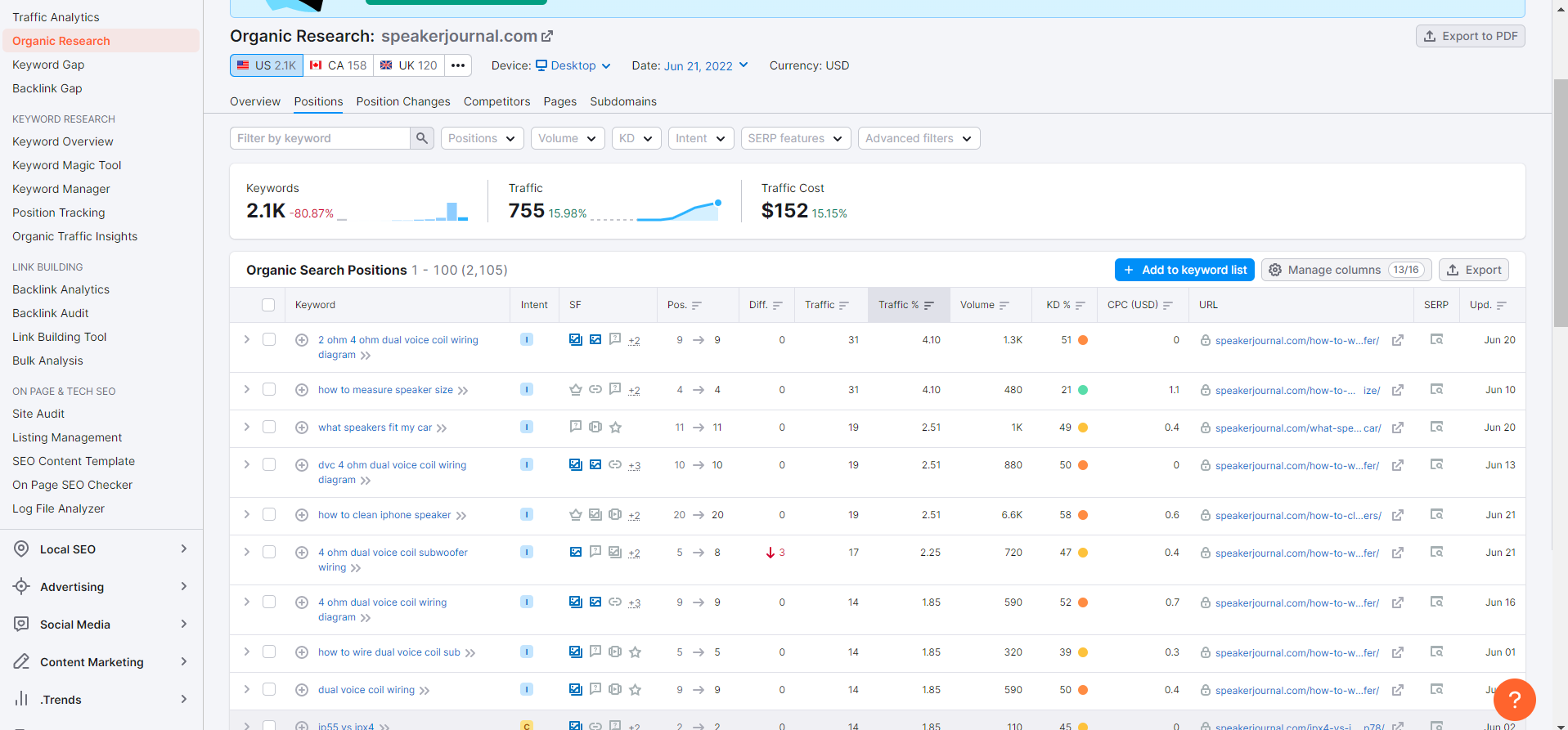
To determine if your website is a suitable fit for these keywords, you can view the search volume and competition metrics.
You will want to make sure all of the keywords you choose are related to your business, the services and products you offer, what your potential customers are searching for, and the area in which you are operating.
The traffic you generate for your site should be localized and relevant.
4. Select keywords relevant to your local area.
Imagine you own a Chinese restaurant in Seattle, Washington. Let’s say you sell a lot of food in the restaurant.
In step 1, you listed keywords to describe the products or services you offer. Step 2 was finding out what keywords your competitors are using.
With these two lists combined, you can use SEO tools to find out what terms are searched for and their competition levels. When searching for keywords, it is also possible to add your location to the keyword list is possible.
- best Chinese food in Seattle
- best Chinese food in Seattle
- Chinese food west Seattle
- Chinese food in Seattle
- Seattle Chinese food
- Seattle’s best Chinese food
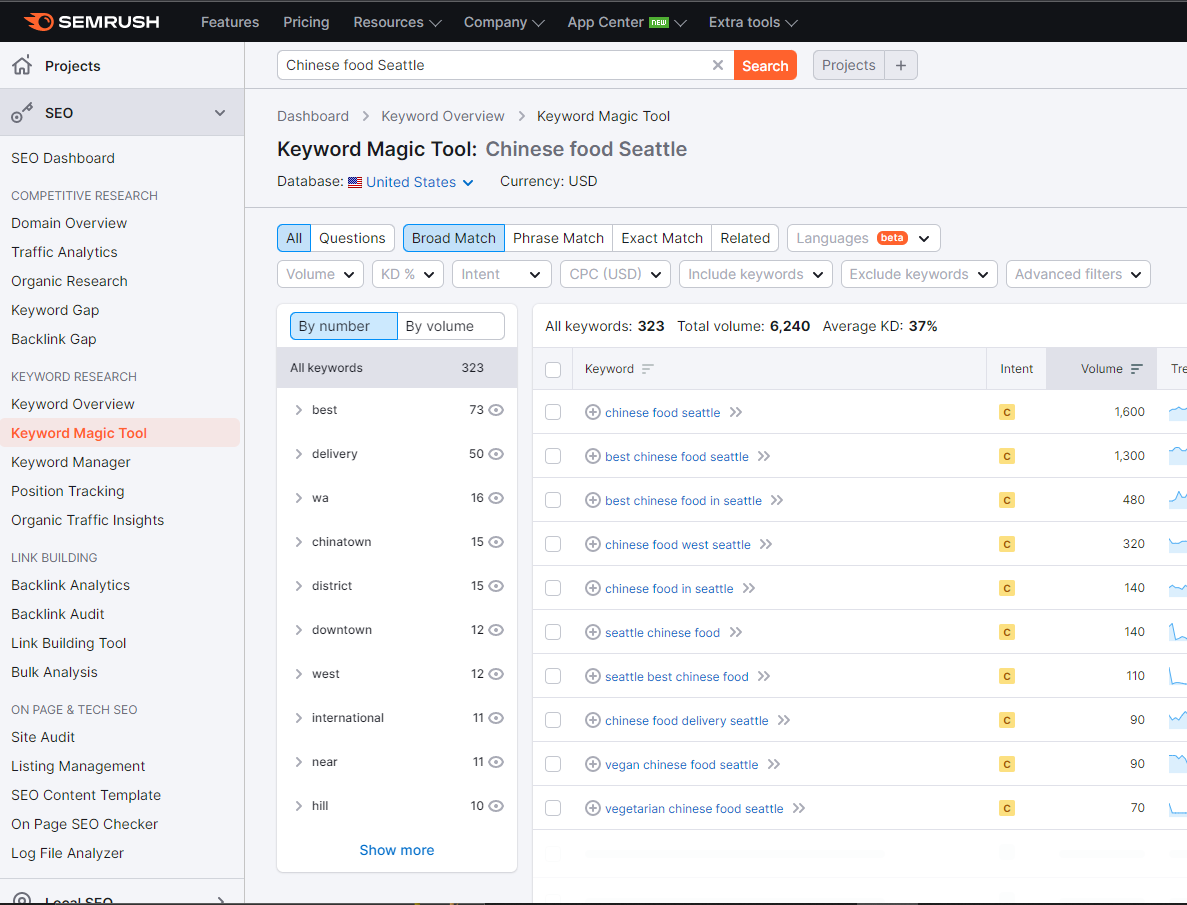
As you perform keyword searches like this, keep searching until you have a comprehensive list of as many localized, relevant keywords as possible.
There are many variations of the product or service you offer and the different areas in which you serve, so make sure you search for those as well.
5. Apply on-page optimization techniques.
Localized keywords are the keywords you identified in steps 2-4 that should be optimized for your site on-page.
To make your website search engine friendly, follow on-page SEO best practices.
Here are some things you should do:
- Map your keywords: It is very important to map your target words to each page of your website. It is ideal for every page to have a target keyword relevant to that page’s content.
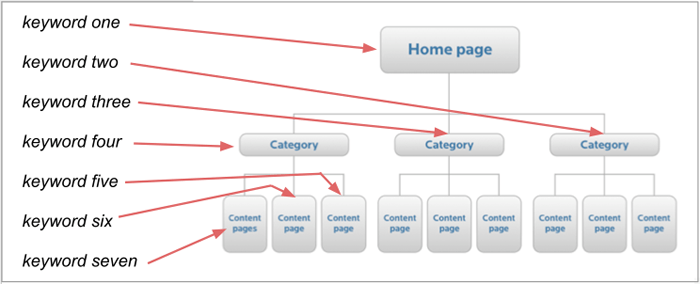
- Optimizing titles and Meta descriptions: Your website’s page titles and meta descriptions should include the keywords you want to target. The title and description of each page on your website should contain the keywords you want to target.
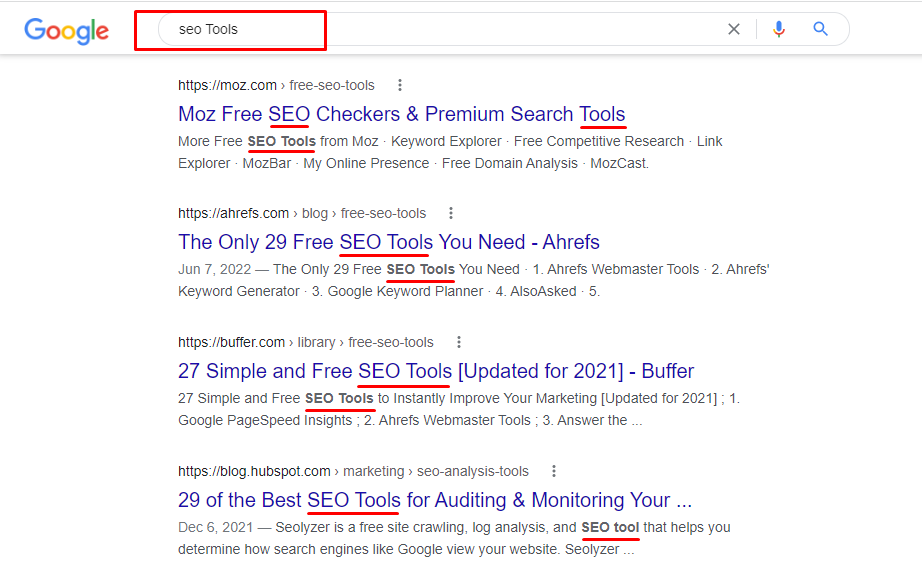
- Content Creation: Content writing that describes your website’s services and products in an informative and keyword-optimized way. Make sure you include your target keywords throughout your writing while keeping your target audience in mind.
- Internal Linking: Interlink your website’s pages for added benefit to users. This will make it easier for users to find important information and get to your most important pages.
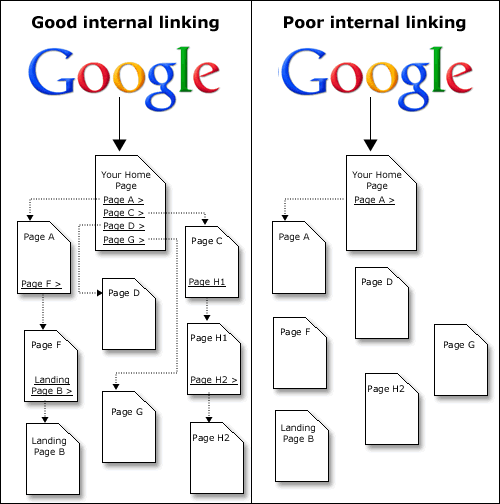
- Optimize your images:
- Ensure that your images contain an optimized alt tag. It would be ideal if you could incorporate your keywords into your alt tags. To improve the speed at which your website loads, you should reduce the file size of your images.
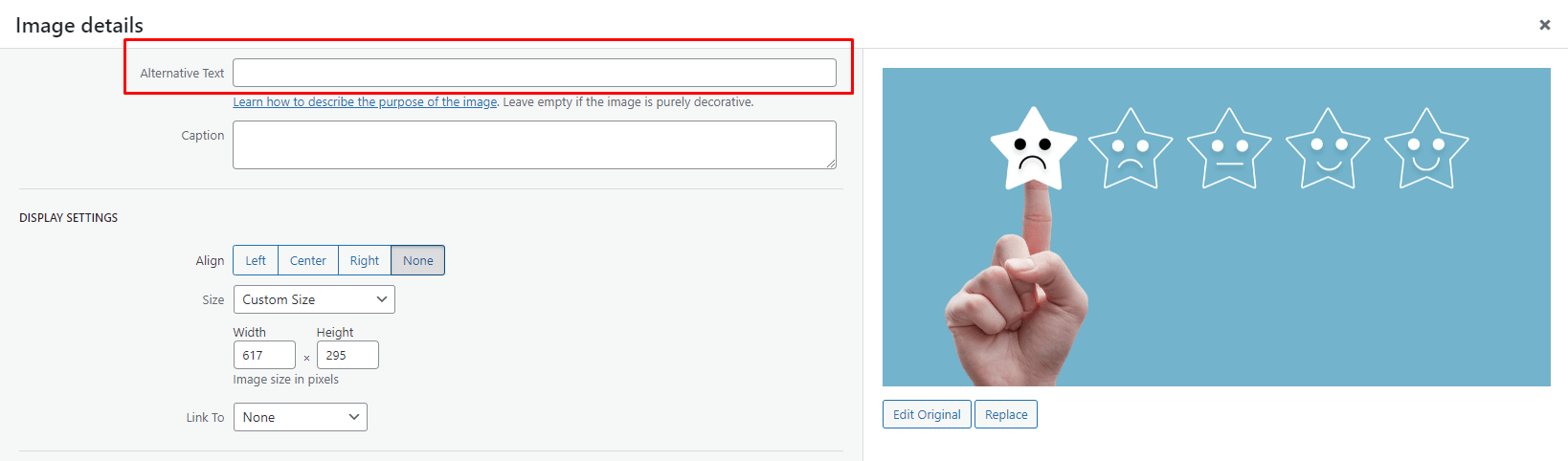
- Structure of URL: Ensure your URLs are simple and concise. The target keyword should be included in each URL. Replace all broken links on your website.
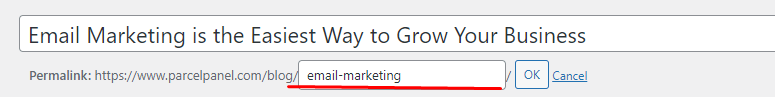
6. Design local landing pages
Websites created specifically for organic local search listings are known as localized landing pages. You should optimize these pages with the geo-specific keywords that you have identified, and the content should include helpful information that will engage your intended audience.
To create an effective landing page, it is essential to include H1, H2, and H3 headings, write targeted body content, including internal links, and optimize for mobile search.
In addition to running paid ads, you can drive organic traffic to these landing pages by using paid ads as well. Don’t forget to include call-to-actions that will entice your visitor to get in touch with you.
7. Manage your Google My Business listing.
You can use Google My Business to drive more traffic to your business, get customer reviews, and more. You need to have a fully optimized listing to increase the chances of your business being ranked in search.
Claim your business by creating an account or adding a new listing. In addition, you could also provide your business address, phone number, and website URL, as well as images, hours, and other information so that your customers can learn more about you.
GMB is considered to be one of the most valuable local marketing services in the world for a reason. To improve your local SEO over time, be sure to fully optimize your GMB listing by continuously optimizing it.
8. Include key information about your business in local directories.
You can also submit your business information to other online directories in addition to GMB. Directory sites like Yelp, YellowPages, Bing Places, and BBB are among the most reputable, but there are many more on the Internet.
If you would like to provide your information to authority sources and localized directories to drive traffic, earn links, and increase local SEO rankings, then this should be your goal. All directories should display the same business name, address, phone number, and website URL (NAPW).
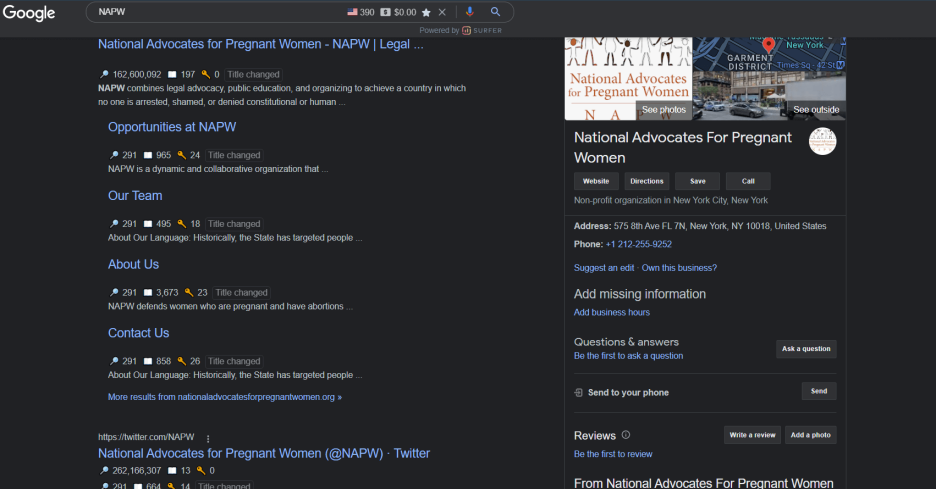
Add your business to industry-related directories if possible. Nonetheless, remember that not all directories are created equal; do not link to spammy sites or pay for directory listings just to earn a link.
9. Create a localized link-building strategy
A link-building campaign for a local business can look a bit different from a link campaign for a business website. A site’s location is also essential here when it comes to determining if it links to yours.
Ensure that you get links from companies in your area. In addition, to optimize local results, create localized content and ask for localized anchor texts.
You can get backlinks in these ways:
- submit to directories.
- Do outreach.
- Write guest posts.
- Produce content assets.
10. Get positive feedback from customers.
For local SEO, Google My Business reviews are an important ranking factor. As a local business owner, it is imperative that your top goal is to generate as many positive reviews as possible on as many listings as possible – ideally, across all your directories.
It is a great idea to conduct exit interviews with your clients after you have completed your engagement with them. Additionally, you can ask your customers for a review on Google My Business, Yelp, Facebook, or any other site they prefer.
Be sure to respond to any negative reviews. You can make a good impression by being kind and professional. The way you respond to a negative review can speak volumes about your company.
What Is On-Page SEO?
As a budding eCommerce entrepreneur, one basic yet essential tactic to boost your online business is on-page SEO.
On-page SEO uses several technical SEO elements to focus on creating a site and content that will rank highly on search engine results pages whenever there’s a search query related to your line of business.
These strategies will undoubtedly lead to higher conversion rates, which means one good thing—more money for your business.
However, you’ll need to pay the price for the results you want.
You need to combine both content and technical SEO to create your web pages.
In this article, I’ll cover what on-page SEO is and why it is important, noting how you can incorporate this tactic into your web page content.
Without any further ado, grab a seat, and let’s jump right into on-page SEO.
On-Page SEO: What Is It All About?
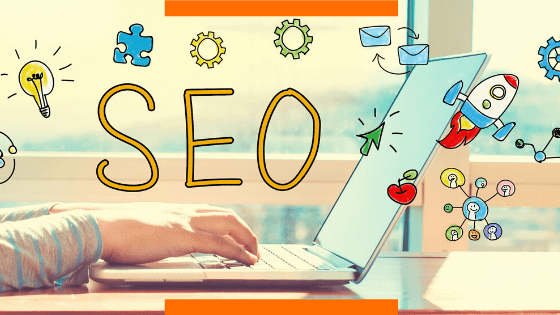
On-page SEO, which is also called on-site SEO, is the process whereby you create optimized content on your web page for your users and search engines like Google.
There are several different on-page SEO tactics you can use to increase the rankings of your website.
Some examples include optimizing content, title tags, URLs, building links, and so on, which help to boost user experience and increase rankings on search engines.
Why Is On-Page SEO Important?
It’s important to learn and use the best on-page SEO practices because Google regularly updates its algorithm so that it can boost the overall experience of users as well as understand user intent.
Also, Google places a high premium on user experience, which is why you should employ this strategy.
If your web pages are well optimized, Google understands your content better, which will help in the organization and ranking of the website. The most basic of this strategy is incorporating keywords into your content.
Google uses keywords to know if your content is relevant to the keywords in a search query.
However, this doesn’t mean that you should stuff your content with keywords or have no regard for the quality of the content.
Therefore, to carry out effective on-page SEO, you need to consider:
- User experience
- Search intent
- Bounce Rate and Dwell Time
- Click-through-rate
- Page loading speed
How to Optimize Your Content for On-Page SEO: The 12 Essential Factors

There are 12 essential elements you need to know to successfully apply on-page SEO to your business.
We’ll discuss each element under three subheadings:
- Content
- Website Architecture
- HTML
Content
As you well know, content is king and will forever be king.
Content without SEO is like a new car without an engine—it can’t work.
So, what are the essential on-page SEO factors to consider for your content?
1. E-A-T
E-A-T stands for Expertise, Authoritativeness, and Trustworthiness.
It is one method Google uses to weigh your web pages.
When you consider the fact that Google mentioned it 135 times in its 175 pages of Google Search Quality Guidelines, you should understand why it plays an important part in the algorithm for search engines.
What this factor is simply saying is, can your content stand as a reliable information resource on that particular topic?
If it can, then you’ve done a good job ranking-wise.
2. Keywords

The easiest way to show Google and the other search engines that your content is relevant to a user’s search query is by featuring the query keywords in your content.
You can feature the keywords in your headings, body, conclusion, or even all for better results.
For instance, if you are optimizing the content of a web page for a furniture store, you should include keywords like a dining room set, cupboard, sofa, end table, and so on.
Additionally, you should include keywords that users may likely search for.
Don’t forget to include long-tail keywords if your store is a specialized one.
3. SEO Writing

You should create unique content with a focus on not only ranking high in the search engines but also converting the users visiting your site.
How do you achieve both? You can achieve both by using the best SEO practices.
The most essential tips for SEO writing include:
Prioritize Readability: Make it easy for your visitors to get the information they want quickly. Make your content easy to scan.
Use Keywords: As I’ve pointed out earlier, feature keywords in your content, and you should apply the principal target keyword in the first paragraph of your content.
That makes the intent of your content crystal clear to search engines and your visitors right from the start.
Furthermore, if you specialize in a certain aspect of a given niche, you should use long-tail keywords to make your website stand out.
However, it is bad to use keywords discriminately.
You should not overuse keywords, a technique called “keyword stuffing.”
This approach will be detrimental to your site’s ranking as Google places less priority on sites that practice keyword stuffing.
Therefore, your content will rank low on the search engine results page or Google may not feature it at all.
Sentences and Paragraphs: Always endeavor to make your paragraphs and sentences as brief as possible.
When you use unbroken texts, readers will find them very difficult to read.
You should keep the paragraphs and sentences of your content short so that you can retain users and not drive them away.
Subheadings: Don’t forget to use subheadings as they attract the attention of your visitors because their size makes them stand out.
Additionally, don’t forget to use H1 and H2 tags for your titles and subheadings.
They help tell Google the organization of your text.
Lost Items: Additionally, whenever necessary, apply bulleted lists to your content because it makes your content easy to read and scan through.
4. Visual Assets
Applying visual assets like videos, images, and infographics
to your content won’t only make your content more appealing to your visitors, but it’ll also boost your SEO rankings.
A study revealed that 36 percent of prospective shoppers employ visual search when shopping online.
That means if you don’t use visual assets of some sort, you’ll lose out on this significant traffic.
Additionally, incorporate optimization into the accompanying text for completeness in terms of results.
Don’t use images that are too large as this will cause slow loading of your web pages, which will increase your bounce rate.
Lastly, you should ensure that the images are shareable as this will help with backlinking, which is important for E-A-T.
HTML
HTML refers to HyperText Markup Language.
It is a code that Google and other search engines use to impart structure to the content on your website.
These codes inform your visitors’ browsers of the content to display and where to display it.
Search engines like Google and others can also get information about what your content is about and how high or low your web page should rank.
The HTML factors relevant to on-page SEO include:
5. Title Tags
Title tags are one key area of HTML you’ll need to focus on.
It is a code snippet that provides your web pages with a title that, together with the other on-page SEO elements, will boost your site’s context and also increase its relevance.
Title tags usually appear in the search engine result page above the meta description but underneath the URL.
It is a ranking factor, giving searchers an idea about your web page’s contents, which increases user experience.
The visitors to your website look at the title tag to see if your content relates to their search query.
For the best on-page SEO practices, incorporate keywords into your title tags; it’ll increase your click-through rates and traffic.
6. Meta Description
Meta descriptions, even though some SEO professionals say they are not important for SEO ranking, they are still very useful.
That’s because they help search engines like Google to know what your content is about and can also increase your click-through rates and contribute to a positive user experience.
If you use meta descriptions well, internet users will understand your web page content better, which will result in more click-through rates.
7. Image Optimization
.png)
It’s not enough to use visual assets, you should optimize the images as well.
Some image optimization tips to boost on-page SEO include:
- Use alt tags that are SEO-friendly.
- Make your site load faster by selecting images that are of the right size and format.
- Personalize the image file names instead of using names like IMG-0986.
- Choose images that are phone-friendly
8. Geotagging
Even though the world is a global village, your business still begins at a certain location.
Therefore, it’s important to optimize your content to connect with local users. That will boost your on-page SEO.
This tactic is very essential for medium-sized and small-scale businesses.
The main SEO tactics to consider when focusing on local traffic include:
- Optimize citations and local listings, including names, phone numbers, and addresses.
- Optimize the website URL
- Optimize business descriptions.
- Utilize third-party applications.
- Get reviews
- Optimize and incorporate links with the other relevant organizations and businesses in your locale.
- Incorporate the target location’s name into your keywords and include the keywords in your content.
Website Architecture
You should structure your website well because a website that is well organized logically will feature more on search engine ranking pages and provide users with a better experience.
Here are the website architectural factors you should incorporate for maximum on-page SEO results:
9. Site Speed

If your web pages are guilty of slow loading, you’ll not only drive users away, but you’ll have lower rankings as page load speed is a critical factor search engines consider for SEO rankings.
Measures to take to ensure your web pages load faster are:
- Decrease redirects
- Leverage on browser caches.
- Activate compression features.
- Optimize the images on your web pages.
10. Responsive Design
Ever since mobile search volume beat desktop search volume, Google has prioritized web pages that are amenable to mobile phone searches.
Mobile phone searches make up 56 percent of all internet searches, while tablets contribute a further 2.4 percent.
These figures go to show that it is very necessary to make your website mobile-friendly.
The least you can do is to have a mobile version of your website.
11. URL Structure
Incorporating keywords into your website’s URL was an important SEO ranking factor in the past.
Now, they don’t play that role anymore.
However, that doesn’t mean you should ignore this tactic completely; otherwise, it wouldn’t have been mentioned.
Some SEO professionals theorize that it is still useful in grouping web pages, and so you should employ it too.
When you incorporate important target keywords into the URL, it tells searchers and Google that you’ll cover the topic on that web page.
12. Links

Building links helps to direct organic traffic from Google and other search engines to your site.
When you combine link building with other on-page SEO practices and technical SEO elements, your website will be a force to reckon with.
Links work together with E-A-T to create good on-page SEO.
Establishing links with websites that are reputable is one efficient way of having expertise, authoritativeness, and trustworthiness.
For on-page SEO purposes, there are three basic types of links you should employ:
Internal Links—Internal links lead users from one page to another on your website.
Internal links help users to engage further with your web pages as they spend more time on your website clicking links, which will in turn decrease the bounce rate.
The links also give Google a general idea of your website’s architecture.
Outbound Links: Outbound links are also called external links. They are links that take users to a website on another domain.
Backlinks: Inbound links are also known as backlinks.
They are links that direct other websites to your web pages.
Inbound links are the most important because they direct traffic to your site and give you the best SEO benefit.
However, one setback with backlinks is that they are very difficult to obtain.
Final Thoughts
Everything that has a beginning must have an end.
That said, we’ve come to the end of this article.
I believe if you apply the on-page SEO tactics thoroughly discussed, in no time you’ll see your web pages among the most ranked pages on search engines, especially Google.
What Is Technical SEO and How to Do It Well?
Are you looking to make your website technically optimized for users to have a better experience and for Googlebot crawlers to easily crawl, index, and render your website contents?
Then look no further, as, in this ultimate technical SEO guide, I’ll be discussing the most relevant technical SEO elements, including hreflang tags, page speed, and many others.
Therefore, I urge you to read on.
Technical SEO: What Is It All About?
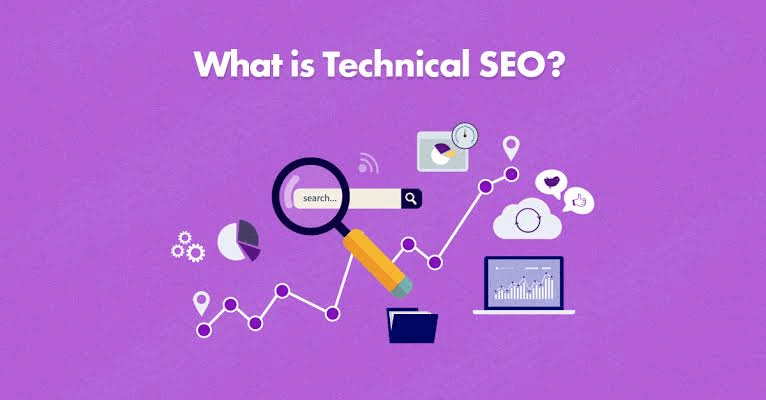
Technical SEO is a component of on-page SEO and it involves technically enhancing the characteristics of your website so that it can garner higher organic rankings.
It is a critical aspect of the whole SEO web where you employ elements such as crawling, indexing, making your website faster, rendering, and website architecture to make your website more comprehensive to search engines.
With technical SEO, your goal is to optimize your website and your content to meet the technical demands of Google and other modern search engines.
To what end? Better rankings and better traffic.
A lot of business owners and marketers have hopped onto this moving train already, and if you haven’t, you better hop right in for the best results SEO-wise.
Why Is Technical SEO Important?
Technical SEO is an essential arsenal to arm your web pages with because:
- Your site will rank higher on Google and other search engine platforms.
- Better rankings mean higher traffic to your website.
- Higher traffic will generate more click-through rates, which is what you need.
- You retain your customers because of the positive user experience they get.

When an internet user makes a search query on a search engine, say Google, Google’s robots crawl through the internet to find web pages that are most suitable for the search query.
Technical SEO is what makes Google robots find your website easily.
Therefore, you need to ensure that you optimize your web pages fully so that they are mobile-friendly, secure, fast-loading, devoid of duplicate content, and the other technical SEO stuff that you’ll learn shortly.
How Can You Improve Your Technical SEO?
Now that we’ve gotten to the good stuff, here are the most basic technical SEO tactics to employ to have better rankings.

1. Make Your Website Secure
A secure website is a website that is technically optimized. The two go closely together.
You should ensure that your website is safe for visitors and that you guarantee privacy.
One of the most basic things to do to secure your site is to employ HTTPS.
HTTPS simply stands for Hypertext Transfer Protocol and the S represents Security Socket Layer, which is the security protocol that keeps site contents secure.
HTTPS ensures that there’s no interception in the data that is exchanged between the site and the user’s browser.
The SSL certificate ensures that the credentials of your visitors are safe once they log in to your website.
You should make sure your website is HTTPS-compliant because it is a super-important ranking factor for Google and they place a high premium on security.
You can check if your website is secure on most browsers.
Check the search bar, on the left-hand side for a lock. If it’s there, your site is safe.
However, if your site is not HTTPS-certified, then you’ll see a “not secure” tag.
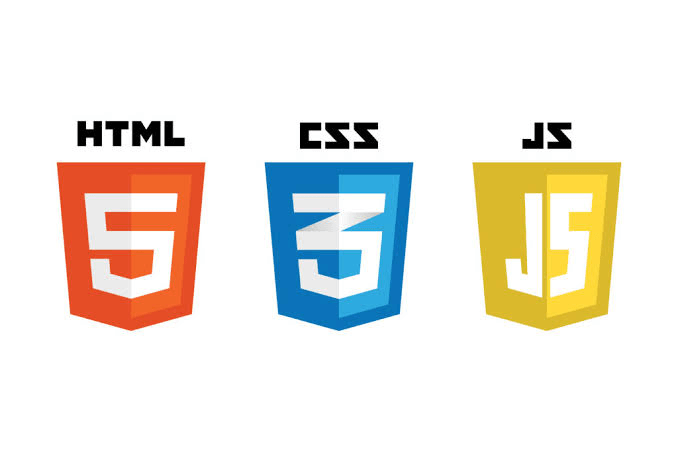
2. Javascript, HTML, and CSS
These are also critical elements of technical SEO that you need to use, and they are all programming languages.
HTML refers to HyperText Markup Language and is the foundation as well as the load-bearing wall of your website.
It provides the basic structure that the browser of your users will require to display the contents of your website.
Javascript is the language that supplies the codes needed by the functional parts of your website. It makes your website elements flashy as well as dynamic.
CSS stands for Cascading Style Sheets and is the language that codes for the fonts, colors, and overall appearance of your website.
Without CSS, your website will not be appealing to visitors.
As you may have noticed, all the elements above contribute to a positive user experience, which is an essential factor for ranking well.

3. XML Sitemaps
The XML sitemap is one of the most critical elements of technical SEO, and it is an XML file that displays all the posts, pages, and content on your site, functioning as a roadmap for Google and the other search engines.
It helps to ensure that search engines don’t miss any notable content on your web pages. The XML sitemap is important when search engines are crawling your website.
The XML sitemap is usually classified into pages, posts, tags, or other types of custom posts.
It also includes their titles, the number of images on every page, the date you published them, and the last date you modified them.
A good technical SEO tip is to only include in your XML sitemap pages, posts, and categories that are important to your website.
Don’t include author pages, tag pages, or any other page that doesn’t have unique content.
Additionally, ensure that with every new page you add to your site or with every update to an existing page, the sitemap automatically updates itself.
4. Structured Data
Structured data is an important technical SEO tool because, with structured data, Google gets a better understanding of your business, your content, and your website in its entirety.
You can describe to Google and other search engines the products you deal in and provide details about them.
Because you structured this description in a certain format, search engines can find and understand them easily, thereby putting your content in a bigger light.
Structured data, besides making your content more comprehensive, helps your content stand out in the search results.
5. URL Structure
You should ensure that your URLs have a logical and consistent structure throughout your website.
That provides your visitors with good information about their location on your website.
6. Duplicate Content
Duplicate content tends to confuse Google and other search engines.
When you have the same content on different pages on your website, it creates so much confusion because the search engines won’t know which one to rank the highest.
Therefore, they rank the pages having the same content lower on the search engine results page.
One bad thing about duplicate content is that you can have this problem without knowing it.
For some technical reason, the same content may feature on different URLs.
Your visitors won’t even know, but the search engine will know because it’ll see matching content on multiple URLs.
One way you can fix this problem is through a canonical link that allows you to point out the original page or the page that you’ll prefer to rank on Google or other search engines.
7. Thin Content
Thin content is articles, blogs, or web pages that do not provide Googlebot crawlers with enough information to work with.
They lack internal links that’ll direct the crawlers to the other related pages on your website.
Since search engine robots use links to discover the contents on your site, when you have no links, it harms your ranking.
If your content doesn’t adequately satisfy a user’s search query, it can also be thin content.

8. Hreflang Tags
This technical SEO tool is very important for websites that have content in multiple languages.
If you have an international website, you need to make your content resonate with people across different cultures and languages.
Therefore, you need a multilingual website. You cannot achieve this effectively without using hreflang tags.
Hreflang tags provide search engines with detailed information about the overall structure of your website and its content.
Through this information, they can provide the right content to visitors, meaning English speakers will get English content, and so on.
Hreflang tags also decrease the chance of having duplicate content on your website and indexing challenges.
Even though it’s understandably difficult to set up, the advantages of setting it up far outweigh the cost.
Therefore, if you want your content to be relevant to visitors from multiple regions, countries, and different languages, employ hreflang tags. It works like magic.
9. Canonical Tags
As I’ve mentioned earlier, canonical tags are an important technical SEO tool for curbing duplicate content.
They are very useful if you have web pages with similar content or pages with minute differences.
Canonical URLs tell Google the original or the main page so that they can rank it with user search.

10. 404 Pages
404 pages are pages that are shown to visitors when they click on a dead link or when the page they want to go to doesn’t exist or has been deleted.
It can be more frustrating for visitors than a slow-loading page. Even search engines dislike 404 error pages as well.
By all means, optimize your website so that there are no dead links on your site.
However, it can be difficult to eliminate all the dead links on a website because websites develop continuously.
To reduce dead links on your site, when you delete a page or change the URL, you should redirect the URL to the new page you created to replace it.
It is also good practice to tell visitors nicely that the web page they wanted to visit no longer exists.
You can also make the experience less annoying by providing easy routes for them to return to the previous page, go to the homepage, or any other important web page on your site.
Additionally, there are tools you can use to remove the dead links afflicting your website.
11. Page Speed
Fast page speed works wonders ranking-wise.
With the average attention span at its lowest for years, nobody has the patience to sit around and wait for your website to load when there are faster alternatives.
A 2016 study showed that as much as 53 percent of visitors to mobile sites leave the website if it doesn’t load within three seconds.
That’s a figure you don’t want working against you.
Therefore, if you have web pages that load slowly, you’ll need to optimize them and make them faster.
Otherwise, visitors will get frustrated with your site and go elsewhere.
A slow website means poor user experience, which ultimately leads to lower search engine results page rankings.
A good tip to make your website faster is to optimize your images and videos so that they are of the optimal size and format.
12. User-Friendly Sites
Making your website user-friendly is a very effective technical SEO tool.
It means you place a high priority on user experience (which Google appreciates) and the structure of the mobile version of your site.
You can make your website friendly to visitors by incorporating mobile-first indexing.
This tactic is very important because Google uses it as a ranking factor.
That means you have a fast, mobile version of your website that has the same content as the desktop version.
Additionally, your mobile version should load very fast, and it should be less than six seconds when you test it using the 3G network.
Popups are not user-friendly and you should avoid them at all costs.
You can also feature Accelerated Mobile Pages on your website for better results, as they make mobile web pages load faster and can boost your click-through rates from mobile users.
Accelerated Mobile Pages is a kind of HTML open-source framework that Google created to assist web developers in building websites that are relevant to mobile users.
This tool is very important because it grants you access to more than 50 percent of internet traffic that uses mobile devices.
Conclusion
We’ve come to the end of this ultimate technical SEO guide.
I know there are many elements and it can be very daunting to implement each one of them at once.
However, you can start from somewhere and employ the others with time, just as Rome wasn’t built in a day.
Finally, as you may have noticed, technical SEO is a big baller in the SEO world, and to rank high amongst the best websites, is a must!
How To Increase Organic CTR
Rank and visibility are essential when it comes to organic search. These two elements directly impact your success as a brand in the online world. Getting your website to appear at the top of search engine results pages (SERPs) is what you should aim for if you want to increase brand awareness, drive traffic to your site, and send users down the conversion funnel.
If you manage an e-commerce site, Optimizing your product page with the right keywords and designing them so they answer users’ questions is essential for increasing conversions and keeping visitors on your site. However, not every page on a website has the same importance regarding organic search; some have a more significant impact than others. This article covers tips that will help you improve your organic CTR and boost your search engine rankings.
What is organic CTR?
CTR stands for “Click-through rate.” CTR is one of the most critical metrics you need to track, especially if you’re working with a top online marketing company. It measures how many people click on your ad compared to the number of people who see it. The higher your CTR, the better. Organic CTR is the level of engagement your content receives when it appears on search engine results pages. It tracks how likely visitors are to click on one of your links after finding you through the search engine.
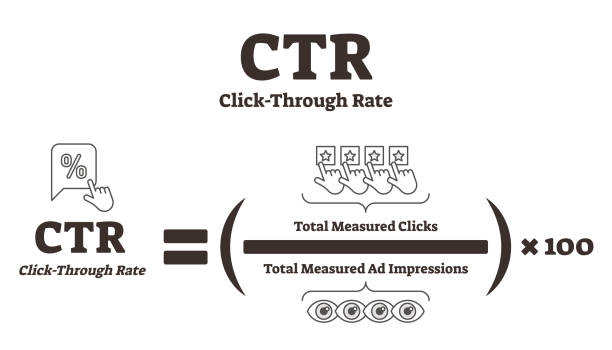
Why is organic CTR important?
Organic search is an essential part of any digital marketing strategy, and CTR is what makes or breaks your rank. The higher your CTR, the higher you will appear in the search results, leading to more visibility and engagement. Organic CTR is critical to improving brand awareness, driving traffic to your site, and sending users down the conversion funnel. Furthermore, a high organic CTR can help you dominate your competition and even go up against major brands.
If you have a webpage with great content, you probably won’t worry too much about the CTR of that page. However, if you have a webpage with a poor design or one that does not answer the user’s questions, that page will probably have an extremely low CTR.
What is a good organic CTR?
The optimal organic CTR depends on your industry and business type. A general rule of thumb is that you should aim for a CTR of 1.5 times your average position, although it may fluctuate between 0.5 and 2.0. You’ll need to beat the first-page average (usually the first position) to get on the front page. An average CTR for the first page is 0.9, and for the second page, it is 0.5. To achieve the first-page position, you’ll need an average CTR of 1.5, meaning you’ll need a CTR of 2.25 for the first position. Keep in mind that the average CTR varies from one niche to another, so you’ll need to analyze your industry and competitors to find out what is a good organic CTR for your business.
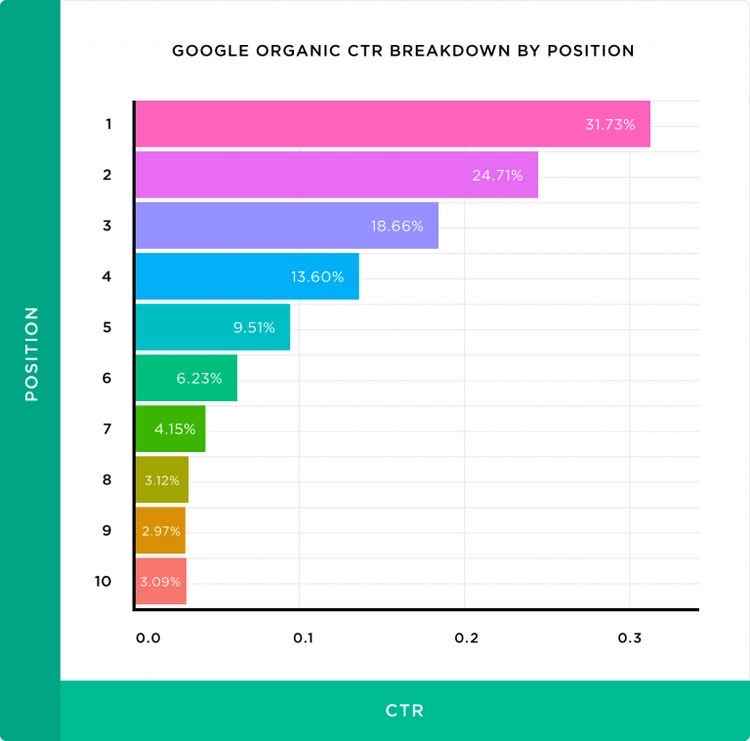
The best ways to increase your organic CTR
Many factors influence the click-through rate of your organic listings, such as your content, design, and keywords, but there are five proven tips you should follow to increase your CTR.
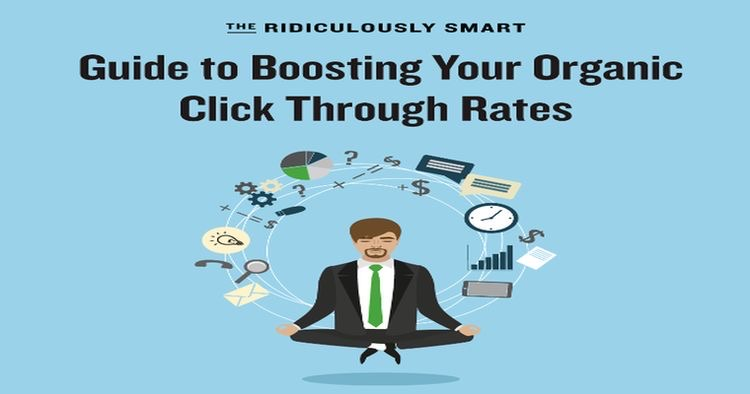
1. Keyword research
The first step towards getting a high CTR and better SERPs is research. You need to know what keywords your audience is searching for, what queries are the most popular, and which terms are most likely to convert. When you know what keywords you should be targeting, you can start optimizing your content with them in mind. Knowing your audience’s keywords will help your website rank higher in the SERPs and increase your organic CTR.
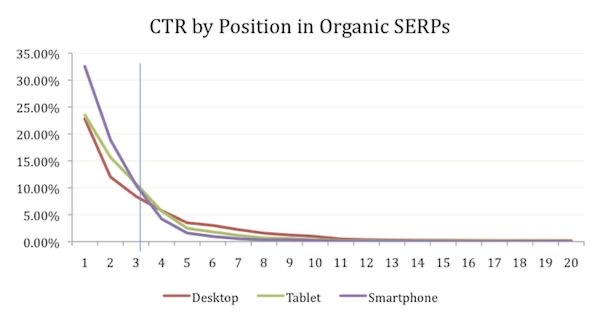
2. Make use of structured markup.
If you’re familiar with SEO, you’ve probably heard about title tags. They’re a set of HTML tags used to structure content on a page and add some context to your web pages. Title tags are an essential part of any SEO strategy, and they’re also one of the easiest things to improve your CTR. According to SEO expert Rachel Wilshaw, choosing the proper tags and including them in your content can increase your CTR by 50%. That’s a huge jump for those who have little experience with SEO, especially those who are just starting in e-commerce. Fortunately, plenty of tools can help you optimize your title and make your content SEO-friendly.
3. Optimize your on-site elements.
Optimizing your content and designing it in a way that answers users’ questions and improves your brand awareness is essential for increasing your CTR. However, not every page on a website has the same importance regarding organic search; some have a more significant impact than others. The elements you need to optimize may include Anchor text. Your anchor text should reflect your target keywords, but it should also be readable and branded.
4. Connect to the audience using emotions.
People buy products and services because of the benefits they’ll receive from them. However, CTR can be increased further if you appeal to your reader’s emotions. The most common emotion-based purchasing triggers are: People are more likely to click on your links if they’re excited about your product or service. You can increase your level of excitement by connecting with your reader’s emotions.
5. Optimize your description.
The first paragraph of your product description is the essential part of your product page. It’s what will persuade a visitor to click “add to cart” and make a purchase. A good description should: The main goal of your description is to answer your reader’s questions and increase your CTR. If they’re satisfied with your product, they’re more likely to click “add to cart.”
6. Use relevant and high-quality metadata.
Metadata is used to create Meta Descriptions and it is the data that describes your content. It appears in search engine results next to your brand name, product, or service. A good title: A compelling description:
7. Use brackets in your title tag.
A great way to attract attention to your product is to use brackets, numbers, and current dates in your title tag. First, type out your title tag and then add brackets, numbers, and the current date at the end of your title. For example, instead of writing “Socks for Winter,” try “Socks for Winter: February 2022” or “Socks for Winter (February 2022)”. By doing this, you are increasing your CTR because you are catching the eye of the visitor and getting them interested in your product.
8. Use descriptive keywords.
Keywords are essential, no matter what kind of website you have. They help your content rank higher in the SERPs, increase your CTR, and make it easier for customers to find you online. However, it would be best to be careful when selecting your keywords. You want to ensure they’re relevant to your content and reflect your target audience’s interests. A great way to find out what keywords you should be targeting is by using a keyword research tool. There are many free tools out there, such as SEMrush and Ahrefs.
9. Use a numbered list.
A numbered list is a great way to present information that’s easy to understand and helps break up the text. It also lets your reader know precisely what part of the text they’re reading and makes it easier for them to navigate through your content.
10. Use recent dates.
If you’re writing about events that happened a long time ago, you risk your content being irrelevant and out of date, which can negatively impact your organic CTR.
11. Use short and meaningful URLs.
If your post is long, you might consider breaking it up into multiple posts. However, if you cannot do that, try to use short and meaningful URLs to keep your readers on your website.

12. Optimize Your Content For Google Rich Snippets
Good rich snippets are boxes that display relevant information about your brand, products, or services. You can use rich snippets to engage your audience, increase your click-through rate, and improve your organic CTR. If you want to learn more about how to optimize your content for rich snippets, check out this article.
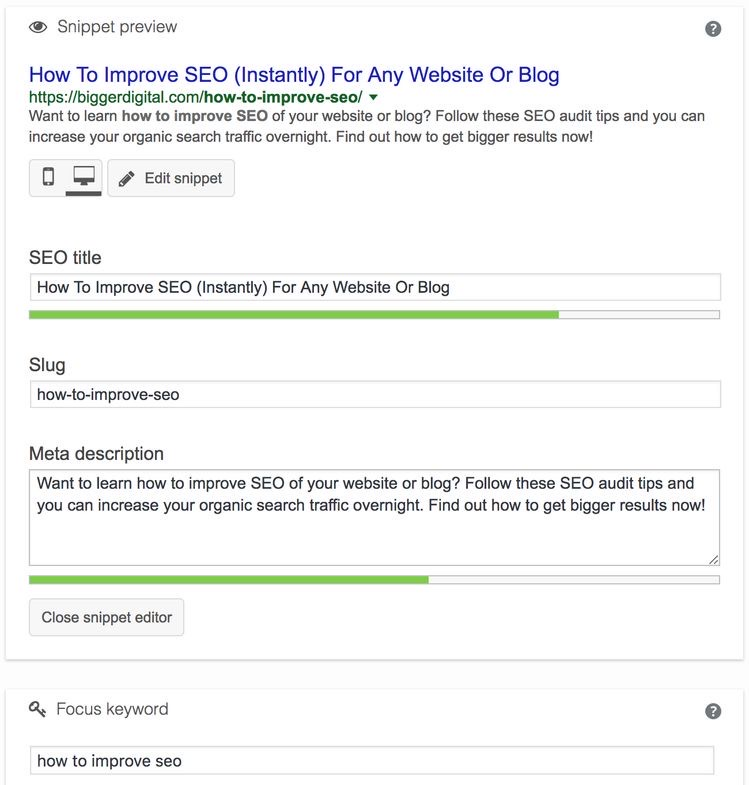
13. Avoid clickbait
Clickbait is a type of content designed to get you to click on a link by promising false information or something sensational. For example, a clickbait title might be “This one weird trick will get you the most likes on Instagram ever!” The word “ever” makes it sound like something impossible. Clickbait is bad practice and will only lead to bad PR and low CTR. You should avoid it at all costs if you want to boost your organic CTR and gain more brand visibility.
14. Use Heatmaps to Improve Site Clicks
It’s important to remember that a high CTR correlates to high-quality content. If you want your site to rank at the top of the SERPs and boost your CTR, you need to offer valuable and informative content. A heatmap is a graphic representation of data; in this case, click data. Using a heatmap will help you identify where on your page people are clicking. Heatmaps allow you to optimize your site’s clicks and boost your CTR with little effort.
A heatmap will show you if your readers are clicking on the proper link and the right part of the image. It allows you to see if your page is user-friendly and if it’s answering the questions your users are asking. Heatmaps are helpful because they allow you to identify potential issues on your site, adjust your design, and make it more user-friendly.
Conclusion
Organic CTR is one of the most critical metrics to track if you want to improve your brand’s online presence. Getting your content to rank higher in the SERPs and increase your CTR is not an easy task. It takes time, effort, and consistent monitoring. To boost your CTR, you need to start with keyword research, optimize your on-site elements, and connect with your readers’ emotions. Make sure you use relevant and high-quality keywords and avoid clickbait, so your content appears at the top of the SERPs and increases your CTR.
SEO Guide: What Is a Robots.txt File?
Have you ever built a website only to have it crash? It may be due to the lack of a robots.txt file to guide the activities of crawlers on your site.
The Robots.txt file, when done properly, can improve your SEO rankings and boost traffic to your platform.
That’s why I have scoured the internet to bring you this ultimate guide to robots.txt files so that you can harness their SEO-boosting powers.
Let’s dive straight in.
What Is a Robots.txt File?
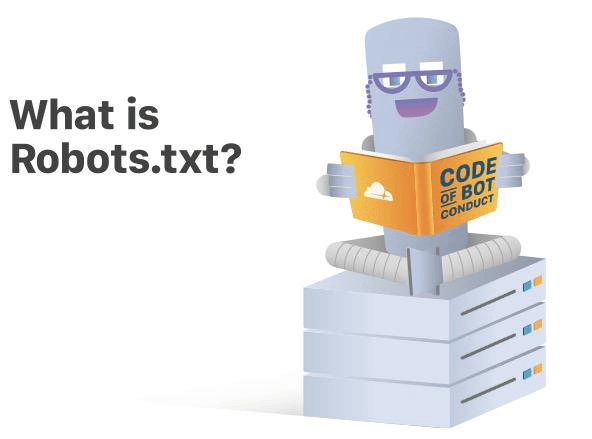
A Robots.txt file is a text file created by webmasters to instruct search engine robots such as Google Bots on how to crawl a website when they arrive.
They are a set of rules of conduct simply for search engine bots.
The Robots.txt file instructs internet robots, otherwise recognized as web crawlers, which files or pages the site owner doesn’t want them to “crawl”.
Below is what a robots.txt file looks like:
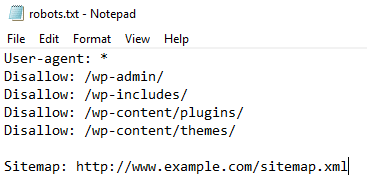
Robots.txt File – How Does It Work?
Robots.txt files are text files that lack HTML markup codes and just like every other piece of content on a website, they are housed on the server.
You can view the robots.txt file for any website by typing the full web address for the homepage and including /robots.txt.
Example:
- http://www.abcdef.com/robots.txt.
These files are not linked to any other content or location on websites, so there is a zero percent chance that your visitors will stumble upon them.
When internet crawlers access your website, before they can make your web pages feature in the search results, they have to index your files and web pages first.
That’s where robots.txt files come in. They provide the instructions for the search engine robots, giving them access to certain files and restraining or blocking them from accessing other files.
To put it another way, the robots.txt file instructs search engine crawlers or “bots” on which pages or files they can crawl and index on your website.
The files do not enforce these instructions, they only provide them. The robots will have to decide if they’ll obey the command or not.
A good bot, like a news feed bot or web crawler bot, will attempt to read the robots.txt file first before attempting to access any additional web pages and will obey the robots.txt commands.
A bad bot, on the other hand, will either dismiss the robots.txt file or filter it to find the forbidden web pages.
Therefore, without this file, your site would be completely naked to any web crawlers, thus awarding them entry to documents and sections you wouldn’t want the public to see.
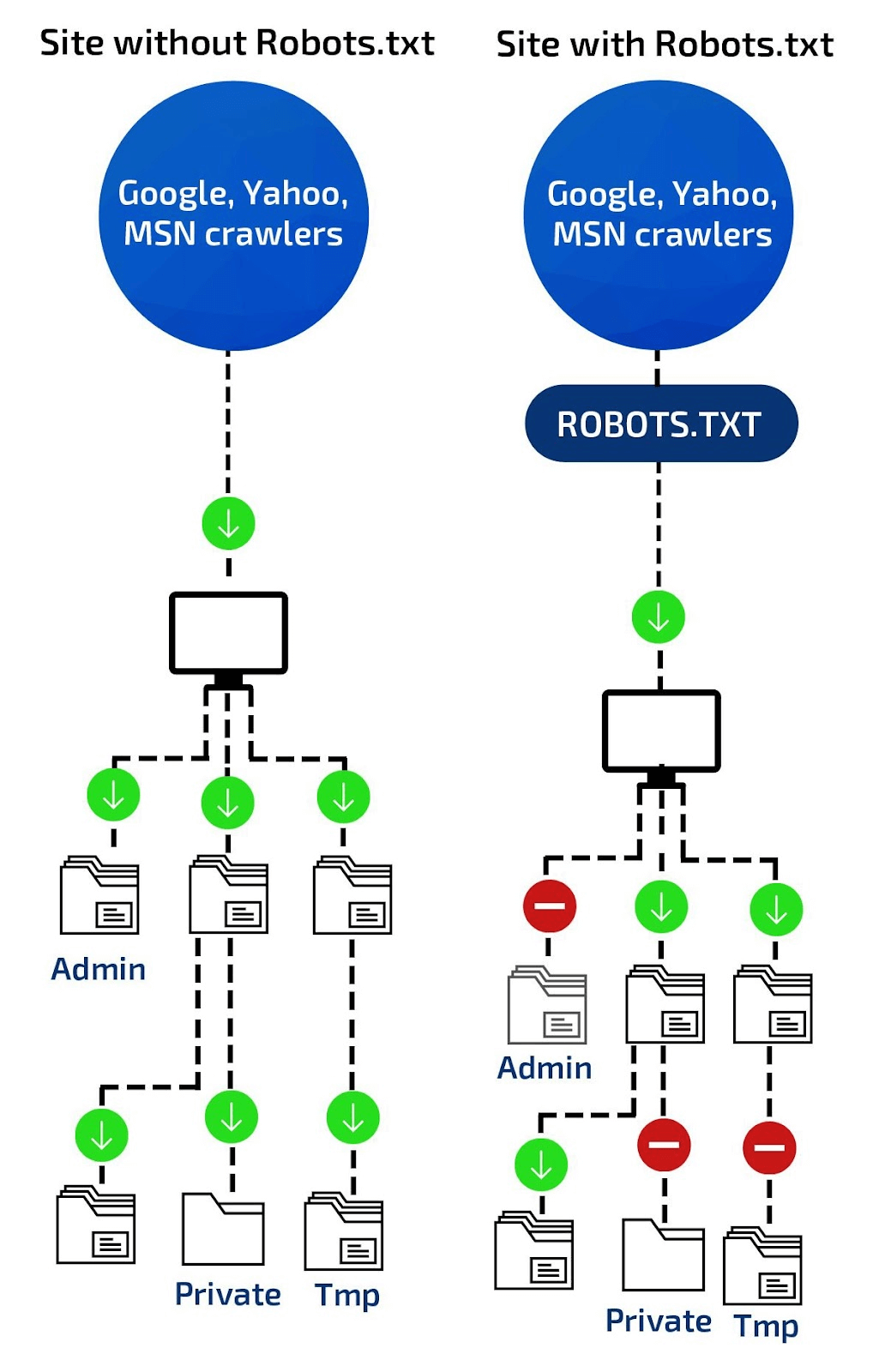
As you can see from the above image, by using robots.txt files, you restrict web crawlers from indexing designated areas of your site.
It’s important to point out that all the subdomains on your website require robots.txt files of their own.
Therefore, to summarize, a robot.txt file helps to organize the activities of search engine bots so they don’t:
- index pages not meant for public eyes,
- overtask the server housing the website and index pages not meant for public eyes.
Importance of Robots.txt File
Here are some reasons why the robots.txt file is important and why you should use it:
The Robots.txt File Is a Guide for Web Bots.
Robots.txt files function as guides for web robots, telling them what to crawl and index and what not to.
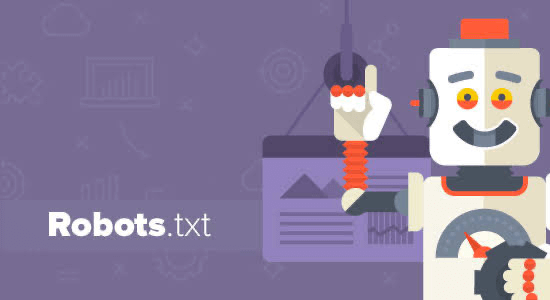
If you create this file in the wrong compartment of your site, the crawlers will not crawl those web sections; thus, those web pages will be non-existent in the search results.
Using this file without sufficient and proper understanding can be problematic for the website.
That’s why it’s necessary to understand the purpose of robots.txt files and the proper way to use them.
Hamper Index of Resources
The Robots.txt file orders search engine crawlers not to crawl designated regions.
Meta directives can function as well as robots.txt files to deter files or sections from being indexed.
Insignificant images, scripts, or style files are suitable files that may be helpful for your site’s configuration but do not serve as “need-to-be-crawled” reserves considering they do not affect file functions.
Obstruct Non-Public Pages
Sometimes, you may need to have pages the public should not see or that robots should not index.
That could be a login page or a staging interpretation of a section.
They must remain on such pages but not be visible to the general public.
In this instance, the Robots.txt file is wielded to constrain the pages from search engines and bots.
These web pages are usually required for distinct functions on your website.
However, they don’t need to be found by every visitor coming to your website.
Optimize Crawl Budget
A crawl budget margin is when the search engine bots are incapable of indexing all of your web pages because of page congestion, copies, and any such misconceptions.
Your web pages have a hard time indexing your web pages, and it is due to crawling budget insufficiency.
Robots.txt solves this issue by simply blocking pages that are not important. If a robots.txt file is present, then Googlebot, or whichever engine is being used, can use more of your crawl budget on suitable pages.
What Subject Is Included Within a Robots.txt File?
The format in which robots.txt files provide commands or instructions is called protocols, and robots.txt protocols are of two main types, namely:
- Robots Exclusion Protocol
- Sitemaps Protocol
The Robots Exclusion Protocol is the set of instructions that tell robots which resources, files, and pages on your website they should not access. It’s the main type of protocol.
These sets of instructions are formatted and are a part of the robots.txt file.
The Sitemaps protocol is the inclusion protocol for the robots that tell search engine robots which resources, files, and web pages to crawl.
This protocol prevents robots from skipping any relevant web pages on your site.
Examples of Robots.txt Files
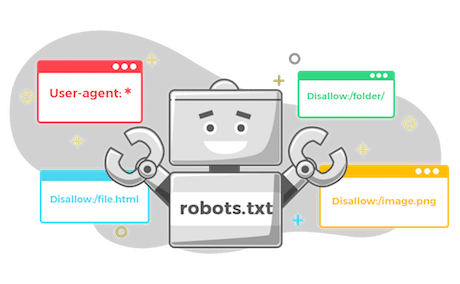
1. XML Sitemaps and Sitemaps Protocol
An XML sitemap is an XML file that comprises a list of all of the pages on your site alongside metadata.
It enables search engine robots to crawl across an index of all the web pages on a site in one spot.
Here is an example of what a sitemap looks like:
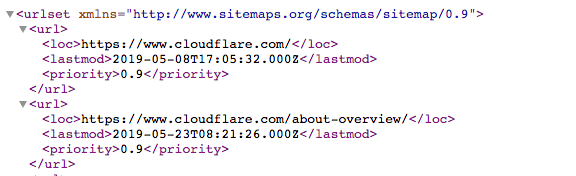
However, the sitemaps protocol tells search engine robots what they can include during a crawling session on your website.
Links to all those pages in the sitemaps are provided by the sitemap protocol and it is usually in the form of:
- Sitemap: then the URL of the XML file.
The sitemap protocol is necessary because it prevents web robots from omitting any resources when they crawl your website.
2. Robots Exclusion Protocol
The Robots.txt exclusion protocol is a set of instructions that tell search engine robots the contents, resources, files, contents, and web pages to avoid.
Below is some common robot exclusion protocol:
User-Agent Directive
The first periodic lines in each robots.txt directive are the “user-agent,” which identifies a particular bot.
The user agent is like an assigned name that an active program or person on the internet possesses.
These can be details such as the type of browser used and the version of the operating system for human users.
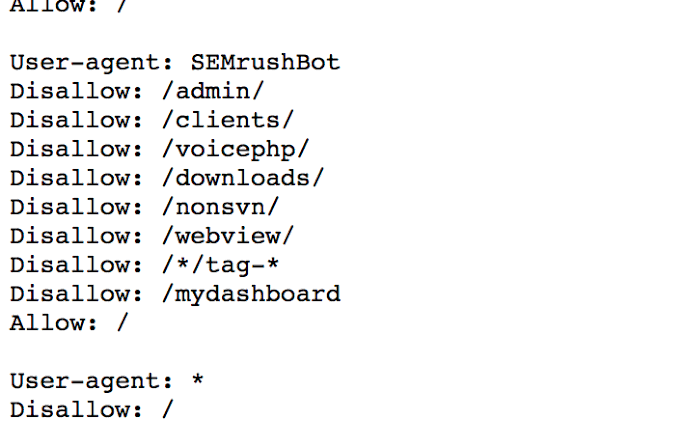
Personal information is not part of this detail. That helps websites provide resources, files, and other content that is relevant to the user.
For search engine robots, user agents provide webmasters with information about the types of robots that are crawling the web pages.
Through robots.txt files, webmasters instruct specific search engine robots and tell them the pages to include in the search engine results.
That is, they provide specific commands to robots of the different search engines by composing different guidelines for robot user agents.
For example, if a webmaster wants a particular piece of content displayed on Google and not Bing search engine results pages, that can be achieved by using two different sets of instructions in the robots.txt file.
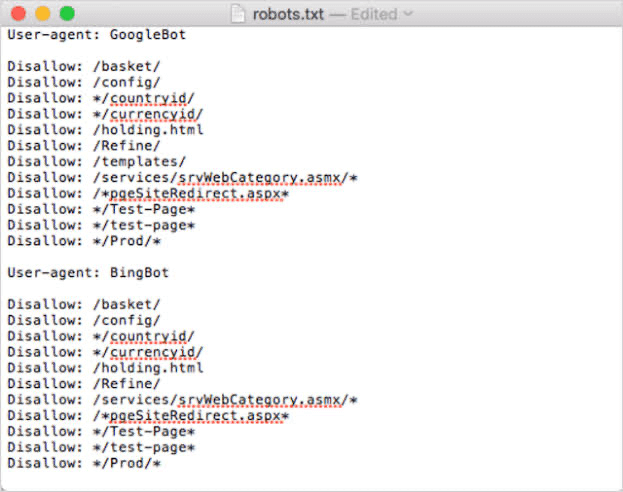
As you can see from the above example, one set of instructions is preceded by:
- User-agent: Googlebot
The other set is preceded by:
- User-agent: Bingbot
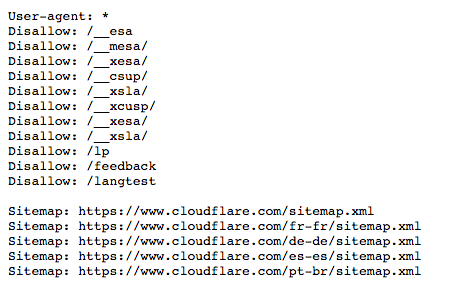
As you can see from the above example, the robots.txt file reads – “User-agent: *”.
The asterisk stands for “wild card” user agent, implying that the command is for all search engine robots and not restricted to a particular one.
The user agent names for the common search engine robots include:
Google:
- Googlebot,
- Googlebot-News (for news),
- Googlebot-Image (for images),
- Googlebot-Video (for video).
Bing
- Bingbot
- MSNBot-Media (for images and video).
Disallow Directive
This command is the most commonly used in the robot exclusion protocol.
Disallow directives tell search engine robots not to crawl certain web pages that comply with the disallow directive.
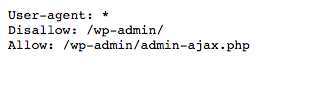
In the example above, the robots.txt file prevents all search engine robots from accessing and crawling the wp-admin page.
In most scenarios, the disallowed pages are not necessary for Bing and Google users, and it’d be time-wasting to crawl them.
Allow Directive
Allow Directives are instructions that tell search engine robots that they are permitted to access and crawl a particular directory, web page, resource, or file.
Below is an example of an allowed instruction.

Crawl-Delay Directive
The Crawl-delay directive instructs search engine robots to alter the frequency at which they visit and crawl a site so that they don’t overburden a website server.
With crawl-delay directives, a webmaster can tell the robots how long they should wait before crawling the web page, and it is mostly in milliseconds.
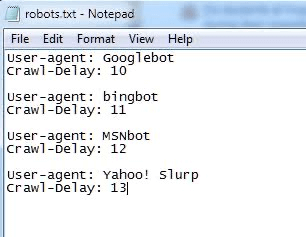
The above image shows a crawl-delay directive telling Googlebot, Bingbot, MSNbot, and Yahoo! slurp to wait for 10, 11, 12, and 13 milliseconds before requesting crawling and indexing.
Below are some robots.txt rules and their meanings:
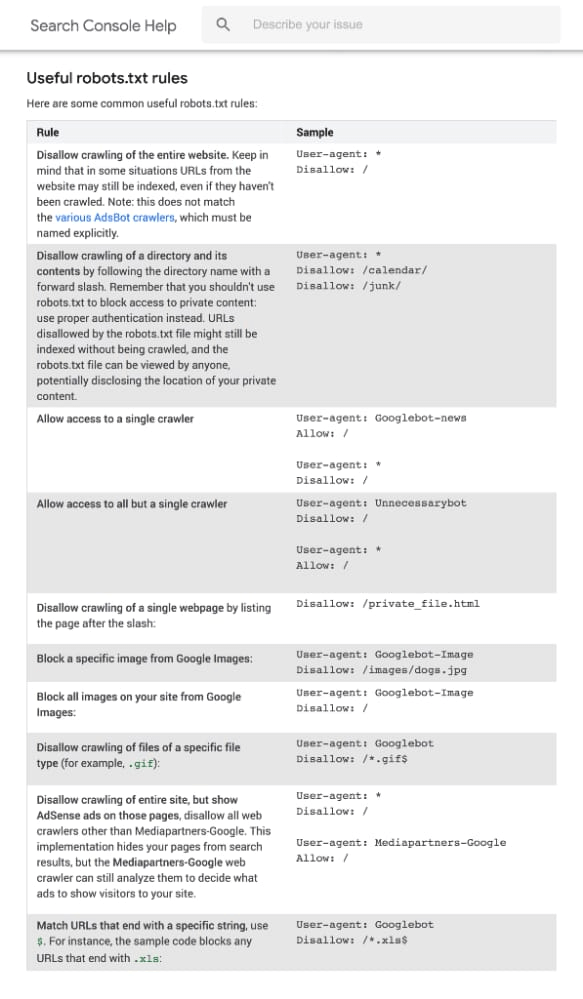
Understanding The Constraints of a Robots.txt File
There are constraints to this blocking method that you should understand before building a Robots.txt file.
Some limitations are as follows:
Crawlers Decipher Syntax Differently.
There is a tendency for each crawler to decipher the directives in the robots.txt file differently.
However, most credible crawlers will fulfill the commands in a robots.txt file.
It is, therefore, important to know the acceptable syntax for handling diverse web crawlers as some may not be able to decipher the instructions in robots.txt.
Some Search Engines May Not Support Robots.txt Instructions
Since the commands in robots.txt files cannot forcefully impose themselves on the response of the crawler, the web crawler has to willingly obey them.
Googlebot and other decent internet crawlers may likely obey the directives in a robots.txt file.
However, that cannot be said of other crawlers.
Therefore, if you would like to store intelligence securely, it is advisable to utilize other blocking procedures, such as protecting classified files on your server with a password.
Pages that Are Forbidden in Robots.txt Can Still Be Indexed if They Are Linked to by Other Sites
Web pages that have certain content blocked using robots.txt will not be crawled by Google.
However, if the blocked URL shares a link with other places on the internet, then it is a different thing entirely.
Search engines can locate and index it nonetheless.
Therefore, the site address and, possibly, other available data can still appear in search engine results.
To appropriately block a page from featuring in the search engine results pages, you should use the password to protect such files on your site.
You can use the response header or no-index meta tag or even eliminate the page.
Best Practices for Robots.txt
Here are some of the best practices for robots.txt:
1. Use Disallow to Curb Duplicate Content
Duplicate content happens on the web due to errors in communication and the location of the robots.txt file on your site’s page.
You can prevent duplicate content by using the “Disallow” directive to tell search engines that those copied editions of your web pages are not to be trudged upon.
Only the original content is crawled and indexed by the robots.
There, the duplicate content is obstructed.
However, if search engines can’t crawl it, it won’t be accessible to users either because of the changes in the location of files on your site.
Therefore, instead of using robots.txt to check for duplicate content, canonical tags are a good alternative to prevent crawlers from indexing duplicate pages.
So, to avoid such a traffic casualty, you can use another marker or alternative to canonicalization.
2. Create Crawlable Content
All content on your site must be important, crawlable, and relevant. Your content should not be insignificant.
Insignificant contents are statements in your site’s commands that are mistakenly duplicated or duplicate subjects, which cause search engine bots to index, grade, and crawl your site pages.
You overcome this by detailedly keeping inspections on your page’s content and the commands utilized on specific non-reliable and insignificant files that were employed in the robot.txt file.
It is done to ensure that all critical pages are crawlable and that the subject matter in them has some real significance when they are rated.
3. Specify User-Agent
User agents are texts that search engines identify themselves with. For example, Google’s robots identify themselves as Google Bots, Bing’s robots as Bingbots, and Yahoo’s robots as Slurp.
Bing bot, Google bot, Google index, and Google bot-Image are some user agents that will likely choose to ignore this robots.txt file and still process your site as a result of a corrupted file term or false page.
For your website to comprehend that you have to use similar files for most pages worldwide, the user agent ought to be defined when using the robots.txt file.
4. Inserting Robots.txt into the Root Folder
For the best SEO results, you should always keep robots.txt in the root folder.
Not keeping a robots.txt file in the root folder of a site is a very common error.
If you miss a file altogether to be transmitted on your website, Google Bots will not have the required permission to charge at first, so they will take the direction of crawling your website.
And you do not want to do that.
So, the best SEO technique for you is to set the robots.txt file in the root folder.
5. Regulate or Survey Your File’s Content
Surveying an already prevailing robots.txt file on your website, which is transmitted as the commanding edition to search engines, would help it or any other search engine to proceed sufficiently.
You should evaluate your file’s subject for the robots.txt file so that:
- Your instructions for web pages are revamped.
- You can also make certain that no subject that you want to be crawled over is obstructed.
- Skillfully furnish updated XML sitemap URLs in the subject line of the robots.txt files.
- Changing the file terms and utilizing manuals and sub-directories for commanding the search engine crawler
Conclusion
Robots.txt files are very essential weapons to have in your SEO armory.
They tell search engine robots where they can and cannot go on your website.
With this knowledge, I believe you can tap into this SEO strategy and garner better rankings for your website.
What is SEO content? Best practices for creating it
Search engine optimization (SEO) is all about creating content that is appealing, authoritative, and relevant to your target audience. You cannot expect search engines to automatically figure out that your brand name or product name is unique and important enough for them to place it at the top of their results page.
That’s why you need to create content that will entice them to pick up your page in the first place. Many business owners think that simply writing blog posts or articles will be enough to get their site ranked. However, many factors affect the visibility of a website beyond just what’s written on it. If you want your site to rank higher than your competitors’, look into creating more engaging content with SEO in mind. Here’s how:
What is SEO?

Search engine optimization is a set of techniques that help a website appear on the first page of Google’s results when someone searches for a specific query. Naturally, with this high placement comes a great deal of traffic and the opportunity to generate sales. SEO is a surefire way to improve your online presence and generate more interest in your products and services.
People naturally turn to the internet to find answers to their questions, look for professional services, and research products before purchasing them online. Search engine optimization allows you to take advantage of this behavior by creating content that will rank highly in search engine results. When someone clicks through your website, you want them to see your brand name and logo, not the competition.
Why is SEO Important?
Search engine optimization has become an essential part of marketing for e-commerce and brick-and-mortar businesses. When done correctly, it can lead to an increase in sales, traffic, and revenue. For example, 10% of visitors who land on a page where the main keywords appear will click on the ad, as opposed to only 2% for pages without the key phrases. If you want your ad to move up in the search engine results (SERPs), you need to get those key phrases out there.
To accomplish this, you need to create optimized content for optimal rankings. And while there are a ton of factors that determine how well your content ranks, one of the most significant factors is the number of times your pages appear to the search engine’s users. The more times your website is seen by potential customers, the more likely they are to buy your product or service.

Types of SEO content
There are various types of SEO content, and they are each designed to help boost your website’s SEO ranking in a specific way. While there are many similarities between these types of SEO content, they each have unique characteristics that set them apart. Let’s now take a closer look at the different types of SEO content.
- Written Content
Written content includes blog posts, e-books, guides, and other types of articles that are written for people to read. While written content may be your favorite type of content, it’s not always the best choice for an SEO boost. While written content is great for improving your site’s user experience, it isn’t always the best for SEO.
- Audiovisual Content
Audiovisual content includes audio and video clips that are specially created for your website. You may have heard of podcasts, which are one example of audiovisual content. Podcasts are audio clips that you upload to your website or a platform like iTunes. The various types of SEO content include video, audio, and visual content.
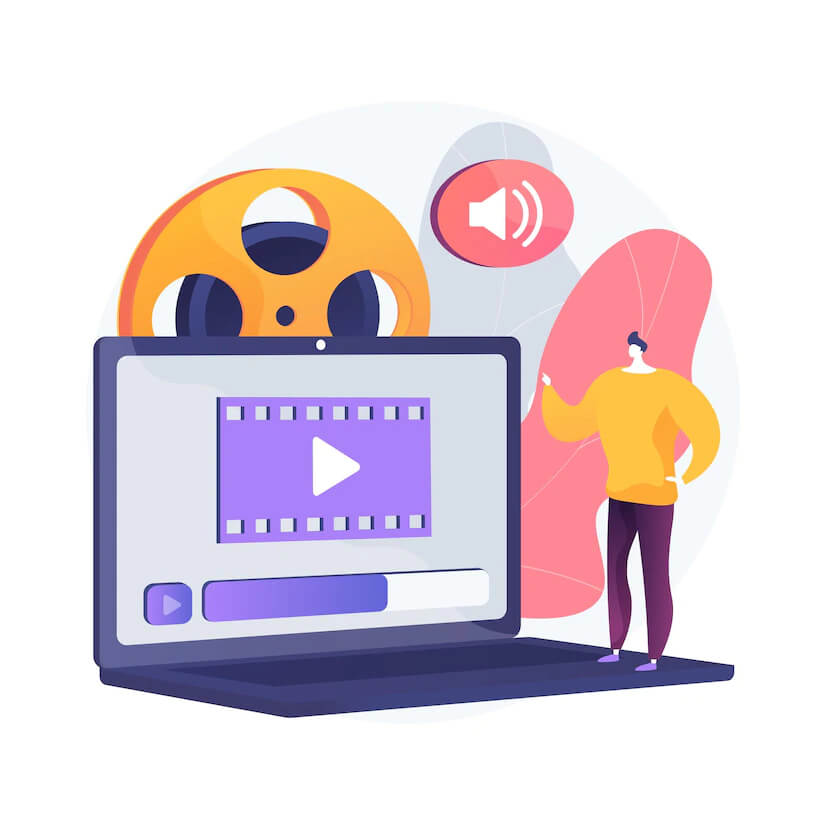
- Video Content
The most common type of audiovisual content is video. You might have heard that video is one of the best types of content for SEO. While written content might be the king of SEO in most cases, video is a close second. This is because the video is very easy for search engines to crawl through. It is also very easy for users to watch and understand.
- Infographic Content.
The last type of SEO content we’ll touch on is infographic content. An infographic is a visual representation of information that helps you understand a topic more quickly. An infographic can be a graph, a diagram, a flow chart, or a combination of these things. An infographic might be about marketing trends, SEO strategies, tips for improving your content, or anything related to your business.
Tips to Create SEO-Friendly Content
- Use keywords
Make sure you use keywords throughout your blog posts, so you are optimized for the search engines. You can also use certain words that may not be in the title but are close to it in the post’s content. You can also use synonyms for keywords to improve your rankings.
- Create title tags
If you want to create SEO-friendly titles, Instead of using your header tag for only one or two sentences, write it with relevant keywords related to your business. You can also add links to other relevant sites to help you rank higher.
- Add internal and external links.
Internal links are links that go back to the same page from which you originally linked. Internal links are the best way to improve your site’s ranking in search engines. You can create internal links within your articles by underlining or emphasizing words related to your content. You can also use internal links in your blog posts by linking to your article pages. External links, on the other hand, are links to other sites, which increase your site’s visibility because they will show up in the search engine results. Develop a perfect link-building strategy and implement it, in the end, those links will boost your SEO.

- Use images
Images are an excellent way to boost your SEO. Unfortunately, you cannot use images as the only type of content on your page. Instead, it would be best to use them in conjunction with the text to create appealing, SEO-friendly content.
- Avoid keyword stuffing
Avoid using the exact keywords repeatedly in your content. Instead, sprinkle the keywords throughout the article to create an engaging experience for your readers.
- Use keyword density
Keyword density directly affects your SEO. There are lots of things you can do to improve your SEO, but keywords are one of them. “Keyword density” is the percentage of keywords compared to the total words in the article. Ideally, you want a high keyword density of 2% to 8%. Keyword stuffing should be avoided when creating content, it’s a black hat SEO practice that only hurts SEO.
- Use the proper structure.
The proper structure of your content can also help you rank higher in search engines. A good structure will capture your reader’s attention while dragging them through your article to the point where they are ready to click on an ad. The system mentioned above is the best structure for your SEO.
- Check your URL.
Make sure your URL is user-friendly and easy to remember. Friendly URLs use the same first letter or symbol found in the URL.
- Avoid duplicate content
Duplicate content is the exact opposite of what you want for your SEO. You do not want to have two versions of the same content on your site. Duplicated content will cause you to rank lower in the search engines. Instead, use the same content for different pages to help you rank higher.
- Avoid keyword repetition
Do not write your article in the same way repeatedly. This will cause internal competition for keywords and waste resources. Instead, vary the wording to help you gain better rankings.
- Use meta-tags
Meta-tags are a crucial part of SEO that can help you get discovered by Google’s algorithm. They are short descriptions of your post that you can use to describe the content and help your users find what they are looking for more easily.
- Create Syndicated and Layered Blog Post Content.
Make your blog posts stand out by creating content based on keyword research and optimized for SEO. You can also create content that is based on the latest news in your niche and then uses it as a foundation for your articles. This way, you have a highly researched article that covers all the relevant information on the topic and can be reused for future posts. You can also create unique content for your blog posts by using your insights from keyword research to create highly ranked content for specific keywords.

source: Leannewong. co
A layered content strategy can also help you create more engaging and authoritative content that readers will appreciate. You can start with an introductory blog post and then add more in-depth content on the same topic for readers who are interested in further exploring the topic. With a layered content strategy, your readers will get to experience different types of content on your blog, which will help you boost your SEO.
- High-Quality Videos and Images
Newer technologies are making it easy to create engaging content, including videos. These are excellent sources of information for your readers and are likely to rank relatively high in search engines. You can also create high-quality images for your site by using stock photos, paying photographers, and other resources that can help you create high-quality images optimized for SEO. Images are an excellent way to boost your SEO because they can be searched and found easily by users.
- Use Summing Up Tools to Rank for Keywords
For those not comfortable creating blog posts or articles from scratch, you can use a summarizing tool to create summaries of blog posts and then publish them on your site. For example, you can use Buzzsum to create summaries of your blog posts and then share them on your site to help your content rank for specific keywords. Content summaries are excellent for content marketing because they are paraphrased, shortened, and contain keywords from your content. They are also easy to read and understand, making them great for SEO.
- Don’t Forget About User Reviews and Comments
While you should focus most of your efforts on creating appealing, SEO-friendly blog posts and articles, you should also attempt to include user reviews and comments on your pages. You can do this by adding a star rating or by using a commenting system on your site. By using these options, you can give your readers a chance to share their experiences with your products and services. Reviews help rank your page.
Wrapping up
We are sure by now that you see the big picture. Writing SEO content based on effective keywords is the one proven way to boost your website’s rank. In case you are wondering how to go about this, go ahead and read through this article again.
SEOAnt SEO and Image Optimizer App review
SEOAnt is a customized application for simple SEO checks on Shopify dropshipping stores and other eCommerce websites.
SEOAnt serves as a guide to help dropshipping stores rank higher in search engines and get consistent free traffic.
It incorporates sales page loading speed as one of its important features too.
The Key Features of SEOAnt Optimizer.
The following features make SEOAnt a complete tool to perform SEO checks on a website :
- Provision of a detailed SEO report.
- On-page SEO Scan.
- Google search console-site report.
- Bulk edit alt text.
- Quick type tag: This makes it possible to quickly edit alt text for images.
- Bulk edit meta elements feature.
- SEO Meta Element Auto Template
- Broken Links Management-Automatic detection of broken links
- Structured data.
- JSON-LD settings.
- Automatic detection of duplicate meta-element problems.Full
description of Key Features
Detailed SEO Inspection Report
SEOAnt makes use of advanced technology to execute SEO checks for your Shopify dropshipping website; this gives a precise SEO score for your store. The SEOAnt tool then shows the store owner the part of the store that should be optimized. This tool makes SEO optimization for websites and stores easy.
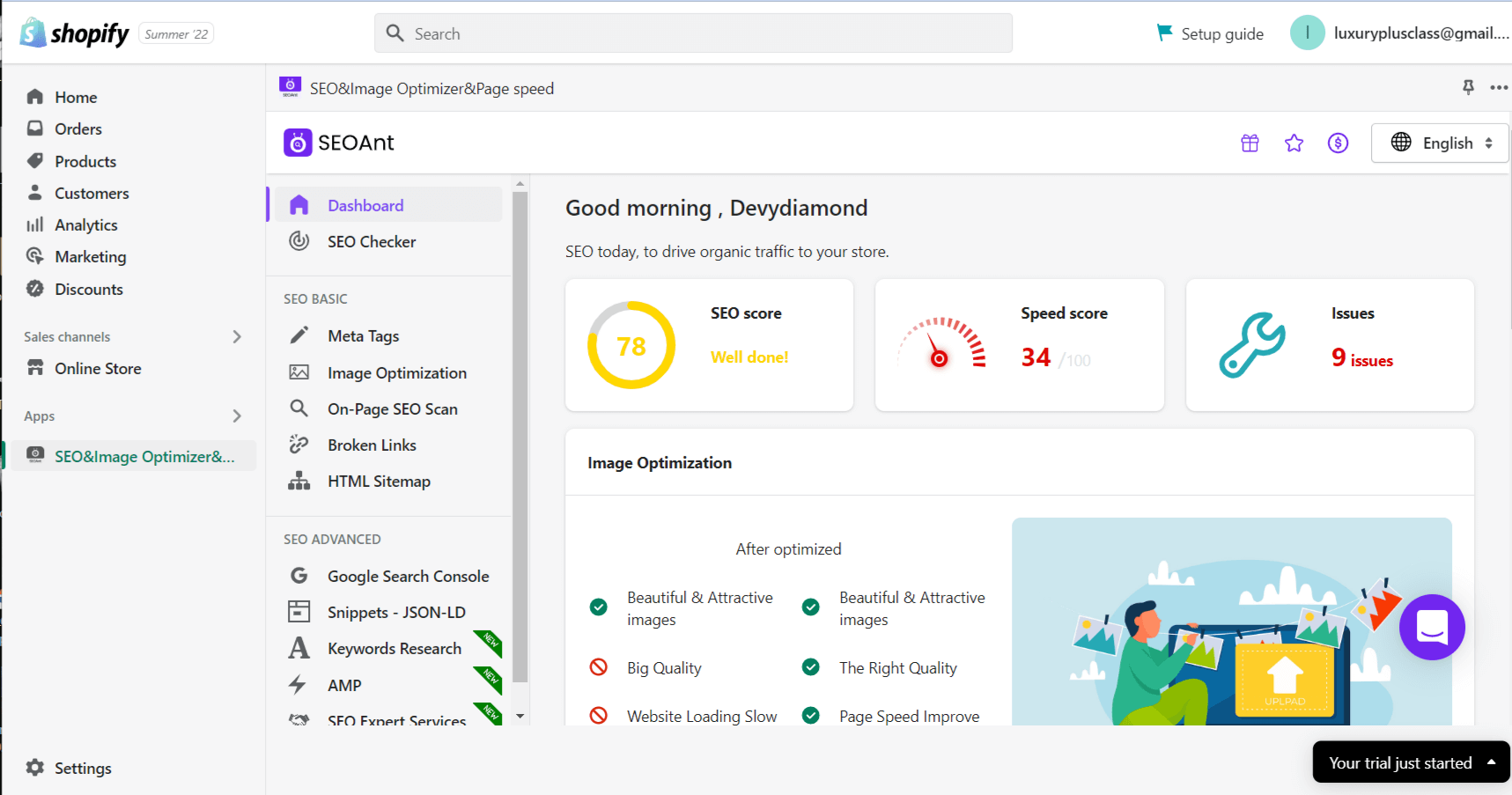
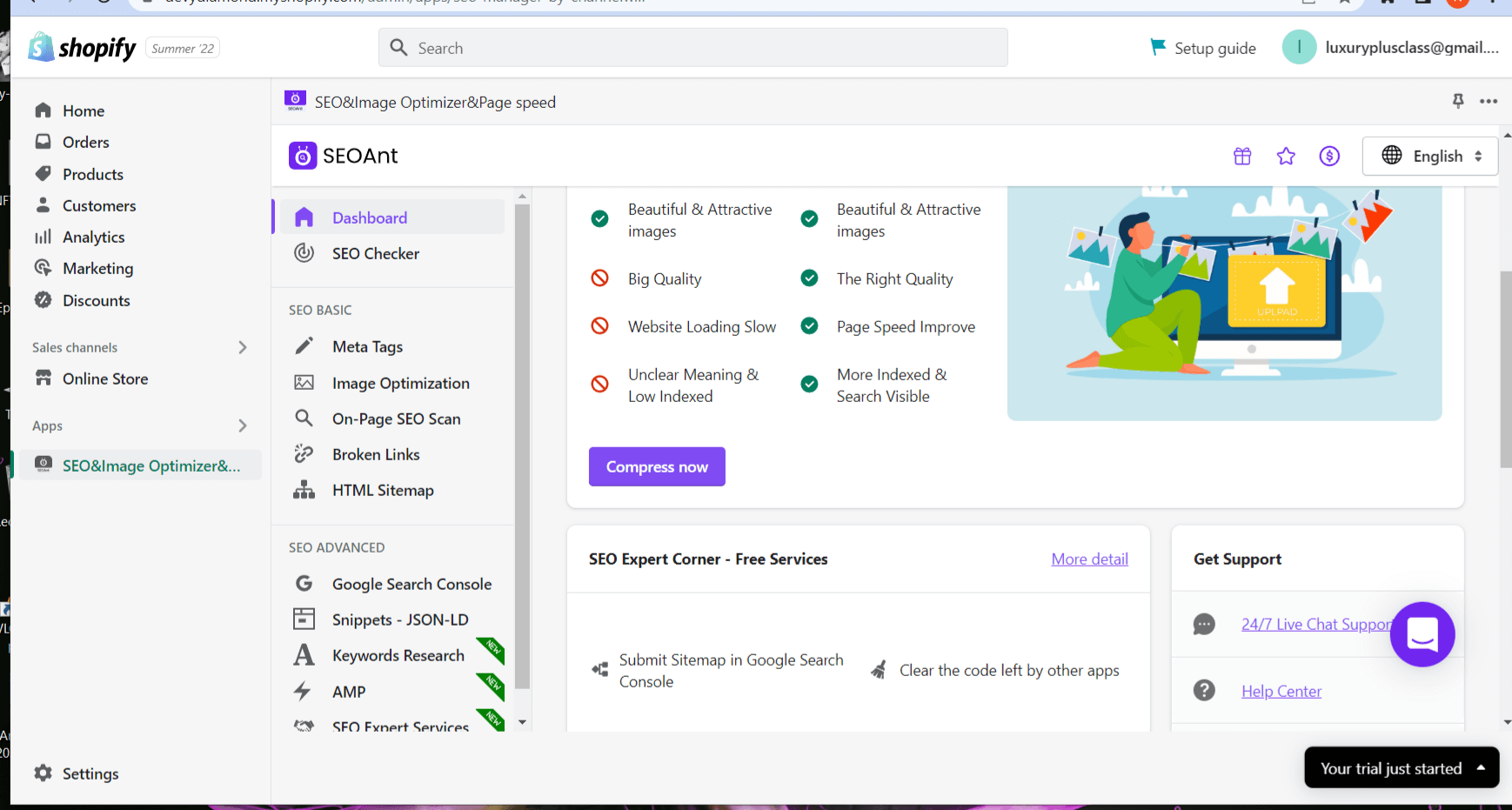
On-Page SEO Scan
This feature of SEOAnt makes it possible for Google to understand what the page is all about. The site owner can improve on-page SEO in this way; this ensures higher rankings on search engines like Google and increases traffic to the store even without ads.
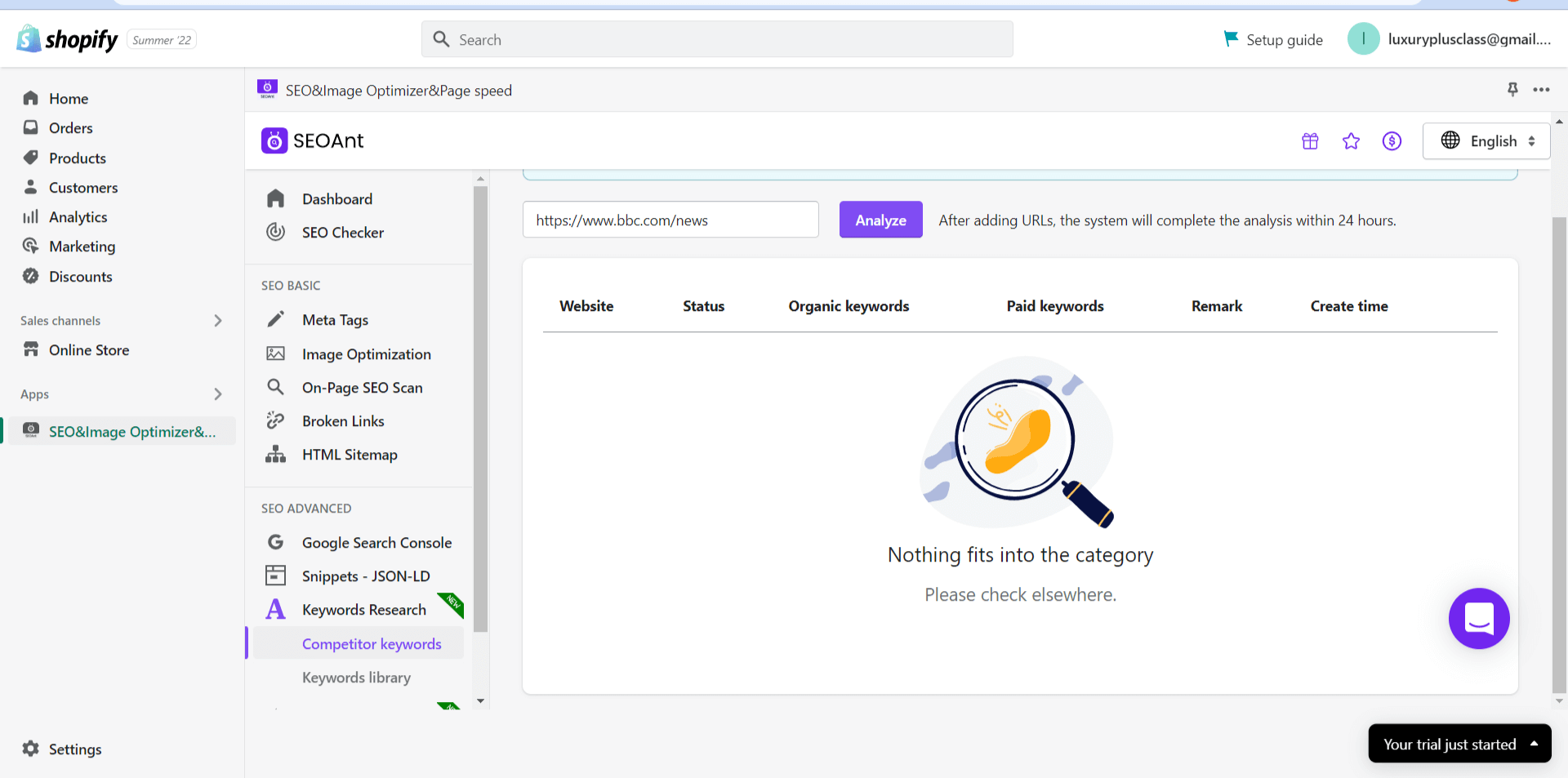
Bulk edit alt text and meta elements.
SEOAnt makes it possible for store owners and website owners to edit the website’s image, alt text, title tag, and meta description all at once within a single page. As a plus, images’ alt text and meta elements can be edited in batches using just a few clicks. This function makes this task easier; Google and other users can thereby easily identify what the website is all about.
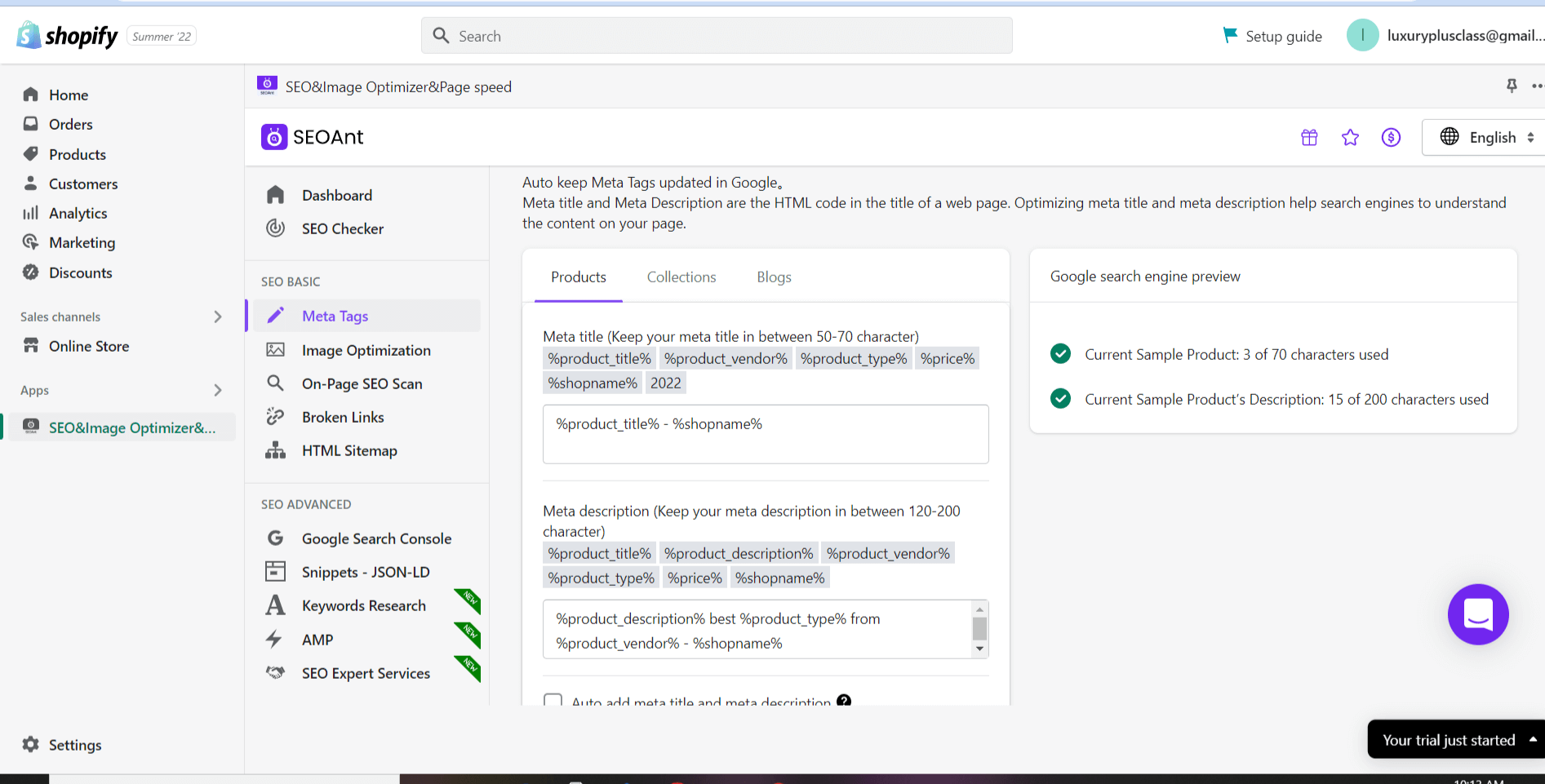
SEO Meta Element Auto Template
This feature of the SEO Tool makes it possible to set a custom template for image alt text, title tags, and meta descriptions and sync them across all important pages. This saves time rather than editing the meta elements one after the other.
Broken Link Management.
404-page errors are common with bulky websites and stores; this can hurt the store’s rankings and user experience. SEOAnt makes it possible to track and fix 404 error pages and links on a website. This makes the website run smoothly, and traffic will not be lost from the website.
Partner applications and integrations
The SEOAnt application works well with this set of applications/software to bring about a website or store that ranks highly on Google and also enhances the customer experience. –
Broken Links Master 404 Redirect
This is a third-party application that works with SEOAnt to auto-detect 404 errors automatically and in real-time. It tracks the URL of your Shopify domain before it causes the error. It gives a daily report to easily keep track of. It helps the store owner by suggesting the target URL from their site to redirect when fixing a 404 error; this saves time from going back and manually copying the URL. It provides One-click and Auto Bulk pilot Fix. It saves time and effort when increasing sales have to be coped with. It complies with Google search best practices.
SEO image compression
Research has shown that 5 out of 10 online shoppers want your website to load in 2 seconds. Your Shopify store’s conversion rate will increase by an average of 5% for every second shortened in page loading time. Packing too many high-quality images on your Shopify store is one of the reasons a slowdown may occur. Optimizing the page speed increases the page speed by 30–40%.
The image SEO tool works with SEOArt to bring the best user experience to your Shopify store. It performs the following functions: –
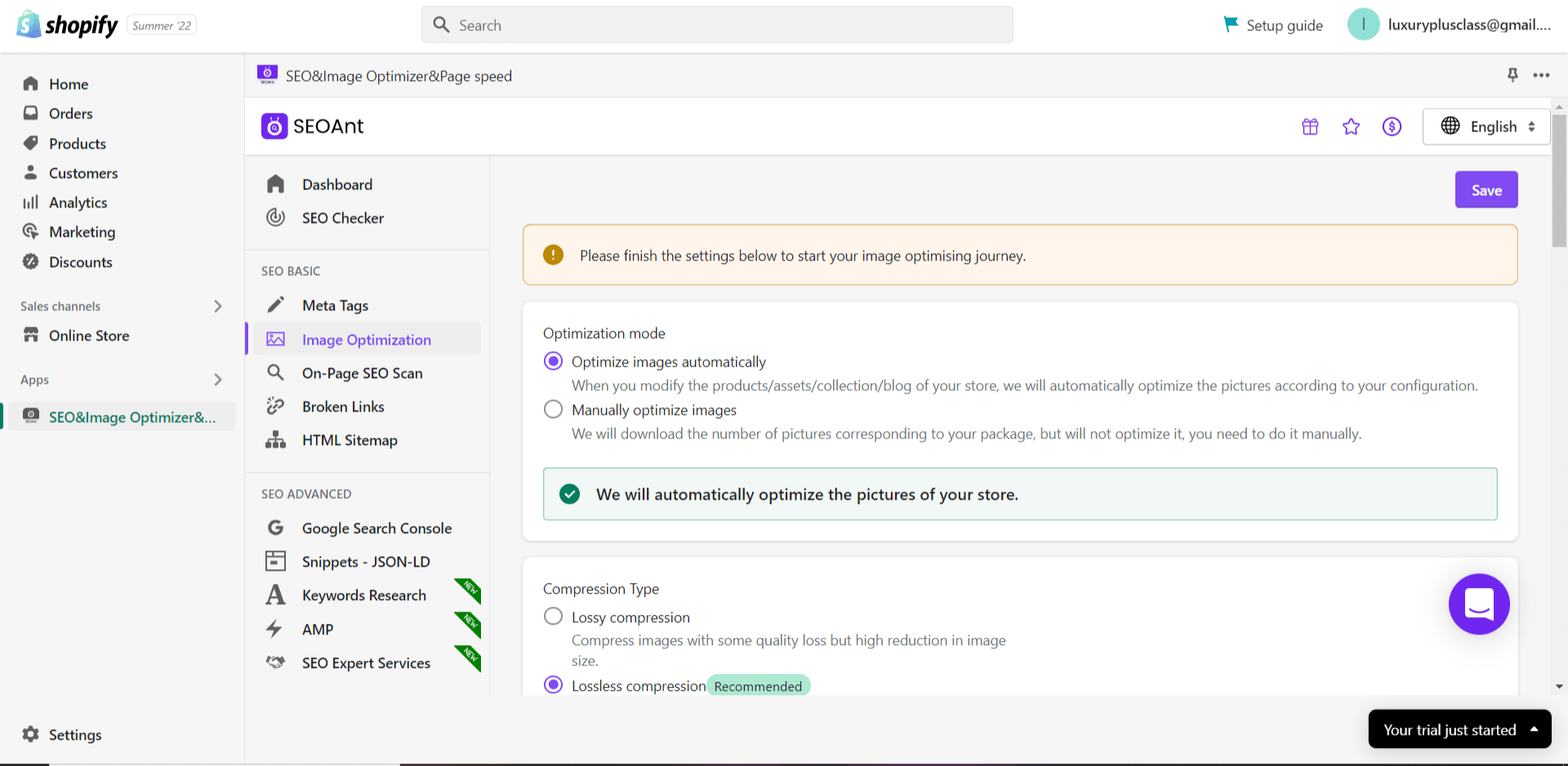
Automatically Optimize Image SEO:
- This SEO tool auto-syncs new product images, collection images, blog post images, and asset images. Within auto optimizing those new images according to the settings at the same time.
- Full, advanced optimization. The app allows you to do Image compression, edit alt text, edit filename & convert PNG to JPG and add a watermark.
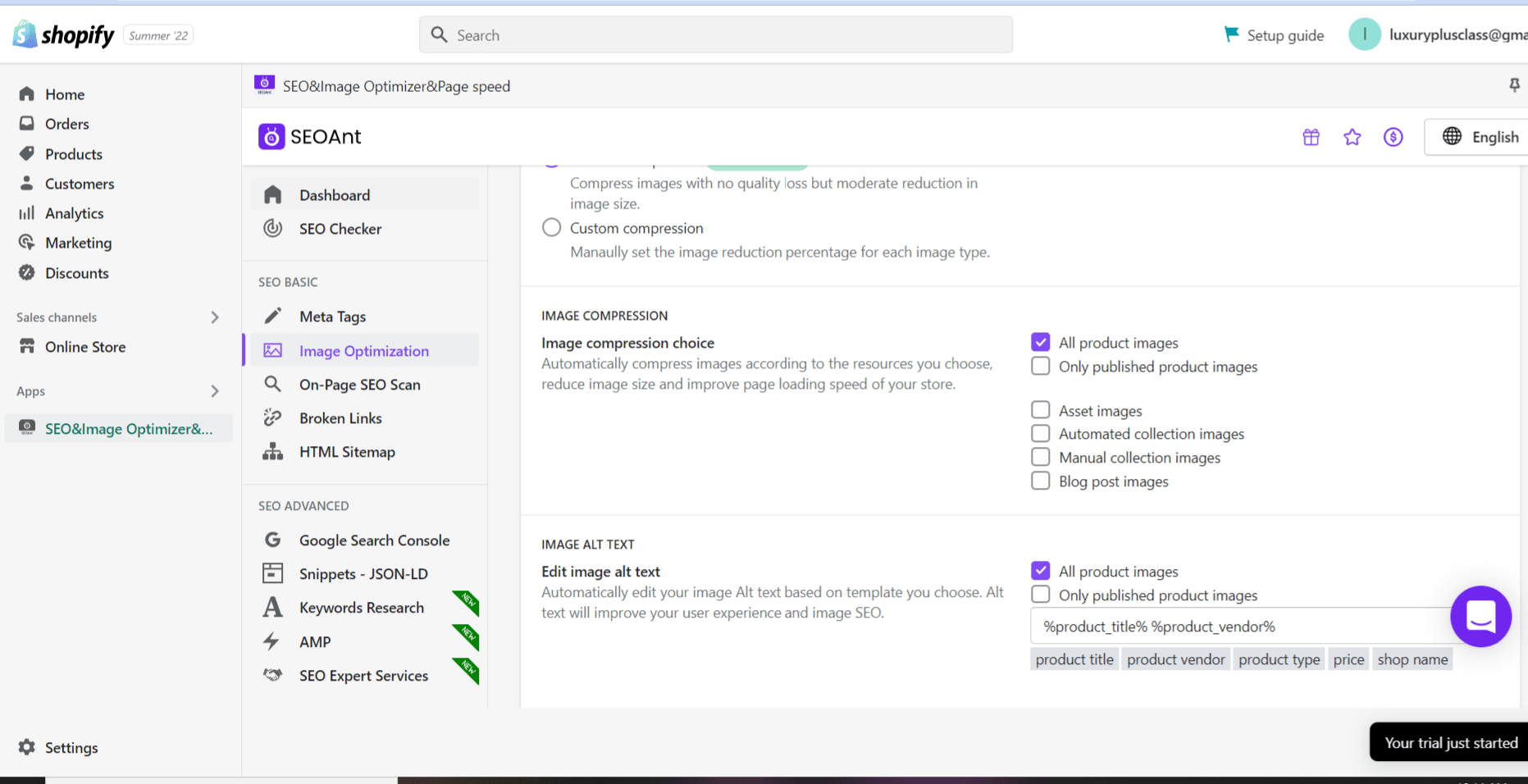
-One-Click Manual Optimisation
Check the new images and optimize them manually after each change. Click the button to start the work. It would auto work also according to the Automatic settings.-
-Image Compression:
Users can set a customized compression type.
- lossless mode: This reduces Image size by 15%.
- Lossy type: reduces image size by 25%
- Custom: The user is allowed to set a preferred percentage.
–Image ALT tags: This makes your site/store more accessible.•
Alternative text (alt text, alt tags ) can help improve your website’s SEO performance and help Google better understand the contents of an image. It aids access for people who can’t see images on the website pages, including users who use screen readers or have low-bandwidth connections.
– Watermark:-
- This serves to protect and strengthen the website owner’s brand.
- This makes it possible for product owners to protect photos from image thieves. Customize the watermark in any way you want. Restore images before you change the watermark position or something.
SEO Image optimizer-Page Speed
Research has shown that 5 out of 10 online shoppers prefer a website to be loaded in 2 seconds. Your Shopify store’s conversion rate will increase by an average of 5% for every second shortened in page loading time. Packing too many high-quality images on your Shopify store is one of the reasons a slowdown may occur. Optimizing the page speed increases the page speed by 30–40%.
Frequently Asked Questions (FAQs) about SEOAnt
What is Search Engine Optimization?
Numerous store owners are mostly involved in trading and only come to realize later that SEO is important for their store ranking. Organic SEO
is a technique that allows websites to rank highly in search engines, thereby increasing organic traffic. Search engines like Google and Bing make use of algorithms that determine how well a website will rank. The SEO factors used by these search engines include on-page and off-page factors.
The on-page factors include :
- Technical issue: This includes factors such as code quality.
- Textual issue: This includes factors such as site structure; text and word usage.
The off-page factors include :
- Link from other websites.
- Social media attention.
- Marketing activities outside your website; one-click installations on eCommerce websites.
- On-page SEO Scan for 20 products feature.
- Image compression for up to 50 images feature.
- Automatic scanning for broken Links.
- SEO content checker feature.
- SEO Keyword suggestion Tool feature.
- Bulk edit Image alt feature.
Pro plan.
This plan is available for $21.99/month billed at $263.88 per year. This subscription plan is characterized by :
- All the features for the free plan.
- On-page SEO Scan for 1000 products.
- Image compress and auto 200 images.
- JSON-LD
- Google search console feature.
- Bulk edit meta Tags feature.
Premium Plan
- All the features of the PRO plan.
- AMP for faster mobile pages
- Competitor websites keyword analyzer.• Keyword ranking monitoring feature.
Conclusion
SEOAnt is a tool built to assist online store owners to get enough organic traffic and grow their business.
SEOAnt/SEOMaster is an automated all-in-one SEO tool that provides features like on-page SEO Scan, automated Broken Link Management, structured data implementation, and site orders to improve search engine optimization.
On-page optimization will help identify SEO issues and fix them; it makes Google understand pages much better:-
-Improve online visibility
-Increase organic traffic
-Top ranking on Google
Meta title, meta description, image, and alt. text are essential to SEO which is controlled all at a time by a Bulk editor. In just a few clicks changes can be applied to all the pages which make it easier to edit and save a lot of time. 404 and 301 error fixing helps to maintain search ranking and retain website traffic. If you’re in a physical store; SEO master implements JSON-LD Scan to improve SERP; higher CTR and better conversion rate.
It incorporates powerful site audit tools that help to monitor website health and fix them accordingly.
Boost Your Dropshipping Business with Quick Organic Traffic
In your journey as a dropshipper, you may have come across the term SEO. Maybe you have little or no idea what this means. I am here to let you know that this concept is the major determinant of your success in the dropshipping business. Regardless of whether or not you have been making progress as a dropshipper, a good understanding and utilization of SEO will see your sales skyrocket.
But first things first.
In this article, you will learn what SEO is, what dropshipping is all about, why you should improve SEO on your Shopify dropshipping store, and how to optimize your dropshipping store and make it SEO-friendly.
Introducing the Dropshipping Business

Drop shipping is a simple business model whereby a seller provides goods directly from the manufacturer to the customer without handling the goods. In other words, a dropshipper is a middleman who receives orders for certain products and then forwards the request to the suppliers or manufacturers who then create or supply the product and sometimes deliver it to the customer directly without any effort from the dropshipper.
Typically, this can be achieved through the use of an e-commerce store like Shopify, where the dropshipper would not have to worry about building a website from scratch but simply open a Shopify store and connect buyers to manufacturers.
There are many perks to dropshipping as a business. Owing to so many factors, it has become a hotspot for entrepreneurs. The numbers are staggering because it is a relatively new business model. The entire dropshipping industry is expected to retain a market valuation of $557.9 billion by the year 2025, hitting a Compound Annual Growth Rate of 28.8%, in 2017 alone 23% of all online sales around the world were fulfilled using the dropshipping model equalling an estimated 85 billion dollars annually.
One thing the numbers point to is the fact that it is a thriving industry, and people are practically cashing out, so you can too.
Below are some benefits of a dropshipping business you might want to consider:
1. Requires low capital.
2. Low risk, high reward.
3. Requires no physical store, warehouse, or inventory.
4. Requires no physical handling of products
5. High-profit potential (up to 50% per product)
6. 100 percent online solution
7. Flexible work environment and experience
8. Can be used as a side hustle
These and many more are some of the benefits that dropshippers enjoy.
While you may have read to this point, you must have had a pretty clear picture of what dropshipping entails. Whether you are new to dropshipping or just looking to improve sales in your business, it is safe to say we are on the same page. I would like to show you how you can increase traffic to your eCommerce store and ultimately make more sales and profits through SEO.
What is SEO?

“SEO” is an acronym for “Search Engine Optimization.” It simply refers to the process of improving a website in such a way that when people search for certain products or services on search engines like Google, Bing, Askme, etc., they easily find the website.
If your site is not well optimized to rank (be seen), the chances of gaining traffic from potential customers or leads become low. The majority of first-timers who land on e-commerce sites do so via search engine results.
3 Simple Reasons Why You Should Improve SEO On Your Shopify DropShipping Store
SEO is an essential part of marketing for your Shopify store because every year, over one trillion searches are made with the intent to find information on the purchase of products or services.
As a Shopify dropshipping store owner, SEO should be your primary source of traffic while other marketing efforts should be secondary.
Below are some of the reasons why you need to improve your Shopify store’s SEO:
1. Increases traffic to your store:

Orberlo.com states that there are over 2.05 billion digital buyers globally as of 2020. This means that there is a huge market waiting for your products already. SEO helps these people locate you and positions you as the best store for them to shop from.
2. Performance Measurement:
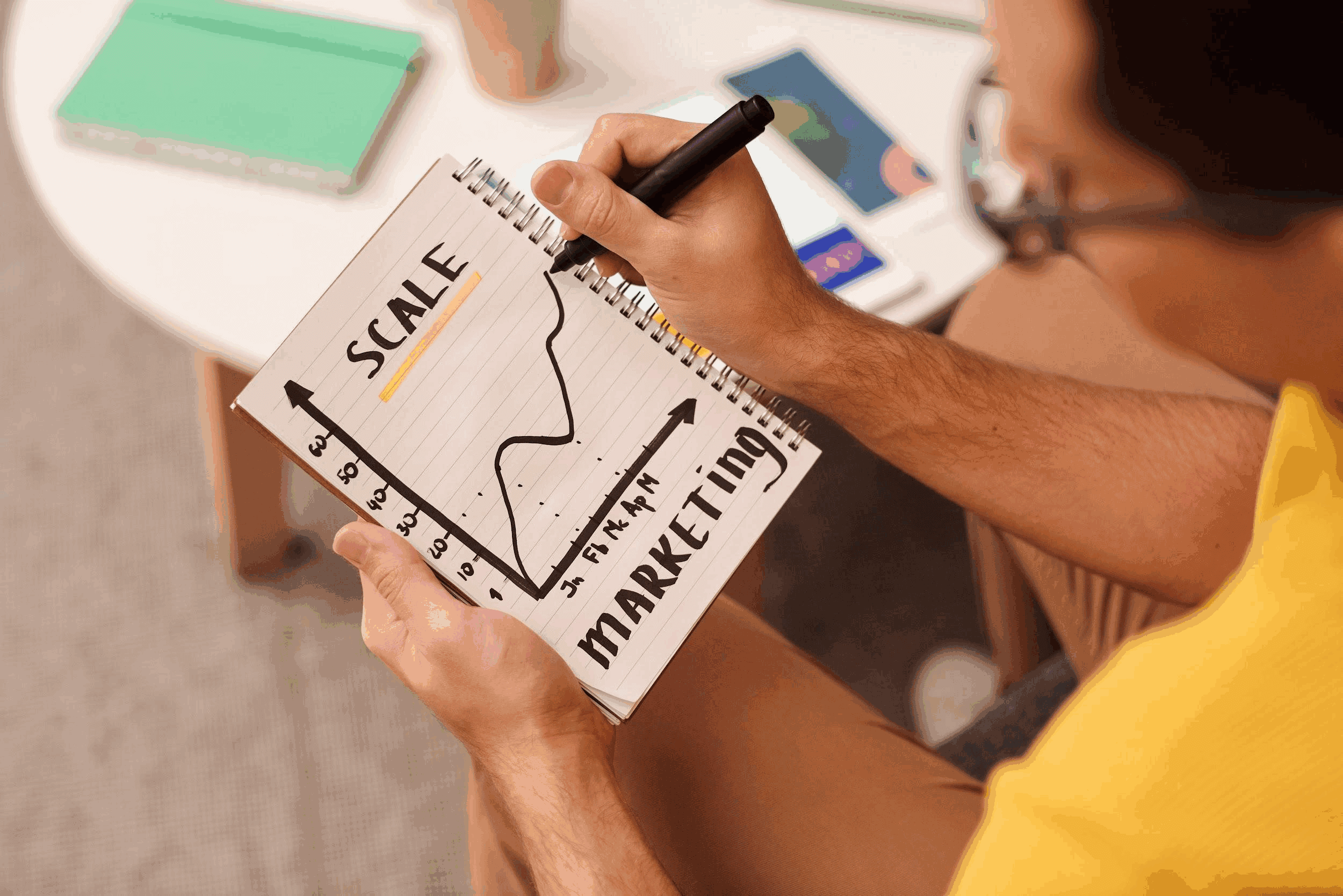
With SEO on your Shopify store, you can monitor your SEO activities to ensure your store is making enough sales and generating leads. This will enable you to develop better strategies for your store.
3. Improved Store Security:

You can be sure that your Shopify store is protected from malware, theft, or loss of data because when you improve your SEO, you are inadvertently improving your security as well due to the inherent SEO-centered cybersecurity protocols.
How to Optimize Your Dropshipping Store and Make It SEO Friendly

Over the years, search engines have become more advanced in analyzing the quality of content they generate for their users. This has led to the formation of different yardsticks or parameters set by search engines’ algorithms. These algorithms are programmed to filter out quality contents that seem to address the query as best as possible. Emphasis is placed on the relevance of the content to the user, and this causes certain websites to rank higher than others when a query is searched.
If you sell sneakers in your Shopify store, for example, You need to research the right keywords, links, user-friendly content, and so on.
Without much ado, let’s delve into some of the steps you can take to optimize your dropshipping store and make it more SEO friendly:
1. Use of Relevant Keywords:
This is the genesis of search engine optimization. “Keywords”, as the name suggests, are specific words that are pertinent or fitting for a subject matter. This is very vital because the bulk of what makes up the internet are words, and using appropriate keywords increases the chances of your content being seen as search engines work to filter out the noise of other content on the web and produce content addressing those keywords primarily.
Keywords are not generated randomly from thoughts or ideas. As a dropshipping store owner, you must do research on what your potential customers are looking for. For example, if you sell sneakers in your store, you want to use words that are not just peculiar to your niche but also trending or sought after on the web by people looking to buy sneakers online.
Quick research on Google Trends (trends.google.com) will reveal that, as of the time of writing this article, words like “naked Wolfe sneakers”, “Balenciaga distressed sneakers”, and “Jordan sneakers” were trending among the top 3 search engine queries, and “naked Wolfe”, “Lavish” (fashion company) and “Lavish” (fashion brand) were among the top 3 rising topics people were searching for on Google.
With this little information in mind, it could only be a wise strategy to craft content around these trends while creatively inserting the keywords into your product description page.
Another thing to consider when using keywords for SEO is the length of content and the number of keywords in your content. Generally, having more words in your content enables search engines to identify what your page is about. 300 to 350 words per page is recommended. Do not include too many keywords in your content, as it can lead to your page being flagged as unnatural.
You should also seriously consider the relevance of the content to users; creative, natural, and easy-to-read content is highly important. This way, you can easily insert keywords, links, and other rank-improving strategies.
2. Use Effective Title Description:
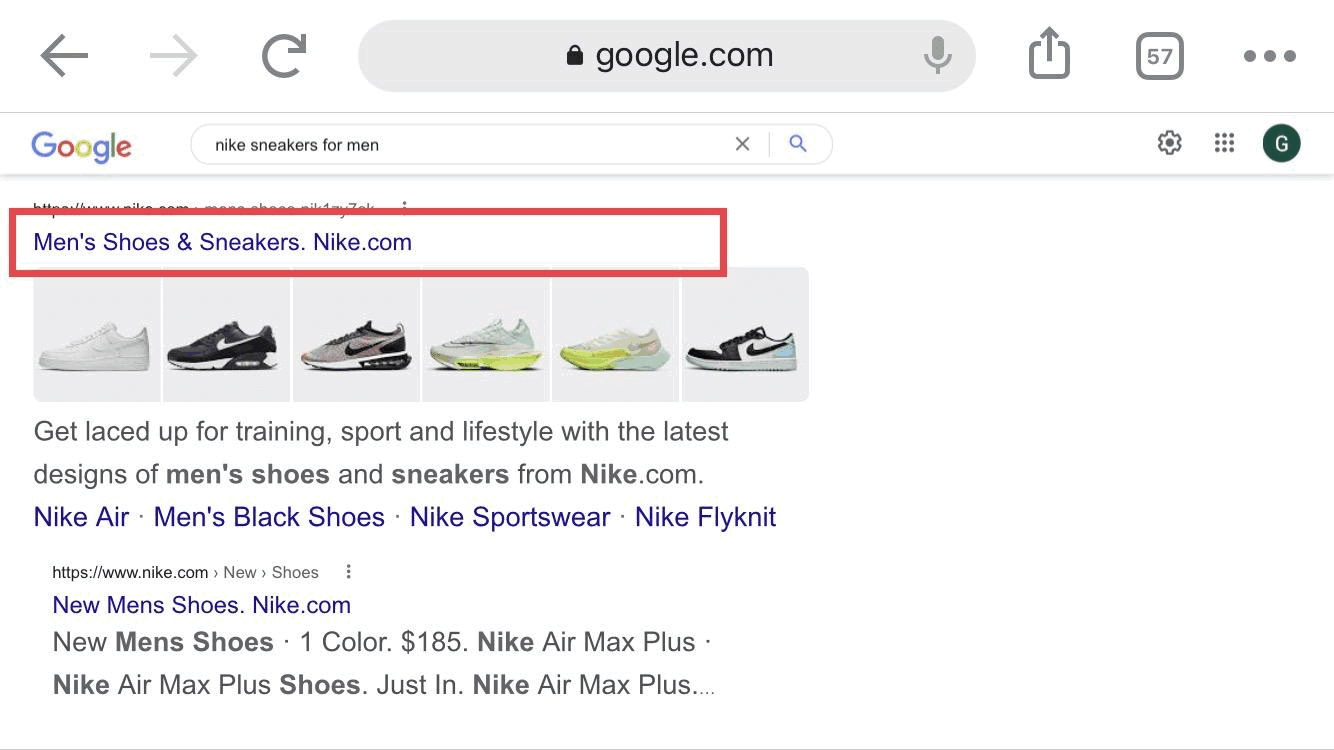
The first thing that gives an impression of what your webpage is about is your header. This is important. These headers or titles are known technically as “H1 tags”. They are titles for the various pages on your store. Ensure you use the product title for the title of the product page and be sure to use modifiers like “Buy”, “Online”, “Cheap”, “Best”,” etc, brand names and body descriptions like “Brand new Naked Wolfe Sneakers for Size S, M, and L” can work. The key here is to include a keyword, coupled with modifiers addressing your potential customers’ possible choice of product.
3. Use Effective Meta Descriptions:
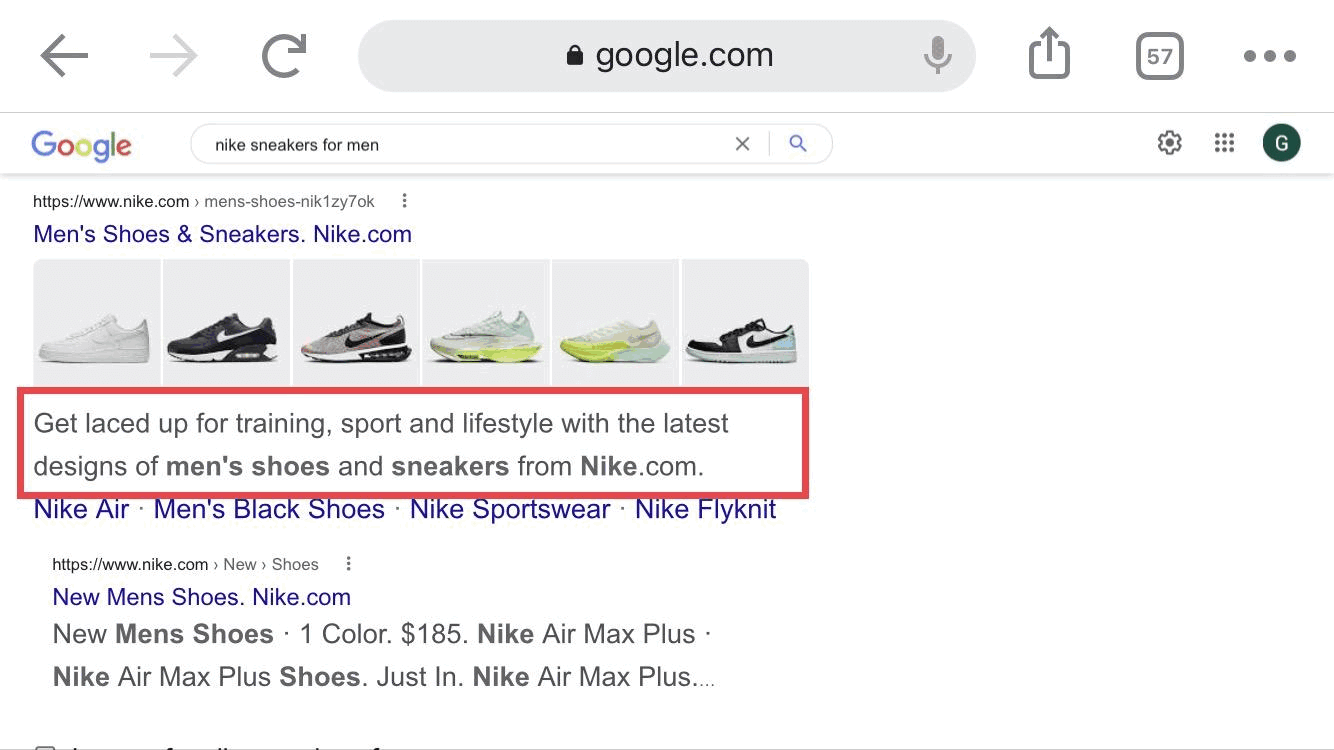
When you search for something on a search engine like Google, the little description you see under the titles of links in search results is known as “meta descriptions.”
Ensure your meta description is between 120 to 155 characters and should be relevant, descriptive, and captivating. This is very important in attracting clicks to your site. You can read the title tags and meta descriptions of pages in your niche that rank higher to get inspiration and develop something to outrank them.
4. Use Internal Links:
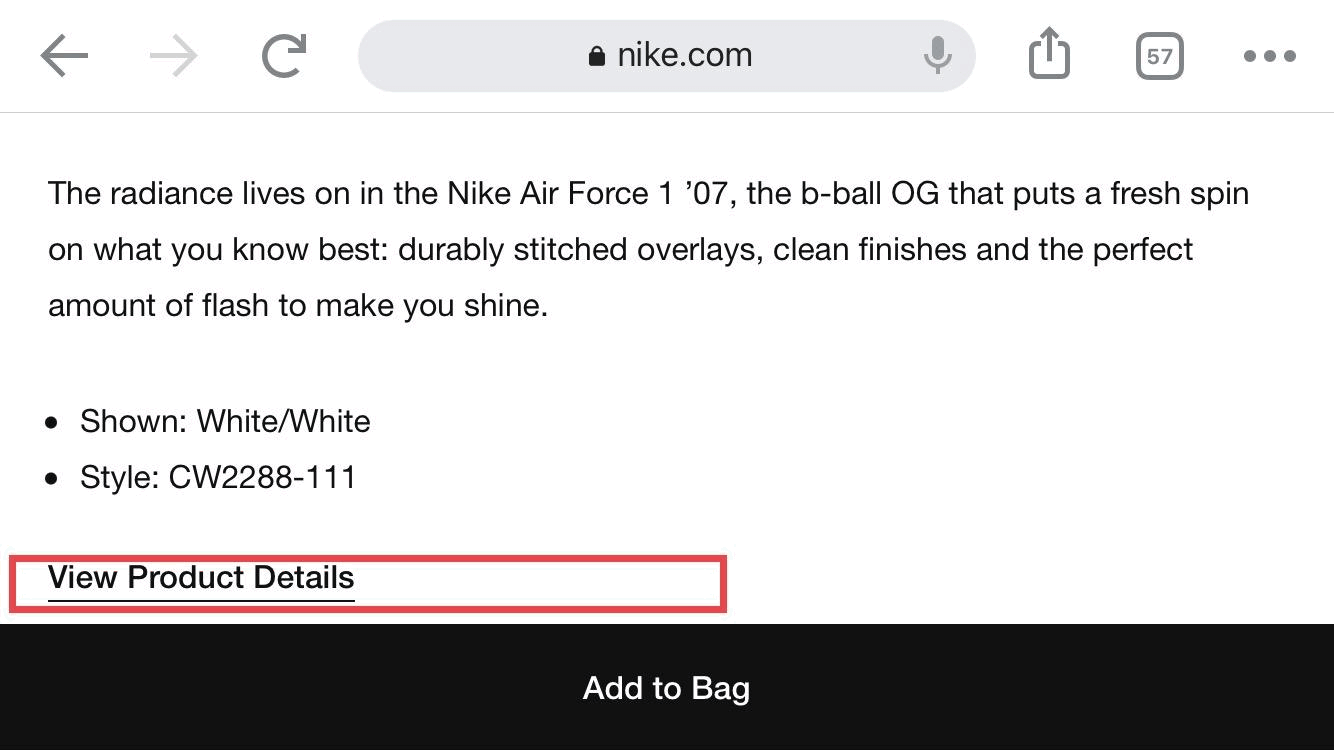
Internal links are links that redirect people from one page on your website to another. They enable your customers to discover other relevant or related pages on your site and also instruct search engines on which pages to rank. Internal links are really important to SEO. Be sure to add them at relevant and related points and do not overdo it.
5. Use Backlinks:
Backlinks are different from internal or external links. Backlinks are links from other websites that redirect people back to your site.
With good content on your site, your backlinks are nearly the most important means of getting your site to rank. Do not have too many keyword-rich or unnatural backlinks on your site to avoid penalties. It should consist of less than 20 to 10 percent of your total link profile.
6. Use External Links:
External links redirect users to other sites from your own. Make sure you use external links only in your blog posts as an e-commerce store and you should only use them for informational purposes, as redirecting people off your site can distract them from making purchases on yours. However, external links are very helpful in SEO ranking.
Other tips you can use are:
- Avoid copy and paste (duplicate content)
- Use unique images
- Include Alt Tags to your images
- Describe your products efficiently
- Display the specifications of your products
Conclusion
SEO for drop shipping is not a day’s job; it requires constant learning and practice as well as employing long-term SEO strategies for future benefits in your dropshipping business. As such, for SEO to work, you have to regularly update your content with the best SEO practices for dropshipping. Once you begin to see results, you will understand why it is such a big deal in the dropshipping business world and every investment of time, learning, and money will be worth it.