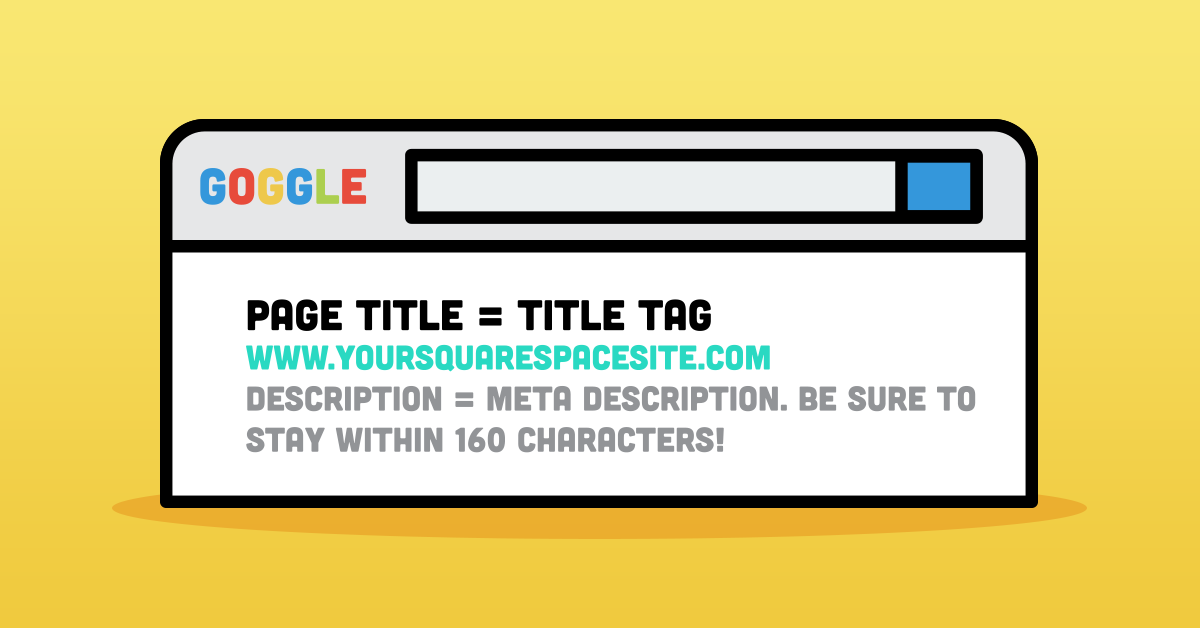
Deleting Confliting Application Entirely:
We recently noticed that there are some other SEO application which conflict with SEO Ant. Hopefully this document will help you to solve your problems:
1.How to delete SEO Booster by Secomapp entirely ?
2.How to delete Smart SEO entirely?
3.How to delete SEO Now entirely?
4.How to delete SEO Manager entirely?
Table of Contents
How to delete SEO Booster by Secomapp entirely?
Step1: Click on Shopify APP > SEO Booster by Secomapp

Step2: Click on the Clean the Code (At the bottom the Navigator )

Step3: Click on Title and Description > Yes
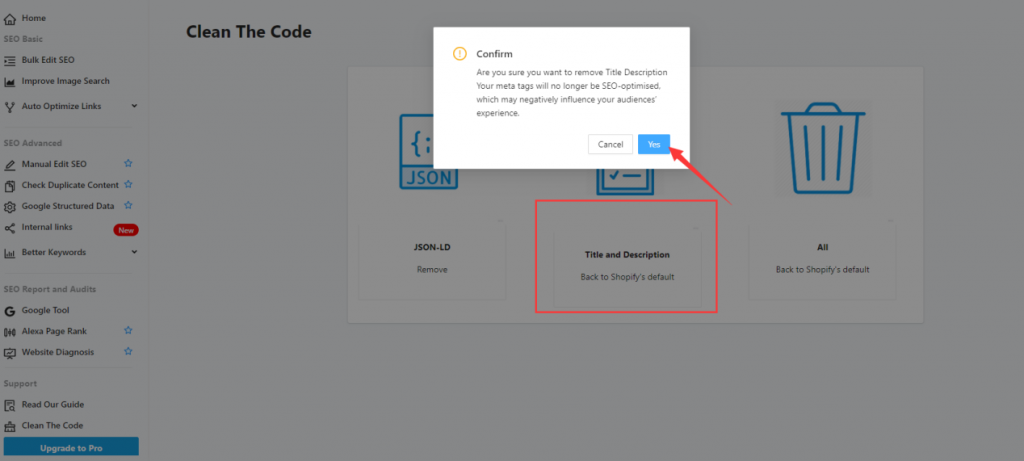
How to delete Smart SEO entriely?
Step1: Click on Smart SEO on your Shopify app section

Step2: Click on Setup > Remove Intergration

How to delete SEO Now entirely?
Step1: Click on SEO Now on your Shopify app section

Step2: Scroll to the bottom > Click on Installation

Step3: Click on Remove SeoNow Code to delete SEO Now completely

How to remove SEO Manager entirely?
There are 2 ways of deleting the app:
You can try to delete the code manually on the theme. liquid. Deleting the codes this way requires you to have a clear understanding of HTML & CSS. To access to code of your theme: from your Shopify admin, go to Online Store > Themes.Click Actions > Edit code.
This is done by first deleting SEO Manager’s one line of code, {% include ‘SEOManager’ %}. Once removed, you will need to put back in place the meta code that was initially removed upon installation which includes the meta title, meta description, and meta keywords code. If you need any support, please contact us at [email protected]
Alternatively, you could contact our customer service ([email protected]) to delete the codes for you. We are more than happy to help you with it.

