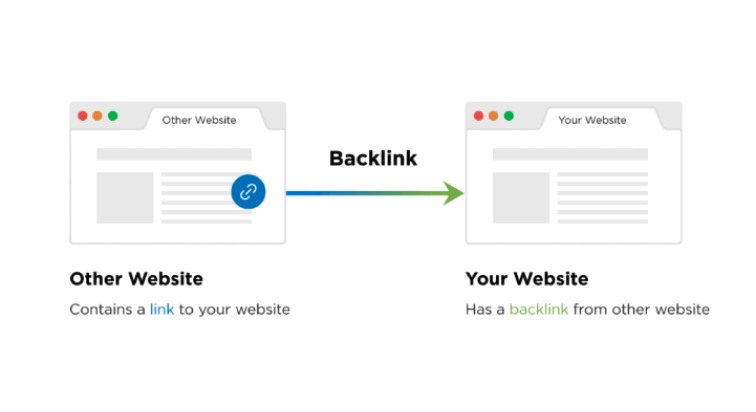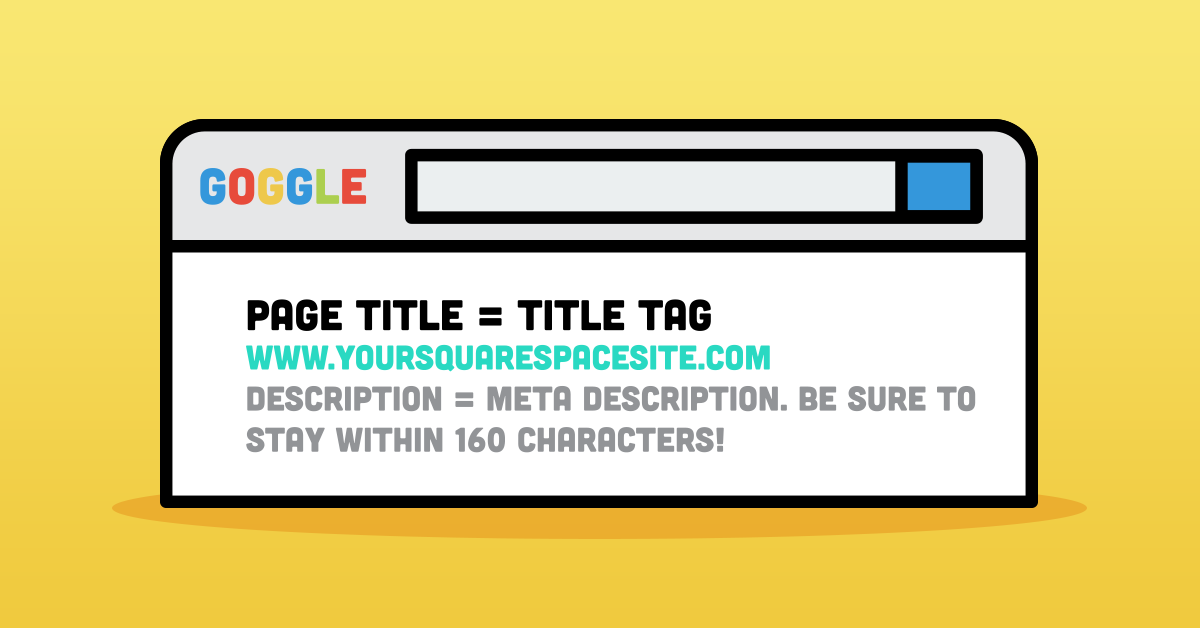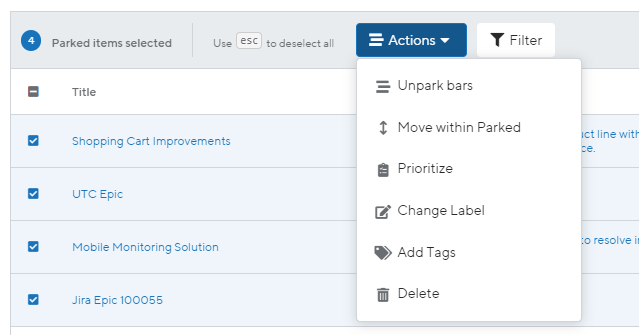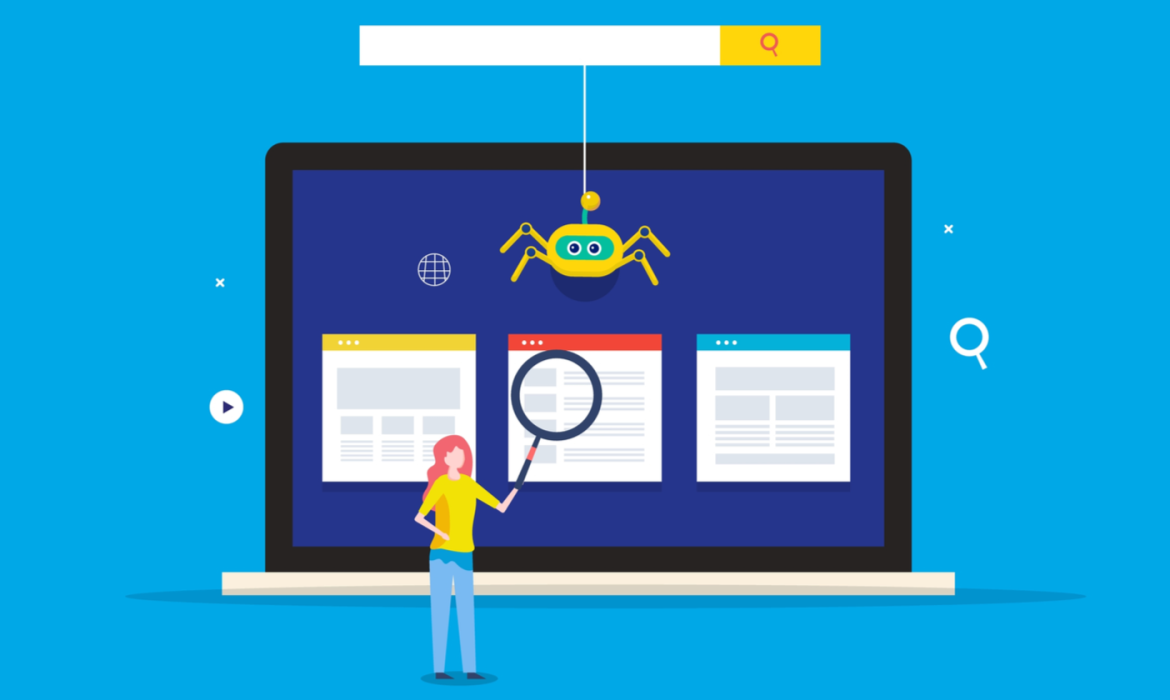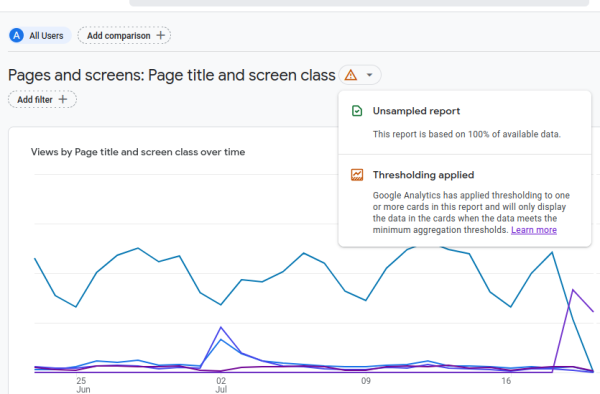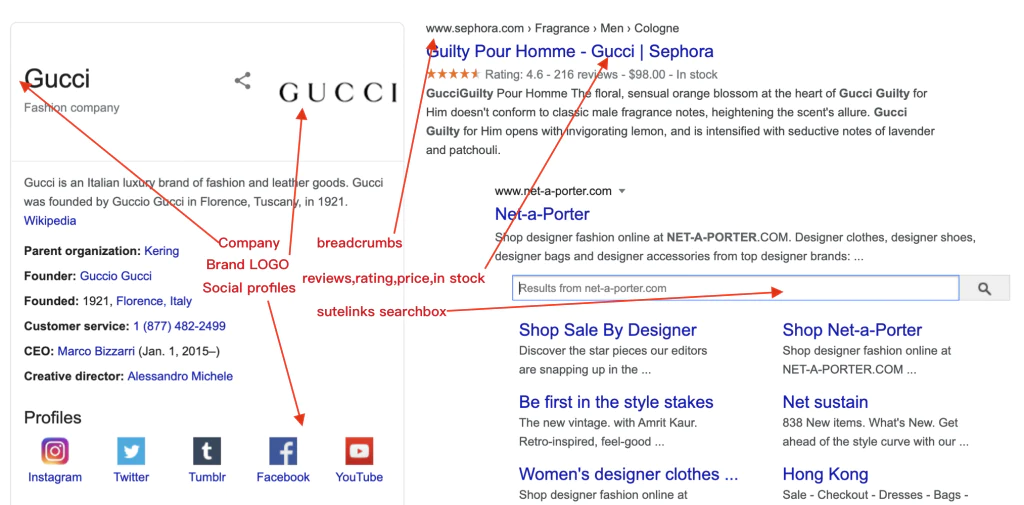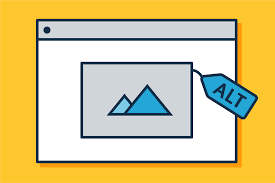Instant Indexing Operations Guide
1、What is an instant index and what is its function:
To assist you in obtaining your API Key, please refer to the following guide and video for better understanding:How To Use Instant Index Video
First, let’s introduce how Google Search works:
Google Search operates in three main steps:
1. Crawling
Google uses a web crawler program called Googlebot to discover new and updated web pages on the internet. The crawler continuously expands its search scope by following links on web pages, collecting various types of information.
2. Indexing
The crawled web pages are analyzed and processed, with their content—such as text, images, and videos—extracted and stored in Google’s database. The indexing process categorizes and organizes the content to enable quick retrieval.
3. Ranking
When a user conducts a search, Google retrieves relevant content from the index and ranks the results based on various factors, such as keywords, page quality, and user location, to display the most relevant and useful web pages.
Through these three steps, Google ensures that users can quickly find high-quality search results.
Instant indexing: This allows newly released or updated web pages to be quickly discovered and included by the Google search engine, thereby displaying them in search results faster. This is particularly important for news sites, blogs, and sites that need to update content frequently, as they need to ensure that their content can be quickly found and accessed by users.
2、How to use the instant indexing feature
1. Open instant index
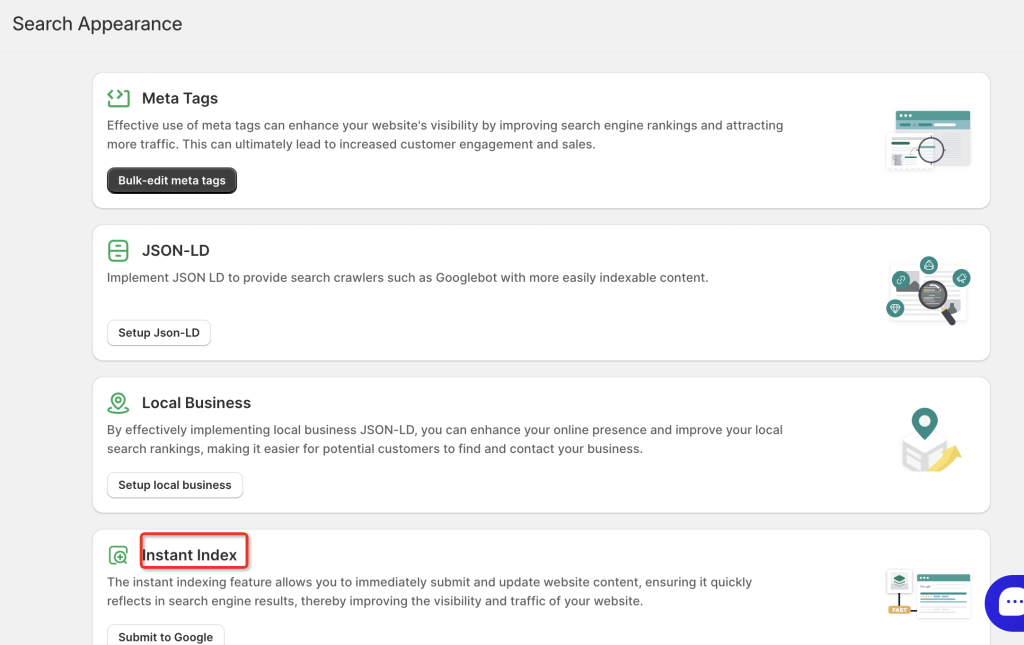
2. Set up Google Key(Please see below for how to obtain the key.)
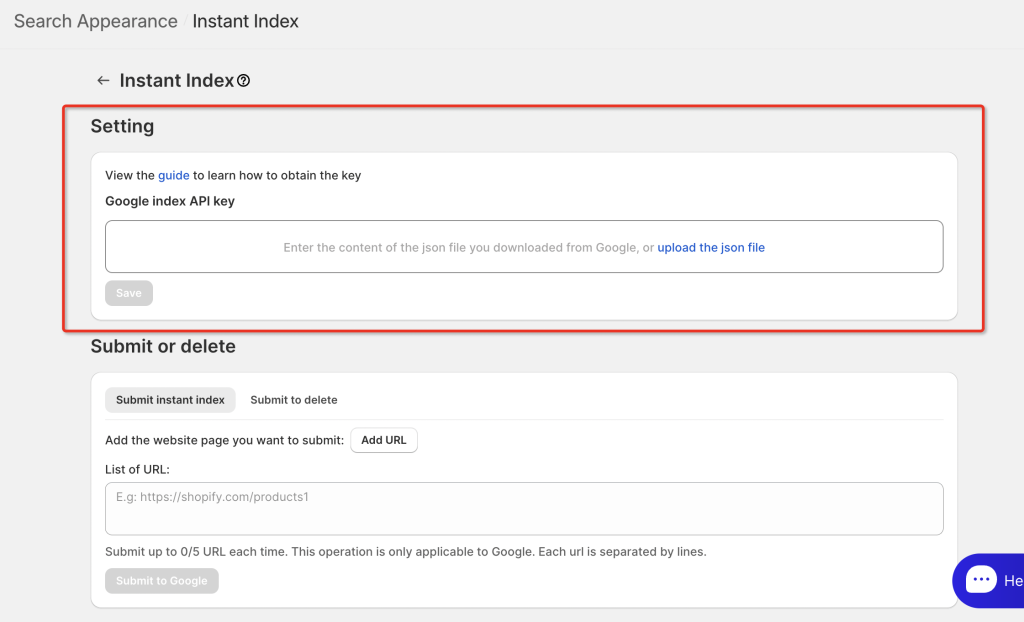
3. Submit the pages you want Google Search to index or delete
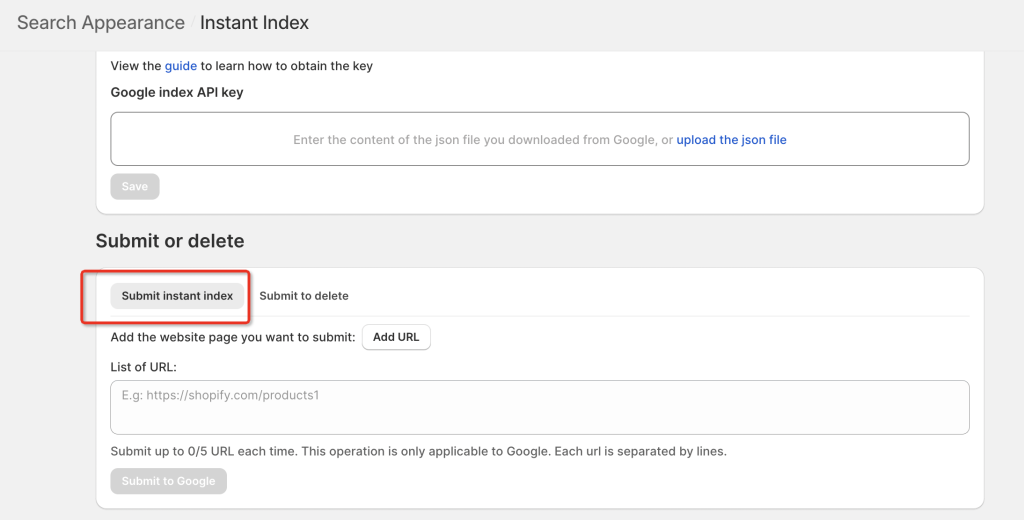
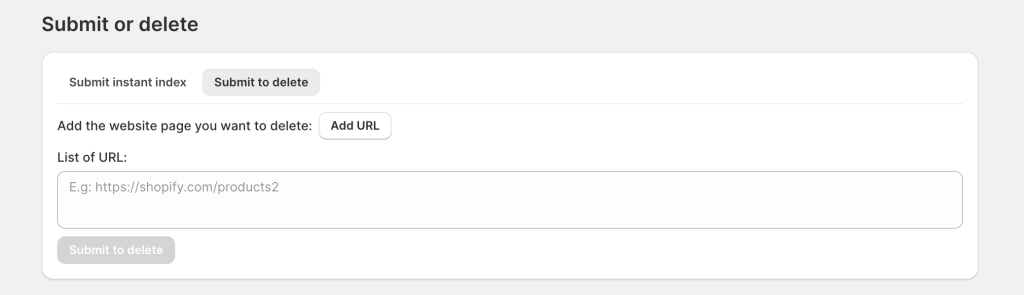
3、How to obtain the instant index key
The following content will introduce how to obtain the secret key
1.Log in to Google Cloud Console
2. Create a service account
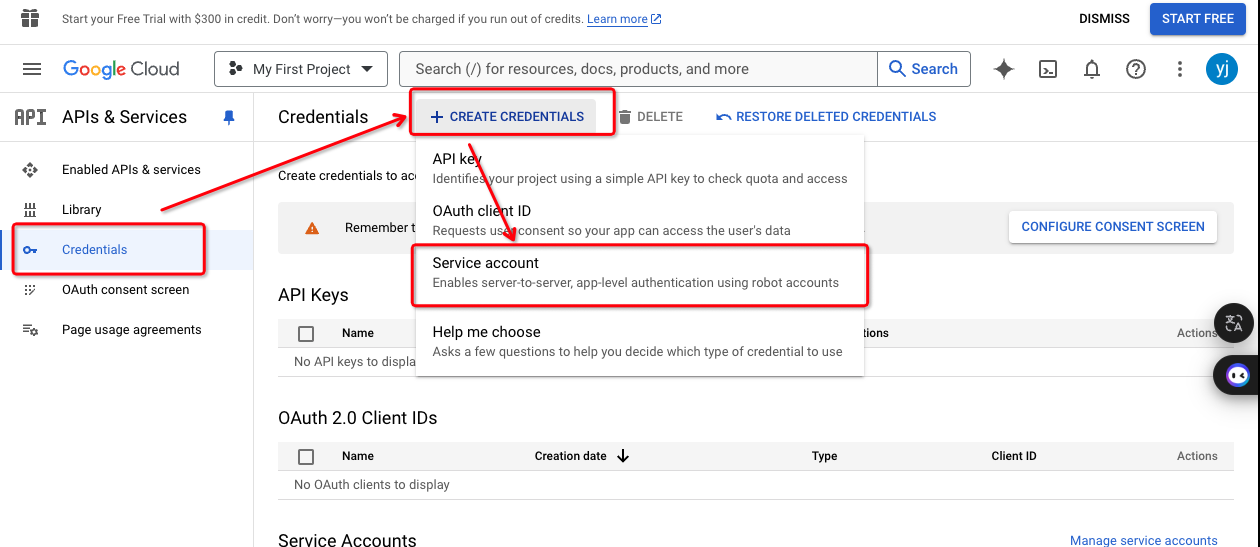
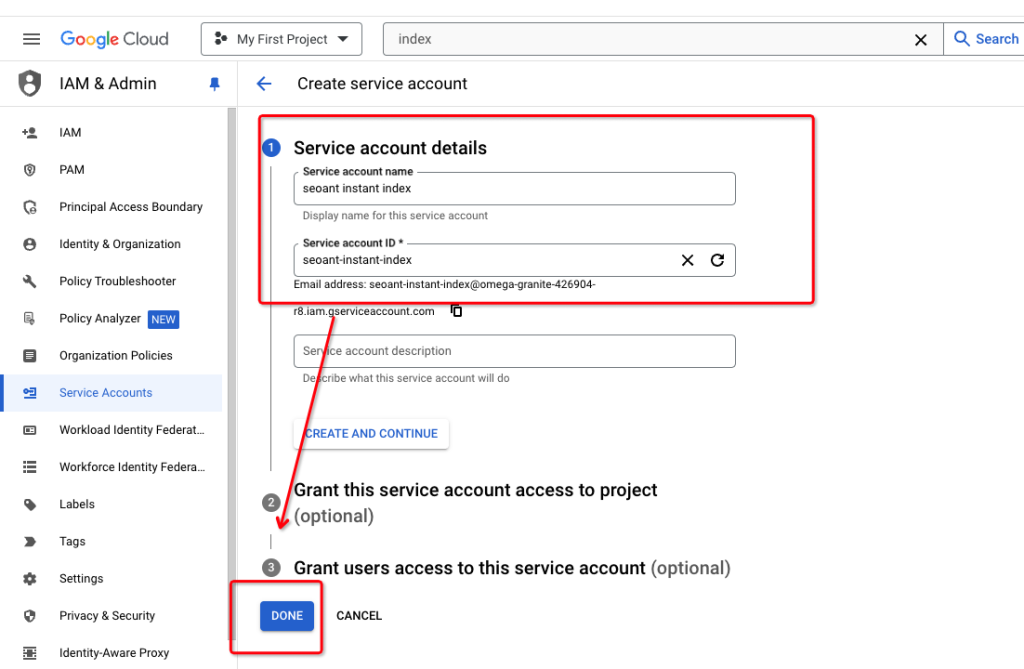
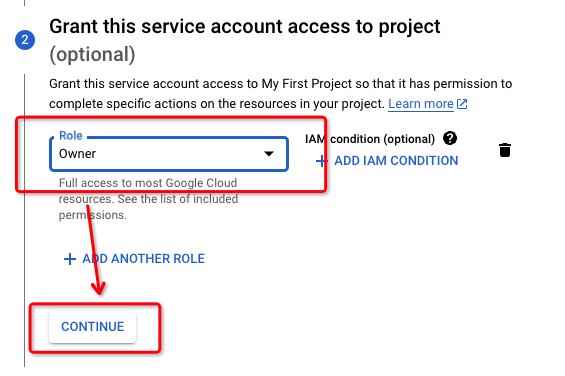
3.Get key:In the Service accounts table, click the new service account to edit it.Create a new key, select JSON and the file will automatically download to your device
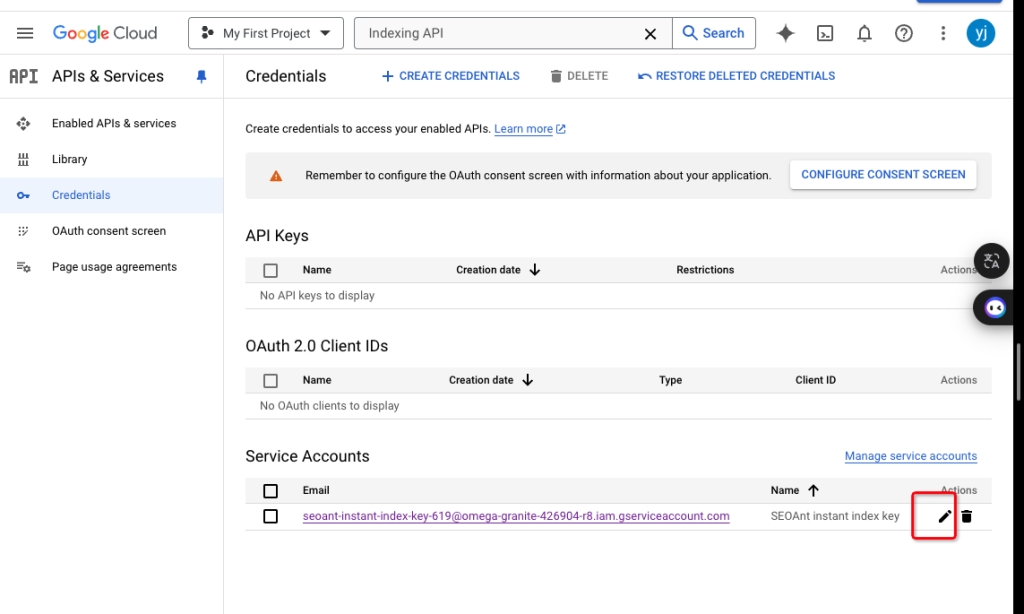
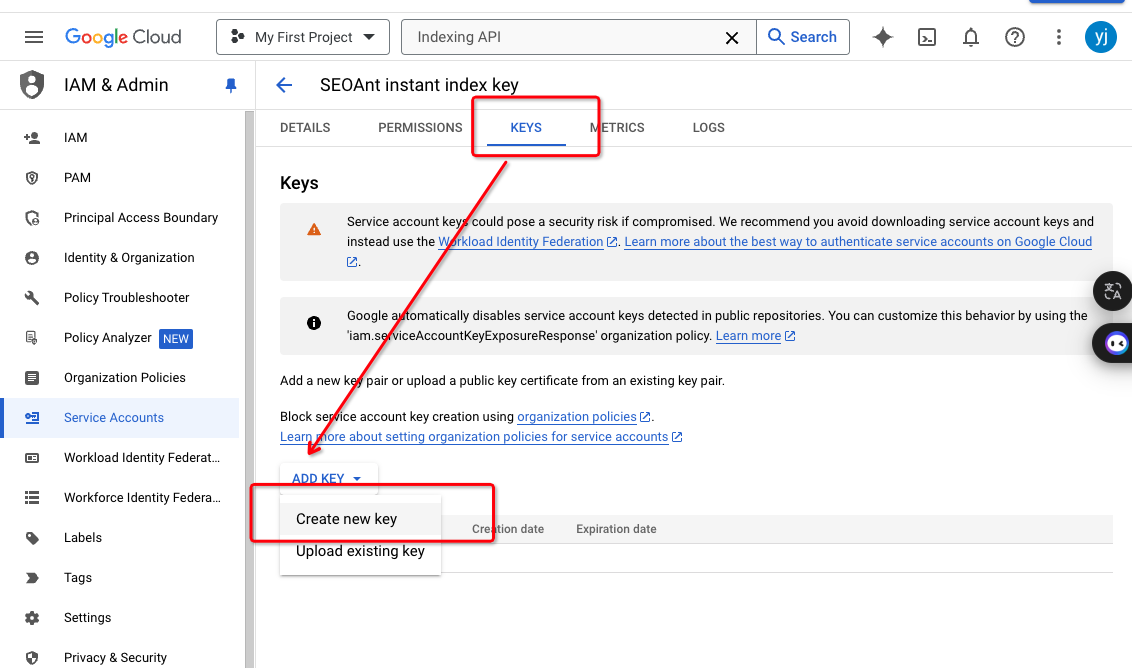
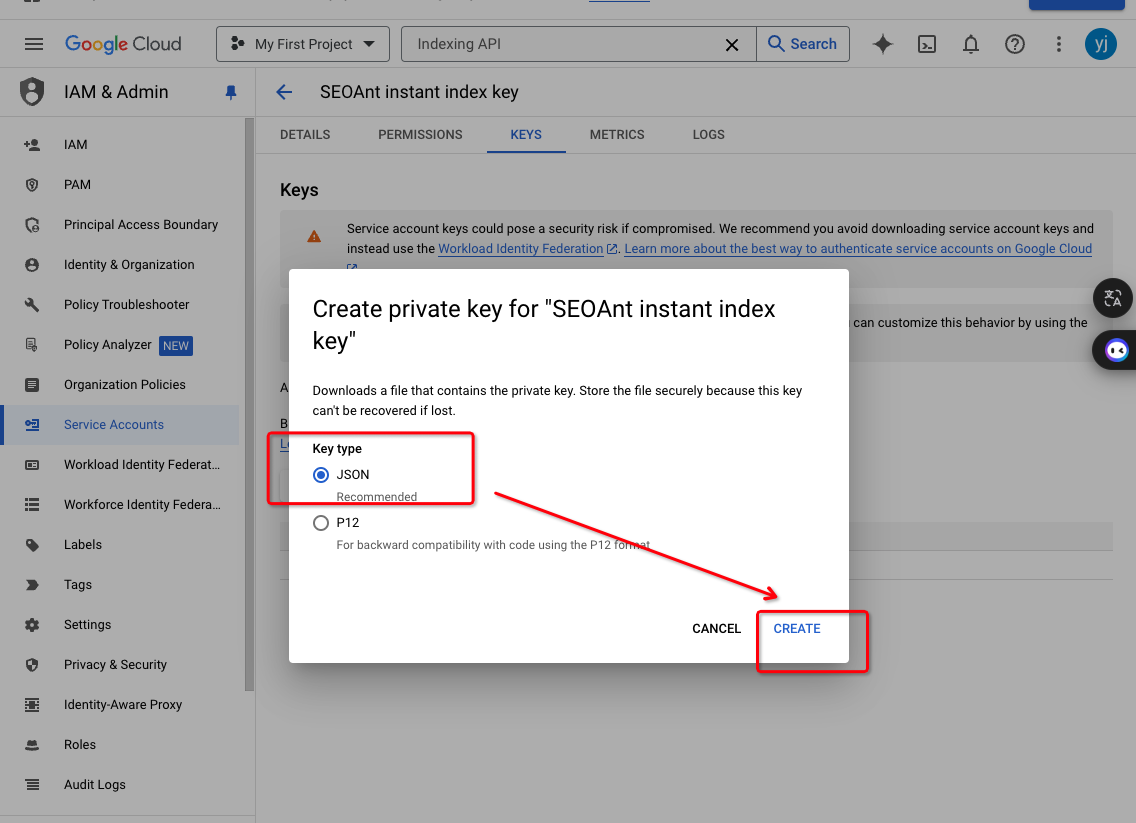
This JSON is the key to fill in the settings
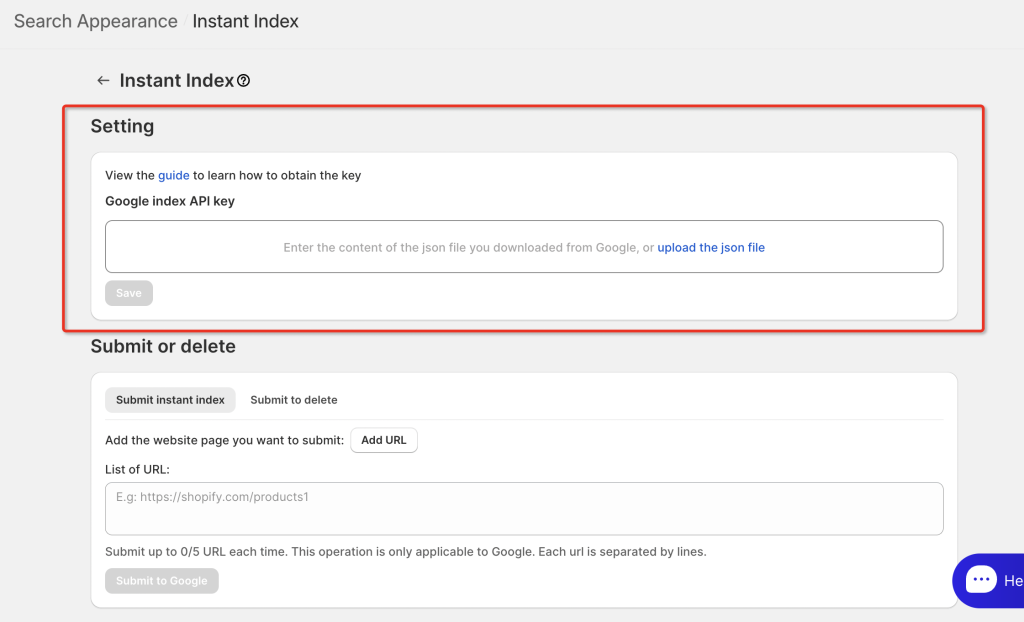
To make the key effective, you need to complete the following operations
4. Enable index api: Search for Indexing API and enable it
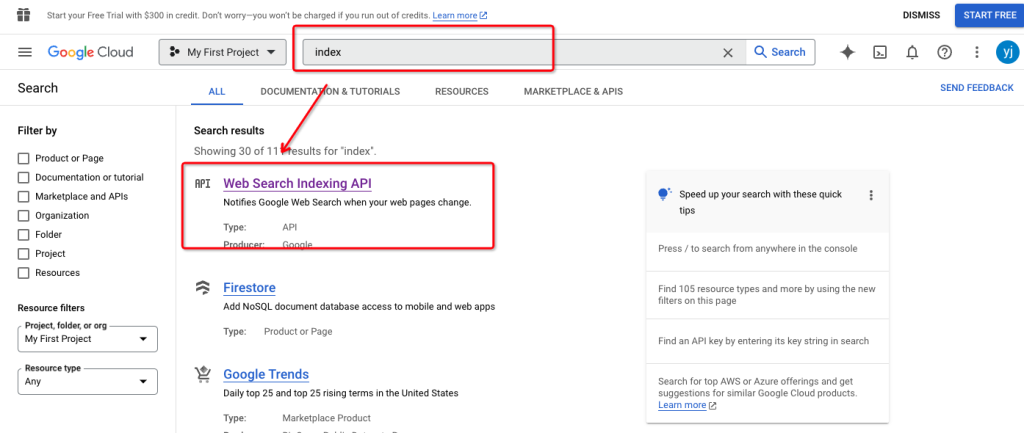
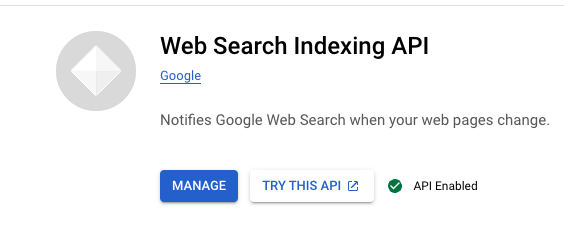
5. Associate GSC: Now you need to add your service account to Google Search Console as a site owner.
Go to Google Search Console -> Log in with your website. In the Property settings, click Users and Permissions.In the list of verified owners, click Add owner.Provide the service
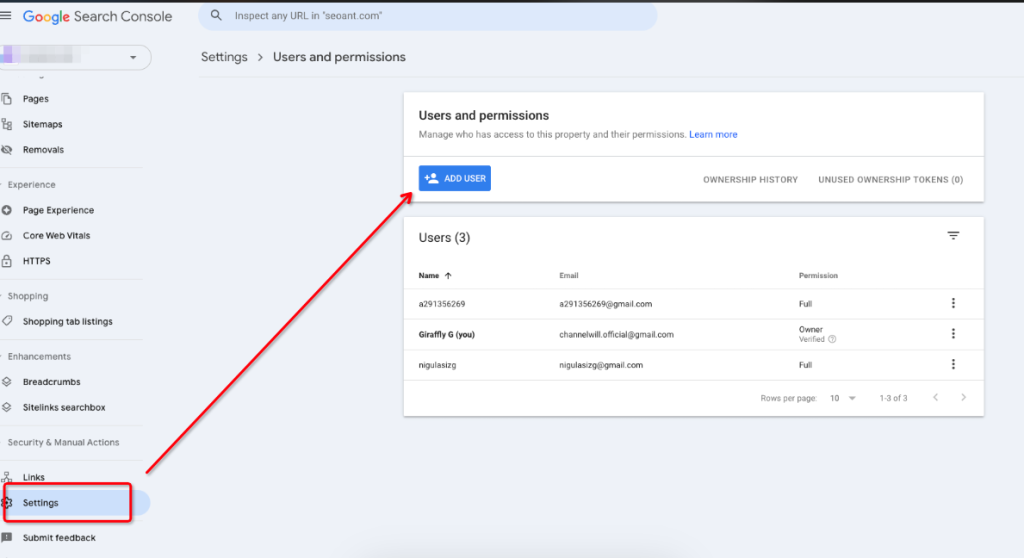
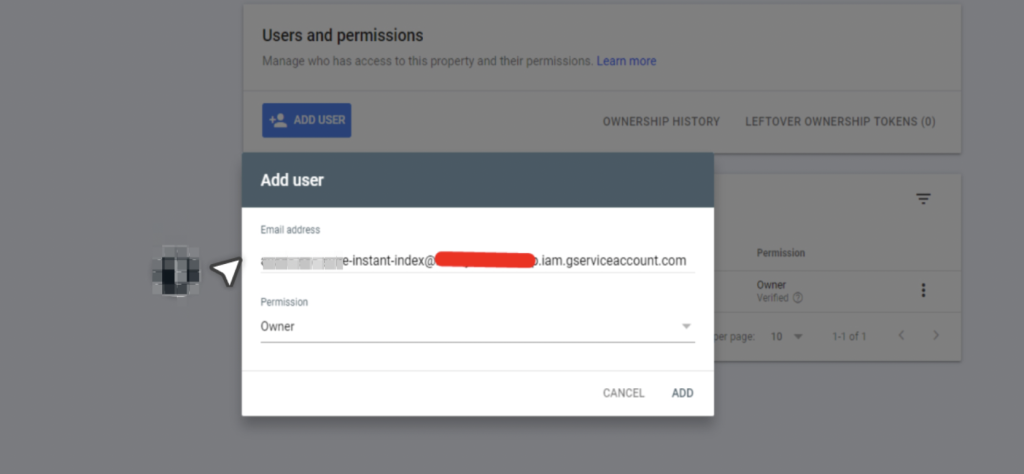
account email address that is the trusted owner. You can find your service account email address at:
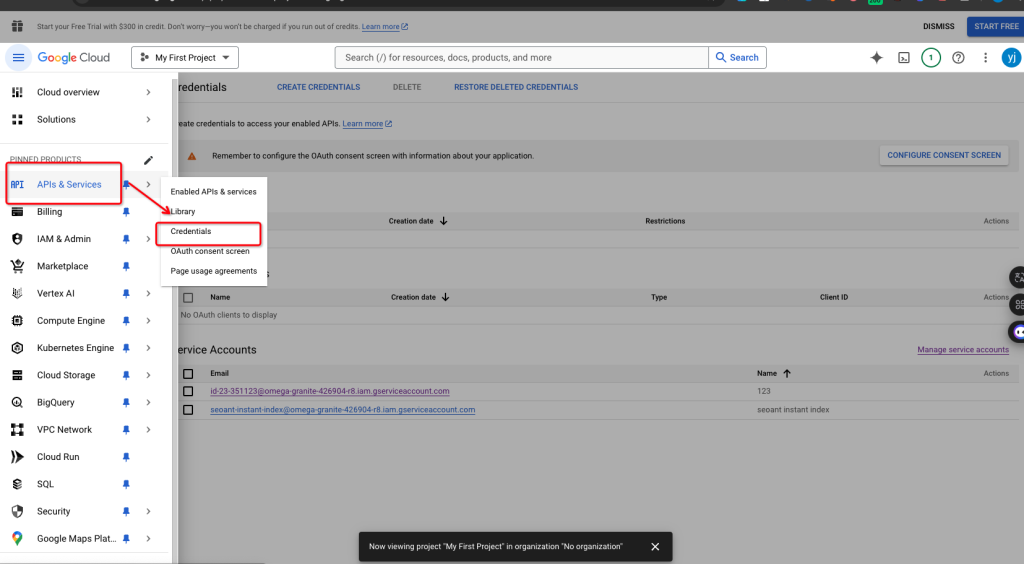
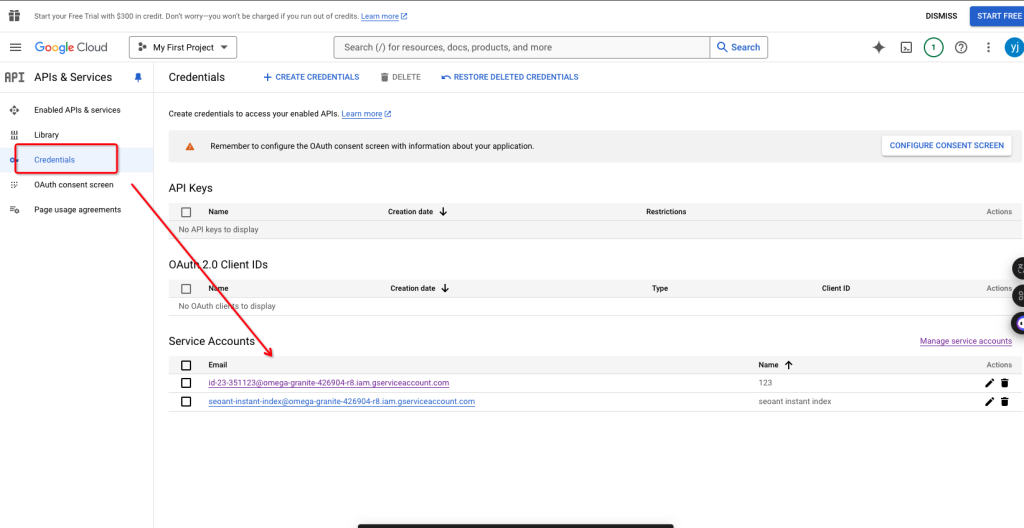
Now that all settings are completed, you can upload the secret key to the setting
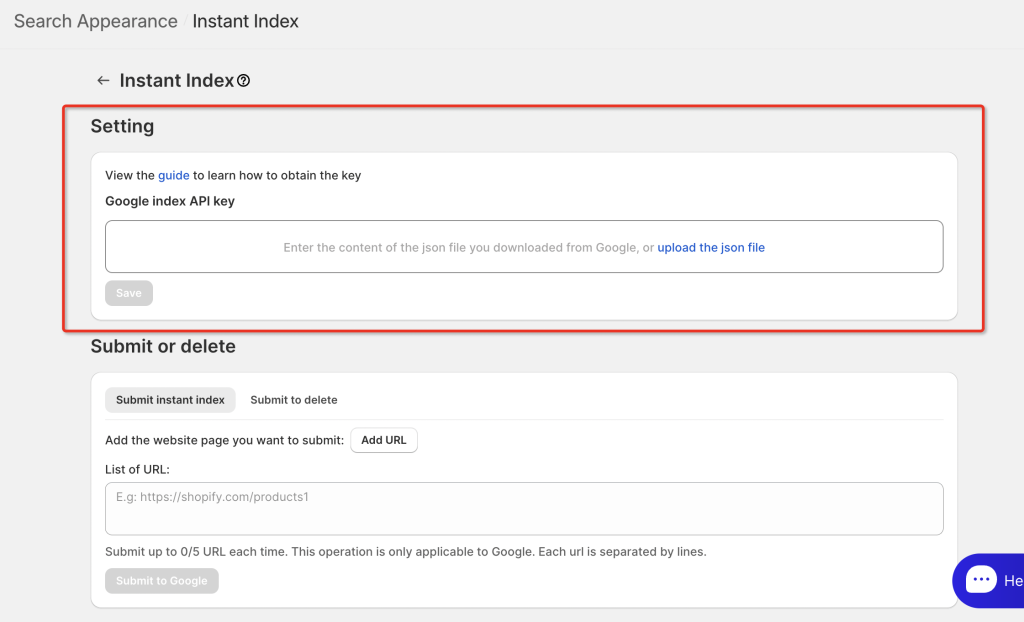
Google Trends
What is Google trend?
Google Trends is a website by Google that analyzes the popularity of top search queries in Google Search
What you can do with Google trend?
What are Backlinks?
1、What are Backlinks?
Backlinks are links from other websites that point to your own website.
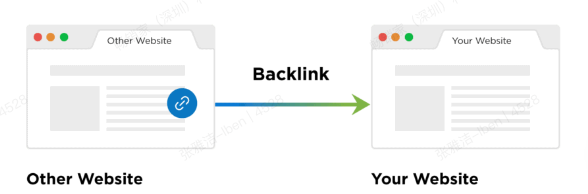
2、What is the role of backlinks?
Authority and credibility are among the three most important ranking factors in Google’s search
Proving Website Authority and Credibility
Why do backlinks prove a website’s authority? Because they are essentially votes from other websites. Each vote tells the search engine, “This content is valuable, trustworthy, and useful.” Therefore, the more “votes” you get, the higher your website will rank on Google and other search engines.

Bringing Direct Traffic
Besides proving authority, backlinks can also bring direct traffic to your website. When users click on these links from other websites, they directly enter your content. This not only increases your website traffic but also enhances brand awareness, naturally attracting a broader audience.
3、What Backlinks are Valuable?
Not all backlinks are valuable. If you want to rank higher in SERPs, you need to acquire high-quality backlinks. For example, one high-quality backlink is more effective than 1,000 low-quality backlinks.
Here’s how to determine if a backlink is of high value:
They Come from Trustworthy and Authoritative Websites
They Come from Trustworthy and Authoritative Websites Imagine this scenario: if you receive an invitation from a Harvard link versus a random stranger’s link, which one would you choose? Hence, the authority of the website is crucial. Google has a specific concept called “Domain Authority.” Essentially, the higher a website’s authority, the more authority it can pass to your website (through links). So, look for websites with higher authority.
They Include Your Target Keywords in the Anchor Text
Anchor text is the visible part of the link. This way, users can understand the content of the site, which increases click-through rates. Therefore, try to include your target keywords in the link.
The Link to Your Website (and Page) is Related to Your Website Theme
From Google’s perspective, it prefers the themes of two related websites to be connected. Imagine an article about digital marketing containing links about running and camping. So, look for websites related to your website theme.
The Link Has Never Linked to Your Domain
Does a website linking to your site repeatedly have the same effect each time? The answer is no. In fact, the benefits of links from the same website diminish over time. So, try to find new websites to place your links.
4、How to Create Backlinks?
At SEOAnt, we have a backlink exchange feature, allowing you to exchange links with other websites related to your theme.
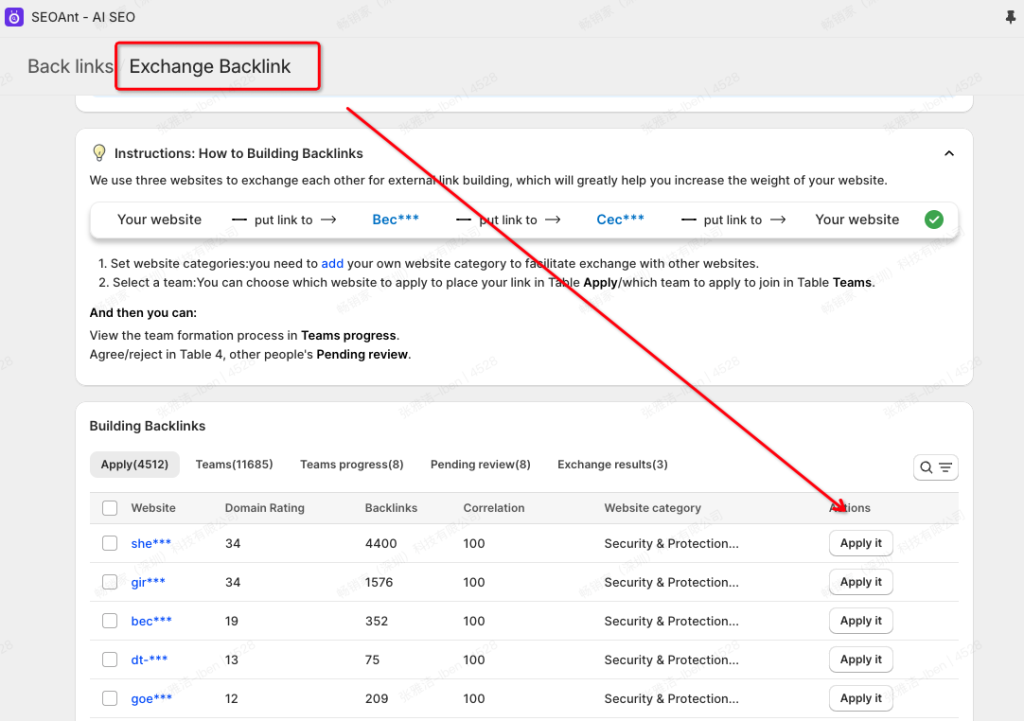
Solving Duplicated Meta Title & Description Problem
Deleting Confliting Application Entirely:
We recently noticed that there are some other SEO application which conflict with SEO Ant. Hopefully this document will help you to solve your problems:
1.How to delete SEO Booster by Secomapp entirely ?
2.How to delete Smart SEO entirely?
3.How to delete SEO Now entirely?
4.How to delete SEO Manager entirely?
How to delete SEO Booster by Secomapp entirely?
Step1: Click on Shopify APP > SEO Booster by Secomapp

Step2: Click on the Clean the Code (At the bottom the Navigator )

Step3: Click on Title and Description > Yes
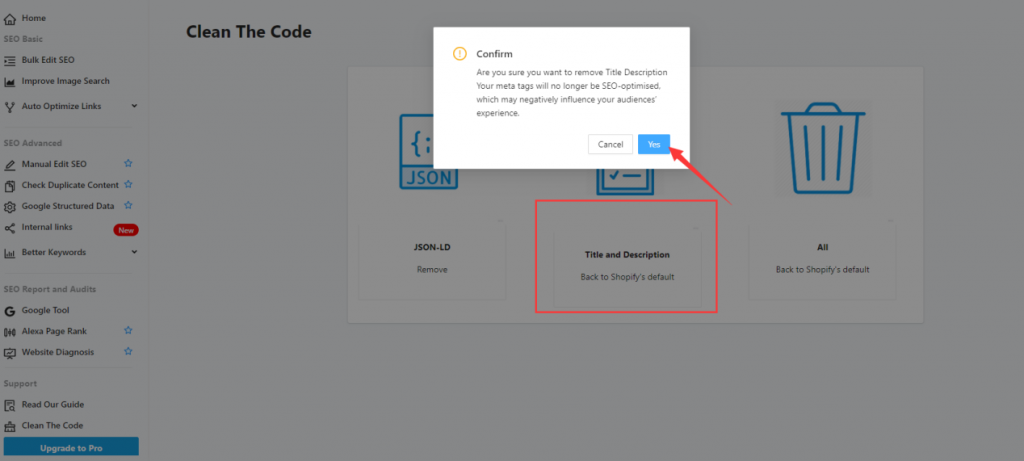
How to delete Smart SEO entriely?
Step1: Click on Smart SEO on your Shopify app section

Step2: Click on Setup > Remove Intergration

How to delete SEO Now entirely?
Step1: Click on SEO Now on your Shopify app section

Step2: Scroll to the bottom > Click on Installation

Step3: Click on Remove SeoNow Code to delete SEO Now completely

How to remove SEO Manager entirely?
There are 2 ways of deleting the app:
You can try to delete the code manually on the theme. liquid. Deleting the codes this way requires you to have a clear understanding of HTML & CSS. To access to code of your theme: from your Shopify admin, go to Online Store > Themes.Click Actions > Edit code.
This is done by first deleting SEO Manager’s one line of code, {% include ‘SEOManager’ %}. Once removed, you will need to put back in place the meta code that was initially removed upon installation which includes the meta title, meta description, and meta keywords code. If you need any support, please contact us at [email protected]
Alternatively, you could contact our customer service ([email protected]) to delete the codes for you. We are more than happy to help you with it.
Bulk Edit
This Feature helps you to edit all of your alt text, meta title, and meta description at once. In this document the following questions will be answered:
- How to bulk edit alt text to all of your images?
- How to bulk edit Meta title and Meta description?
- How to repair the broken links automatically?
How to bulk edit alt text your images?

- Turn on the Alt text template by simply click on it.
- Click on product title/product vendor/product type… add to the column to form an alt text.
- Click on Overwrite existed data if you wish to overwrite images that already have an alt text.
- Click on Auto-add alt text if you wish to add the existing alt text you just set to a new image you will upload later.
- Click on Optimize Now to finish the optimization.
Remember to Click On Save to apply the changes to your webstie!
How to bulk edit Meta titles and Meta descriptions?

- Turn on the Title tag and Meta description template by simply click on it.
- Click on Overwrite Existing data if you wish to overwrite all existing Title tags and Meta descriptions.
- Click on Auto-add title tag and meta description if you wish to add title tag and meta description to a new product, collection and blogs automatically.
- Click on the Title tags / Meta description tags add it to the columns (6/7).
- Click on View more to pick what others tags you wish to put on the title tags and Meta description.
- Type in column(6) to self-edit your title tags if you wish.
- Type in column(7) to self-edit your meta description if you wish.
- Pay Attention to Section 8. This is a preview of what it will show up on the Google search result page.
- Click on Optimize Now > Save to implement the changes to the website.
How to repair broken links automatcially?

1. Turn on the Auto fix broken links by simply click on it.
2. Type in your URL you wish to redirect the broken link to.
3. Click on Save to finish.
Why are my page not being indexed by Google?
A lot of things appear on Google that many people around the world can see. You are a blogger and you wanted to share your work with the world as well. But, why doesn’t Google doesn’t include it on any page? It may seem unfair for you who spent the same efforts, energy, and time to complete one blog. Yet, the truth is, Google has its bases for choosing which blogs to put in every search result.
What does getting indexed by Google mean?
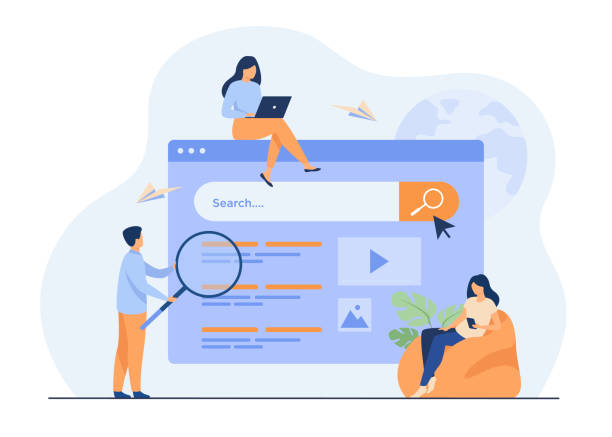
The process called “indexing” or “Google indexing” is a process done by the Google crawler also known as the Googlebot. To be indexed means to be visited by the Googlebot, and examined for its content, before it is stored in the Google index. The condition for a page to be included in the Google search result is when it can follow the webmaster guidelines of Google.
Indexing creates a list of information and puts it into the searchable index in Google. In this process, sites and updates are listed by Google to rank them according to the various criteria including alt tags, meta-descriptions, and title tags.
Google or Bing and other search engines are the ones that set the guidelines for webmasters to follow and apply to their websites. They should be your guide on optimizing your website to be on top of the search engine results.
Why is being indexed by Google important?

Google as a search engine has its process of evaluating content to place in every search result. These include two steps: crawling and indexing. Firstly, crawling refers to the initial step of Google bots using links that lead them from one website to another and search for new information such as broken links, brand new websites, etc.
After gathering all those information, it shall proceed to the indexing process. Through indexing, you’ll learn your site’s ranking on the SERPs or the search engine results pages. Is that important? Definitely! Google bots don’t rest in crawling and indexing which means your site should always have something new to offer.
Any website that doesn’t present any update or change in the information it contains becomes “old”. Crawlers won’t notice your content and your site will not be indexed. If you cannot get your site to be crawled and indexed, there is no way you can generate authentic traffic and conversions. When your target customers cannot search your site on Google or Bing, there’s also no chance for you to get more sales.
What are the factors that Google does not index?
1. Website doesn’t have a domain name
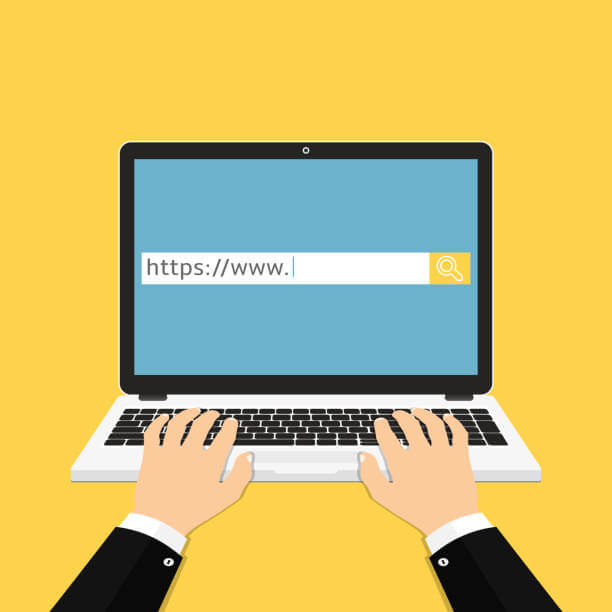
- Having a domain name is like putting your home address to make sure you get the package you ordered. Without a domain name, it will be difficult for users to find your site. Sometimes it is because you are using the wrong URL. Your web address should start with an https://XXX.XXX… Otherwise, it means you don’t have a domain name and that users are typing IP addresses to get to your website.
2. Website loads slowly

- Slow-loading is one reason why users sometimes hate to browse the internet. Yet, if this happens to your website, then it is most likely for Google not to index it in the search results. Slow loading often occurs for many reasons including the use of an old server with very few resources as well as having too much content on that page. Some of the effective solutions you can try are using webpagetest.org., Google Page Speed Insights, and more.
3. Pages are not mobile-friendly
- Mobile-first indexing was introduced by Google which means your website, too, should be mobile-friendly. Moreover, getting indexed requires your website to be mobile-friendly. Your content and website must be optimized and suitable for viewing on tablets and other smaller gadgets in achieving higher traffic and ranking.If you don’t know if your website is mobile friendly, you can pass the mobile friendly test
4. Page is missing title and meta description
- Meta description and titles are part of the SEO strategy wherein it has to be part of the content to be easily detected and accepted by Google. Snippet descriptions of the product and services you offer help make the crawling faster.
5. Lack of high-quality content

- Contents that are too many or too few can affect your site’s chance of indexing. For instance, blogs or articles that have less than 1,000 words do not perform as well as content with 1,500 or higher numbers of words. It’s not really about the number itself especially if you are running a content writing business. The key is to ensure that you have good quality content on your website to beat the competition online.
6. Website doesn’t have a sitemap

- More efficient way to index your site is to provide a sitemap. Imagine being in a foreign country and you don’t know where to go. A sitemap provides information about the pages, videos, and others. Using a sitemap, Google will be able to crawl easily into your site.
7. Robots.txt document blocking Googlebots
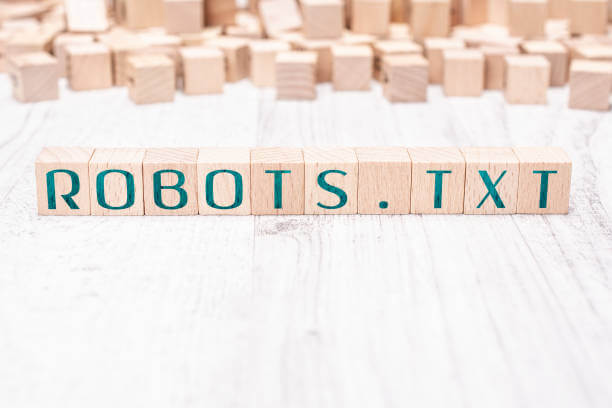
- Robots.txt is a set of instructions for the bots which guides them on the sites to block and those that must be allowed. Even Google may be blocked depending on its content.
8. Page has SEO problems
- SEO is a very powerful tool for getting indexed. For this purpose, you should research the different keywords that your competitors used for checking. By using those keywords multiple times or for a certain length of time, you are actually in the process of getting your website ready for indexing. Google will find it easier to understand and sort the information you present into a rank in the search result.
9. Website receives penalty from Google
- The easiest and surest way to get your website not indexed by Google is to get a penalty from it. Being penalized follows anyone who desires to be crawled and indexed. You must clean up that problem first before trying to make another deal with Google. Re-building the domain of your site and having fresh new content will be the best solution for this.
What is SEO metadata
Meta tags are computer code that contains metadata. Simply put, meta tags contain descriptive data about your store’s pages. This information is called “Metadata”. Metadata can help search engine to understand additional information. Metadata can help your website get a higher search rank.
How SEO Ant can help you with your metadata?
Manually edit
1. Click “On-page SEO Scan”

2. Click to Optimize content

3. Scroll, you will see the “Meta Tag SEO Scan”. Fill in the form, and SEO Ant will help you improve your Meta automatically

How get your daily missing page reports?
SEO Ant can email your daily missing page report by 4 steps.
1. Click “Setting”

2. Type your email

3. Turn on this buttom

4. Click Save

Then you will receive an email report if there is the Broken link in your store.

How does SEO Ant’s JSON feature affect your site?
What is JSON?
JSON-LD stands for JavaScript Object Notation for Linked Data,it will help search engine better understand your pages. Adding JSON-LD can help your site rank higher in search engines. SEO Ant will help you set up your JSON-LD with a simple click.
How does SEO Ant JSON feature affect your site?

Image ALT Text
What is Image ALT Text?
Image ALT Text can help search engine better understand what your images are about. Also, Image ALT Text can help you to describe your image when people take a long time for loading images while the visit your website.
How SEO Ant helps you with your ALT Text?
1. Click “Bulk Edit”

2. Enable the feature

3. Set up Content
Add the recommended elements to accomplish the alt text – APP will obtain different information according to these elements, so that different product images have different alt text content

Or: text there what you want.
Note: all images will have the same alt text.

4. Start working
Click the Save button to save setting then click Optimize Now to start.

Or, click Optimize Now to start right away!