
The process of URL canonicalization involves selecting a definitive version of a URL and tagging all pages linking to it with a canonical tag.
Table of Contents
What is Canonical Tag?
.jpg)
HTML canonical tags, which are also called rel canonical tags, can tell search engines which version of the page is the original and definitive version. The canonical URL.
This tag is found in the section of the page and has the following format:
An example website can be found at link rel=”canonical” href=”https://www.example.com”
On a practical level, canonical tags tell Google which page you want to appear on when you search for a particular query.
What Is the Importance of Canonical Tags?
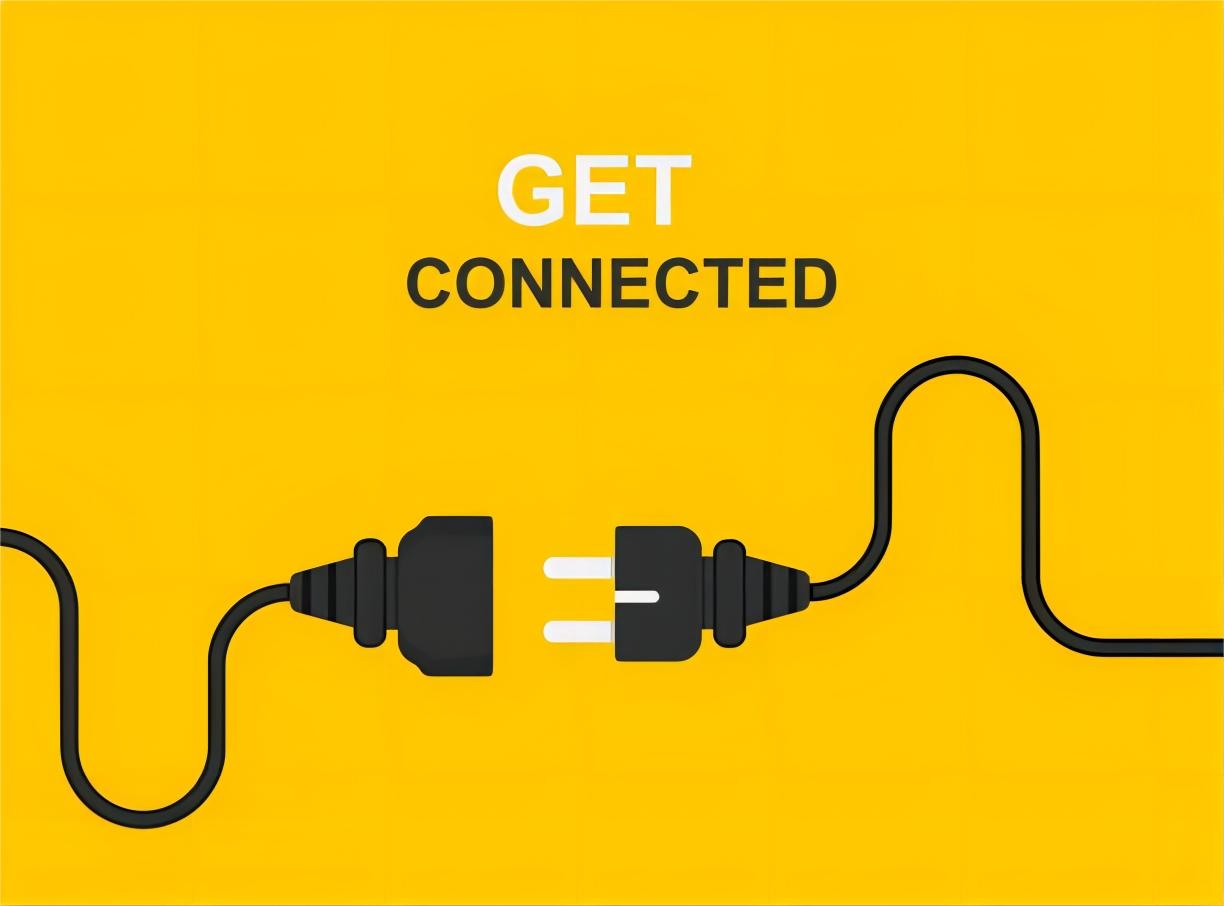
There is a tendency for humans to think of all pages having the same look and content as one. They tend to see it as a single document. They will see it on the home page. But search engines don’t love it. If they serve similar purposes, they treat different URLs differently.
Google considers each of these URLs as unique:
- https://www.example.com
- example.com/
- https://www.example.com/index.php
- com
Despite the fact that humans see only one page on your website, Google sees five copies of your homepage. The problem of duplicate content can arise in this case.
What impact does this have on your website?
Despite the fact that Google does not penalize duplicate content, copying pages can have serious consequences on your search engine optimization:
- It is possible to dilute link building by linking to the wrong version of an URL. In many cases, they add a trailing slash or do not include the HTTPS part. Those links will not pass the link juice to the right page without a canonical tag.
- By crawling copies of content they’ve already seen, hosting duplicate content causes Google’s crawlers to waste time. When Google believes your site is mostly duplicate, they are less likely to look at additional pages on it.
Canonical tags are used to prevent duplicate content issues.
How to add canonical tags to your pages
Canonical tags are coded as follows:
A link with rel=”canonical” href=”http://www.example.com”
Normally, it is found in a page’s *head> section. Heading is the code between a page’s *head> and */head> tags in its HTML code.
A lot depends on what kind of site you have on how you add canonical tags to your pages. If you have a WordPress site, you can add Canonicals with the following plugins:
- Yoast SEO
- RankMath
Best Practices for Canonical Tags
In spite of the canonical tag being a simple piece of coding to add, it’s imperative that the tags be used in accordance with the best Due to canonicals telling Google to move onto canonical URL when a page is on a canonical URL, you can damage the SEO of your site. Sites SEO.
Using self-referential canonicals
Using canonical tags doesn’t have to be mandatory, but it wouldn’t hurt either. Canonical citations that link to themselves are called self-referencing canonicals. If this canonical tag appears on https://www.example.com/page1:
There is a link rel=”canonical” href=”https://www.example.com/page1″
This isn’t necessary, but it wouldn’t hurt. In the world of SEO, this is not an obvious question.
Access your canonical URL
Another obvious point. You are saying one page is the definitive one, but then you are redirecting Google to another URL on the same page? Why would you do that? Why wouldn’t you redirect Google to a 404 error page? Wouldn’t that be better than a robots.txt blocked URL? Nevertheless, it does happen from time to time.
Please note that they do not canonicalize URLs unless they return a 200 status code and are allowed in the robots.txt file. In your site’s XML sitemap, make sure your site’s canonical URL is also listed. Make sure that the no-index attribute is added to your site’s canonical URL.
If you are using a program that automatically creates canonical tags, then double-check what you have would be a good idea. Some plugins and CMS platforms will create a canonical URL for every URL on your site, which defeats the purpose of canonicalizing URLs.
URLs should be absolute.
Please add the URL in its entirety to canonical tags. To clarify: you need to include the following parts in the URL:
- HTTP://
- Your preferred domain name (if it contains the www)
- Name of your domain
- Ending with .com.
When Google reads your canonical tag, it recognizes only URLs that include the part after the “.com.” This is called an “absolute URL.” URLs with just the “.com” are called “relative URLs” and aren’t recognized.
Using an absolute URL will prevent Google from ignoring your tag.
Domains CAN be canonicalized.
A canonical URL from site A to site B (websitea.com) can be pointed to site B if you own both sites. Publish multiple properties of the same content but only want to rank one. This makes sense for media companies.
Avoid creating “canonical chains.”
We created these “canonical chains,” which are like tags on page A that point to page B. In addition, you canonicalize page B to point to page C. As a result, and Google receives a confusing signal. This is because it considers both URLs to be the definitive version of the page.
Google will likely ignore canonicals in bigoted canonical situations like this.
Pick one version (page C) that will represent the canonical version. Therefore, both page A and page B should have canonical tags linking to page C.
The most common canonical tag errors
Everyone isn’t perfect. There is the possibility that you will occasionally make an error when setting up your canonical tags. Here are the top five problems people encounter when trying to canonicalize their URLs.
Pagination and canonicals
Combined with paginated content, canonical tags are a great tool. Those aren’t errors. Unfortunately, people often make errors by adding canonical tags to every page that point back to page 1. This canonical tag, for example, would apply to https://www.example.com/content_page1:
link rel=”canonical” href=”https://www.example.com/content_page1”
This tag of https://www.example.com/content_page2 should appear on the following page:
link rel=”canonical” href=”https://www.example.com/content_page2”
Problems arise when the following tag is added to https://www.example.com/content_page2:
A link with rel=”canonical” href=”https://www.example.com/content_page1″ is provided as an example.
The second page of content will not be indexed by Google.
A canonical URL and hreflang
It is perfectly safe to use canonical tags and hreflang tags. Canonicalizing pages in one language to the same page in another can be a problem because it is easy to make a mistake. Hreflang tags are designed to help with this.
You should double-check canonicals and hreflangs if you’ve used both English and Spanish canonical URLs.
To use this example, if the canonical URL is https://www.example.com that is also available in Spanish, the canonical and the hreflang will look like this:
link rel=”canonical” href=”https://www.example.com”
link rel=”alternate” hreflang=”en” href=”https://www.example.com
link rel=”alternate” hreflang=”es” href=”https://www.example.com/es”
It’s simple enough, but it’s easy to make a mistake if you aren’t paying attention in the right places.
Pages that aren’t similarly structured can be tagged using canonical tags.
Multiple pages can be found on a website covering the same subject. There are a lot of blog posts on keyword research, content marketing, and advanced search engine optimization. The description and specifications of two products on an e-commerce site might be very similar.
Although the two pages have some similarities, they serve very different purposes and should not be linked canonically to each other, even though they are quite similar.
It could be that Google will stop trusting your canonical tags entirely if you use them too aggressively. Therefore, if you use canonical tags on any page, you will suffer from those possible duplicate content issues described above.
What Is The Next Step?
Canonical tags aren’t as complicated as they seem once you understand them. Following best practices will enable you to easily maintain your website’s ranking in Google’s crawlers by using canonical tags.
The following topics will help you understand how Google crawls and understands your website once you have set up your canonicals:
- URL best practices
- HTTPS status codes
- Crawl errors
- txt








