
When you create a Shopify store, you are not merely creating a website; you are creating a digital storefront that needs to be discovered by internet users. Oftentimes, store owners spend time making their products as visually appealing as possible, while delivering engaging product descriptions. However, sitting under the surface, existing as the foundation upon which your new store exists, is a part of your store’s online visibility that can determine and deliver your store’s success, and that is the global SEO structure of your store.
In this guide, you will learn exactly how to form an SEO-friendly architecture for your Shopify store, either from scratch or by building UX in on a store already established. You will be able to self-create either an SEO stratetgy to launch your store in a beginner’s mindset, or simply restructure your store to stay strong long-term.
There is no technical jargon in this guide; Instead, you can expect practical steps that you can apply to your store today. You can conduct them with ease and literally get a chance to start your store with an SEO friendly architecture. Then let your experience take you further—without overwhelming you with confusing terminology and jargon.
Table of Contents
What Is Global SEO Structure and Why Does It Matter?
Understanding SEO Structure Fundamentals
The SEO structure displays the setup of your website pages, such as how the pages are organized, linked to each other, and the way you present it to your audience and search engines. It is the general framework that defines how information flows between different areas of your site, from the homepage, down to the product pages.
When a search engine such as Google crawls your website, it will visit your pages by following the link structure of your site to discover and index your content, and SEO structure offers clarity and ease of site crawling. Your site’s SEO structure will tell search engines what pages are the most important, how those pages are related to each other, and how your content competes for ranking, all of which represents informative hierarchies for crawlers that can aid in improving SEO rankings. The clearer the site structures and informative hierarchies develop, the easier time crawlers have, and the more relevance your site’s content will have in search.
For Shopify store owners, this means developing collections, products, and supporting pages that offer ease of crawl for both crawlers and potential customers on your site. When the website is clear and intuitive, crawlers can easily determine what your store is selling to match with search queries.
The Business Impact of Good Global SEO Structure
The benefits of a well-planned site structure extend far beyond technical SEO metrics. When you implement an effective SEO structure, you’re simultaneously improving user experience. Visitors can find products faster, navigate categories logically, and discover related items without frustration. This translates directly into lower bounce rates and higher conversion rates.
Real-world data consistently shows that Shopify stores with optimized site structure SEO see 30-40% more organic traffic within six months compared to poorly structured competitors. Additionally, stores with clear navigation structures and internal linking experience up to 25% higher average order values, as customers can easily explore complementary products.
From a technical perspective, proper website architecture SEO helps search engines allocate their crawl budget more efficiently. Instead of wasting resources on duplicate pages or getting stuck in navigation loops, crawlers can systematically index your most valuable content. This means your new products get discovered faster, and your collection pages maintain strong rankings.
Core Elements of an Effective Shopify SEO Structure
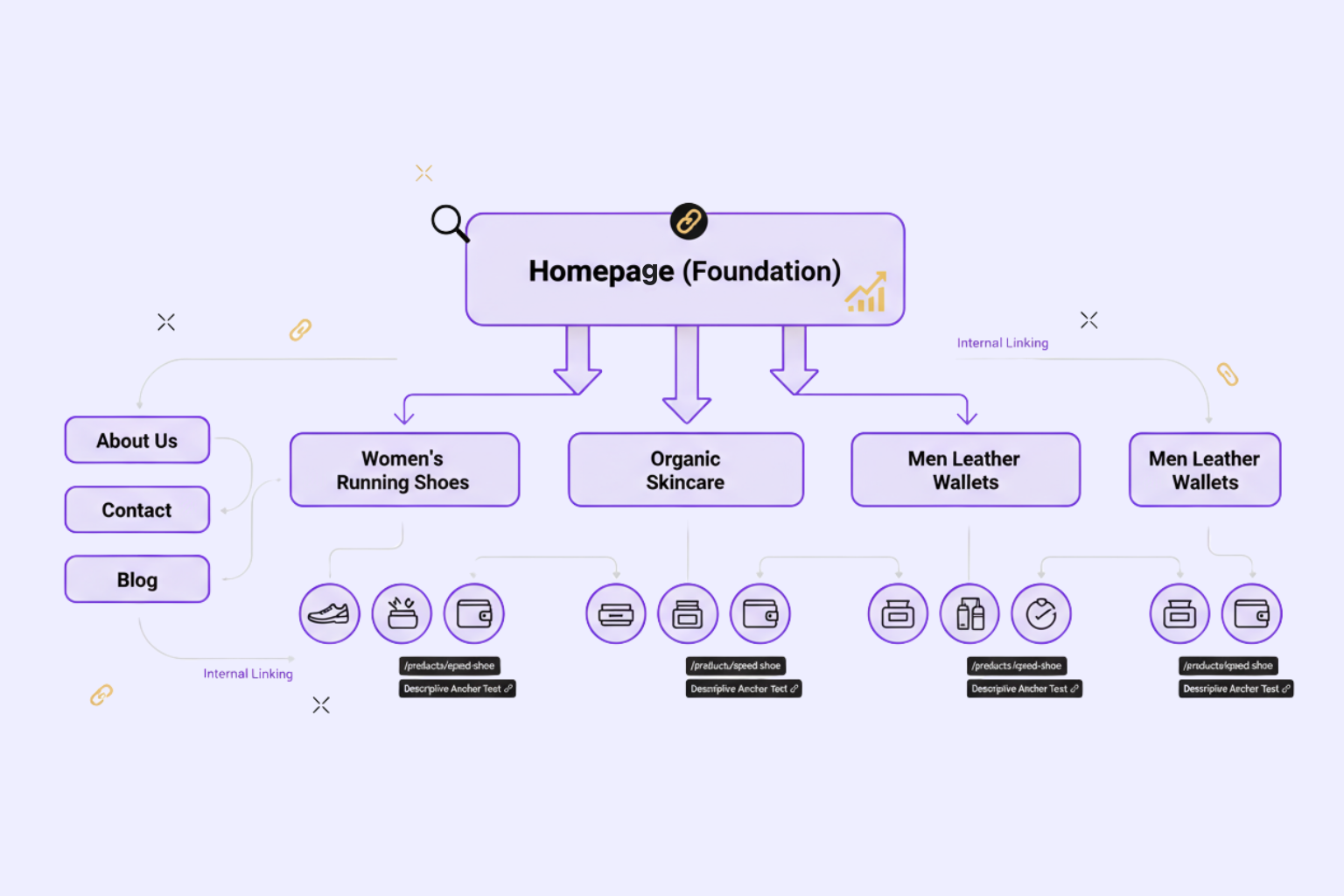
Homepage as Your Foundation
Your homepage is the foundation of your overall site architecture. Usually it is your best page in terms of domain authority, and how you distribute that authority using your internal links determines how other pages rank well.
With perfect Shopify SEO, your homepage links to your leading product collections—or 5-8 primary collections that represent your core product offering. Link context uses descriptive anchors and relevant keywords. Instead of a generic “Shop Now” button, try “Shop Women’s Running Shoes” or “Check Out Organic Skincare Products.”
Don’t link to every product on your homepage. Remember that you are building a hierarchical authority structure with your homepage, and collections, and products. The homepage is the gate to your most important category pages.
Collection Pages: The Middle Layer
Collection pages, also known as category pages, represent the important middle layer of your Shopify site structure. These serve two functions: aiding customers in navigating grouped products, and allowing you to target competitive category-level keywords such as “men’s leather wallets” or “organic coffee beans.”
When properly categorizing collections in a logical way, consider user intent, and search behavior. When grouping products together, select attributes customers actually search for, whether by type, material, use case, or brand. In addition, avoid having too many overlapping collections that lead to keyword cannibalization by having too many pages that target the same keyword.
Your category structure should be broad enough to categorize multiple products but narrow enough to focus on valuable keywords. As a good rule of thumb: collections should contain at least 8-12 products that provide some value to your visitors, but not enough to risk the consumers being overwhelmed (on average fewer than 100 products per collection with no subcategories).
For optimizing your collection URL’s, keep it short and keyword rich. Shopify defaults to /collections/collection-name, which works perfect. Just be sure to use hyphens in the collection names to separate words and include your chosen keywords naturally.
Product Pages: The Final Destination
Product pages are typically at the bottom of your site architecture, but they are usually your money-generating pages. In a perfect site architecture plan, you would only need to click three times from your homepage: homepage → collection → product.
Your product URLs should follow a pattern. Shopify provides two forms for URLs: /products/product-name (flat URL structure); /collections/collection-name/products/product-name (nested URL structure). For the majority of stores, the flat product URL structure is the way to go, because it is cleaner and allows you to avoid duplicate content when products show up in multiple collections.
Internal linking to products is important. Products should be internally linked to, at a minimum, the collection where they are featured, but they should be linked from related products, blog posts that mention them, and any other relevant supporting pages. This internal linking structure will help PageRank be distributed to these pages and ensure that search engines can discover them all easily.
Supporting Pages (About, Contact, Blog)
Additional pages like About Us, Contact, Privacy Policy, and blog posts serve to enrich the depth of your store and add a level of trust. Considering SEO, these pages are usually well positioned in the overall structure, as they can be linked from either the main navigation or the footer of the website. This will ensure they are not competing with your commercial page priority but will still maintain easy access for shoppers.
Assuming you have a blog, it is important to give that a specific thought regarding the navigation structure. Ideally, blog posts should link to product collections or specific items; we want to link relevant content together and build post pages that connect content together, while providing value to shoppers with informational keywords. By doing this, your overall structure becomes more SEO-friendly for your commercial pages in the context of informational and commercial search intent.
The Ideal Website Architecture for Shopify Stores
The Flat vs. Deep Structure Debate
One of the most important decisions in website architecture SEO is choosing between a flat or deep structure. A flat architecture keeps most pages within 2-3 clicks of the homepage, while a deep structure creates multiple levels of subcategories.
For most Shopify stores, a flat architecture delivers better SEO results. Search engines can crawl your entire site quickly, and link equity (ranking power) flows more directly from your homepage to your important pages. The famous “3-click rule” suggests that any page on your site should be reachable within three clicks from your homepage.
However, if you’re running a large catalog with 500+ products, a slightly deeper structure becomes necessary. In these cases, implement a logical site hierarchy with subcategories: Homepage → Category → Subcategory → Product. Just avoid going beyond 4 levels deep, as this diminishes SEO value and frustrates users.
The key is maintaining crawlability and ensuring your most valuable pages aren’t buried six clicks deep where search engines rarely venture. Every additional level in your hierarchy dilutes the SEO power flowing to those bottom-level pages.
Building Your SEO-Friendly Structure
Creating an effective SEO structure for your Shopify store requires methodical planning. Here’s your step-by-step implementation guide:
Step 1: Map Your Product Categories Start by listing all your products and grouping them by logical categories. Look at what your target customers would search for. If you sell fitness equipment, you might create categories like “Cardio Machines,” “Free Weights,” “Yoga Equipment,” and “Recovery Tools.” Each category should target specific keywords you’ve researched.
Step 2: Create Logical Collections In Shopify, set up collections that match your category map. Use clear, descriptive names that include your target keywords. Enable automatic product assignment based on tags when possible, but manually curate important collections to ensure quality.
Step 3: Plan Your URL Structure Decide on your URL patterns before launching. Will you use descriptive URLs with keywords? How will you handle product variants? Document your URL optimization strategy and stick to it consistently across your store.
Step 4: Design Navigation Hierarchy Build your main navigation menu to reflect your structure. Your top-level menu should feature your main collections. If you have subcategories, implement dropdown menus or mega menus that display the entire structure clearly. Always include breadcrumb navigation to show users (and search engines) where they are in your site hierarchy.
Visual Diagram:
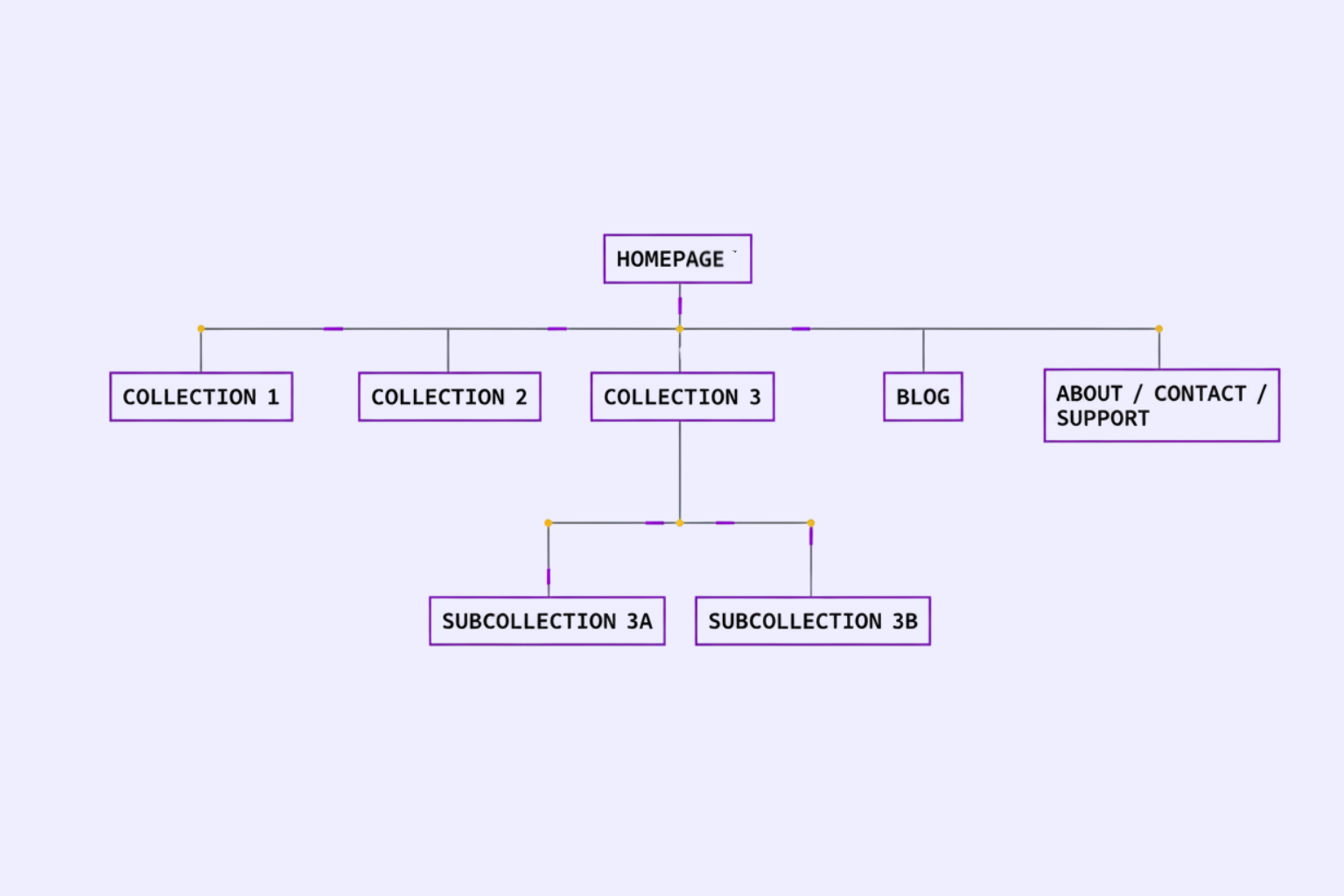
URL Structure Best Practices for Shopify
Clean, descriptive URLs are a cornerstone of good SEO structure. Your URLs should be readable by humans and clearly indicate the page content. Instead of /products/prod-1234567, use /products/organic-cotton-t-shirt-blue.
Include relevant keywords in your URLs, but keep them concise. A URL like /collections/mens-athletic-shoes is perfect—it’s descriptive, includes keywords, and stays under 60 characters. Avoid keyword stuffing; /collections/mens-shoes-athletic-shoes-running-shoes-sneakers looks spammy and provides no additional value.
Shopify handles almost all of the URL structure concerns for you, however, you get to control the collection handles and product handles. Be sure to create these using lowercase, hyphens to separate words, and when possible, avoid any special characters or numbers.
Pay attention to your URL parameters especially. Shopify will add parameters for filtering of products, variants, and making some tracking easier – while this is necessary for a user and your application to function, the tracking for excessive parameters is often problematic because it is seen as duplicate content. Use of canonical tags inform search engines which version of a primary URL to crawl or index (in almost all cases, Shopify does this automatically for you along with most of the other pages you create).
Navigation Structure and Internal Linking Strategy
Designing SEO-Optimized Navigation
Your site navigation serves as the primary road map for both users and search engine crawlers. An SEO-optimized navigation is intuitive, comprehensive, and keyword-aware.
Your main navigation should be consistent across all pages and feature your primary collections. Use descriptive link text that includes relevant keywords—this helps with both usability and SEO. If you have many products, consider implementing a mega menu that displays multiple levels of your navigation structure at once, allowing users to jump directly to specific subcategories.
Mobile navigation deserves special attention, as over 70% of e-commerce traffic comes from mobile devices. Ensure your hamburger menu is easily accessible, and your structure translates well to smaller screens. Avoid hiding important links in hard-to-reach places.
Breadcrumb navigation is essential for any Shopify store beyond 20 products. Breadcrumbs show the path from your homepage to the current page (e.g., Home > Men’s Clothing > T-Shirts > Organic Cotton Tee). They improve user experience, reduce bounce rates, and provide search engines with clear structure signals. Shopify themes typically include breadcrumbs, but verify they’re implemented and displaying correctly.
Internal Linking Structure for Authority Flow
The internal linking method you adopt affects how authority and ranking potential are transmitted throughout your website. Strategic internal linking can greatly enhance your SEO structure by allowing search engines to easily find your best pages and effectively signal topical relevance. PageRank flow is a more straightforward way to view link equity. Your homepage typically has the most authority. When you link from your homepage to your collection pages, you pass off some of the authority. After that, those collection pages pass off authority to product pages they link to. The more link equity a particular page has from respective pages on your own internal site, the better it can rank. Here are some strategic internal linking method best practices:
● Link from high-authority pages (the homepage or just popular blog posts) to pages you want to rank
● Use anchor text that is descriptive with relevant keywords
● Link in content contextually not solely navigational links
● Link relative products to each other (ex. add “You May Also Like” section after product details)
● Link relative blog content to respective collections and products
● Do not have orphaned pages (a page that has zero internal links pointing to it)
Anchor text optimization matters for internal links too. Vary your anchor text naturally while including target keywords. If linking to your “Men’s Running Shoes” collection, use variations like “running shoes for men,” “men’s athletic footwear,” and “shop running shoes” across different links.
Footer and Sidebar Links
Your footer plays an important but often overlooked role in site structure. It appears on every page, making it valuable for linking to important pages that don’t fit in your main navigation—policies, customer service pages, or secondary collections.
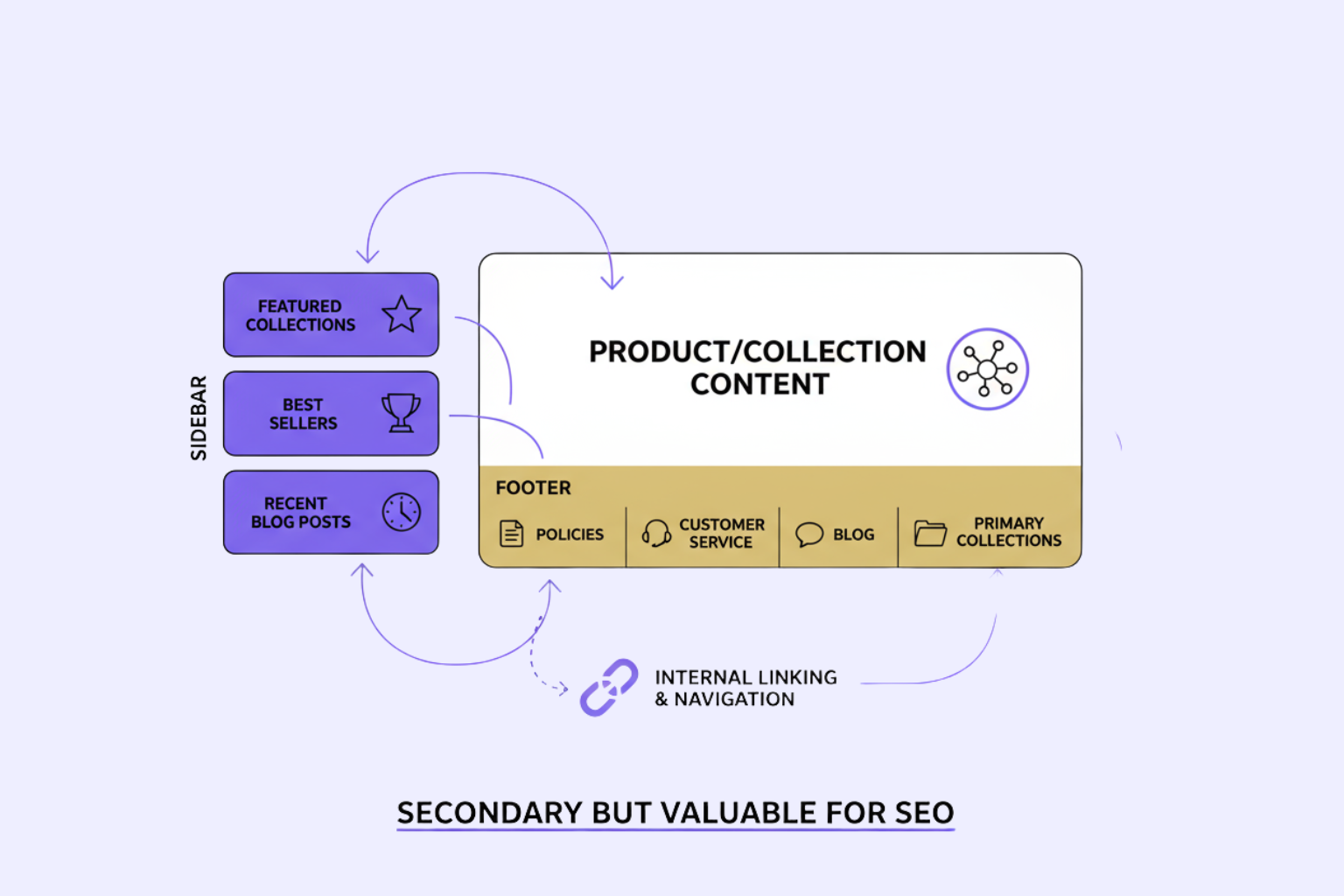
From an SEO structure perspective, footer links pass less value than body content links, but they still contribute to your overall internal linking architecture. Include links to your primary collections, your blog, and any high-value content pages. Organize footer links into logical groups to maintain usability.
Sidebar links (if your theme uses them) can promote featured collections, best-selling products, or recent blog posts. These contribute to your internal linking structure and help visitors discover content they might otherwise miss. Just avoid overloading sidebars with dozens of links, which can appear spammy and dilute link value.
Technical SEO Structure Essentials for Shopify
XML Sitemaps and Site Structure
XML sitemaps serve as a roadmap for search engines, listing all your important pages and indicating their relationships. Fortunately, Shopify automatically generates and updates your sitemap at yourstore.com/sitemap.xml.
Your Shopify sitemap includes separate sections for pages, collections, products, blogs, and blog posts. Search engines use these to discover new content quickly and understand your site hierarchy. While sitemaps don’t directly improve rankings, they ensure complete indexation of your site—critical for any SEO structure.
Submit your sitemap to Google Search Console and Bing Webmaster Tools after launching your store. Monitor these tools for crawl errors or indexation issues that might indicate structural problems. If certain products or collections aren’t being indexed, it’s often a sign of deeper issues with your site structure or internal linking.
Priority and frequency settings in your sitemap help search engines understand which pages change often and deserve frequent re-crawling. Shopify sets sensible defaults, but you can adjust these through apps if you need fine-tuned control.
Robots.txt and Crawl Optimization
Your robots.txt file tells search engine crawlers which parts of your site to access and which to avoid. Shopify manages this file automatically, blocking access to checkout pages, customer account areas, and other pages that shouldn’t appear in search results.
Understanding what your robots.txt blocks helps you ensure important pages remain crawlable. You can view your robots.txt at yourstore.com/robots.txt. For most stores, Shopify’s defaults work perfectly and maintain good crawlability without exposing sensitive pages.
Crawl optimization extends beyond robots.txt. Monitor your site’s crawl stats in Google Search Console to ensure Google isn’t hitting server errors or being blocked from important pages. If crawl errors spike, it might indicate structural issues like broken internal links or redirect chains that need fixing.
Canonical URLs and Duplicate Content
Shopify, like most e-commerce platforms, can create duplicate content issues. Products might appear in multiple collections, creating multiple URLs for the same product. Search parameters and sorting options add even more variations.
Canonical tags tell search engines which version of a page is the “main” one that should rank. Shopify automatically implements canonical tags for most duplicate scenarios, pointing all variations to your primary product URL. This protects your SEO structure from penalties associated with duplicate content.
For collection pages, Shopify sets the canonical to the paginated version without parameters. If you create custom collections with overlapping products, you might need to be strategic about which collections you prioritize in your structure and internal linking to avoid confusing search engines.
Step-by-Step: Implementing Your Shopify SEO Structure
Audit Your Current Structure
Before making changes, understand what you’re working with. Use these free tools to analyze your existing site structure:
- Google Search Console: Check which pages are indexed and identify crawl errors
- Screaming Frog SEO Spider (free up to 500 URLs): Crawl your site to visualize structure and find issues
- Shopify’s built-in navigation editor: Review your current menu structure
- Manual click test: Start from your homepage and see how many clicks it takes to reach various products
Analyze your site depth by tracking the clicks required to reach different pages. If many products require 4+ clicks, your structure is too deep. Look for orphan pages that have no internal links pointing to them—these need to be integrated into your structure.
Plan Your New Structure
Armed with your audit results, create a visual diagram of your ideal structure. Use a simple tool like Google Sheets, a whiteboard, or diagramming software. Map out:
- Your main collections (5-8 primary categories)
- Subcollections if needed (for stores with 100+ products)
- How products will be organized within collections
- URL patterns you’ll use consistently
- Navigation menu layout
Define URL patterns that you’ll apply consistently. For example:
- Collections:
/collections/[collection-name] - Products:
/products/[product-name] - Blog posts:
/blogs/news/[post-title] - Pages:
/pages/[page-name]
Implement Changes Safely
Making structural changes to a live store requires care to avoid losing existing search rankings. Follow this process:
Backup Your Store: Before making any changes, export your product data and take screenshots of your current setup. Shopify doesn’t offer one-click backups, but document your current state thoroughly.
Set Up 301 Redirects: If you’re changing URLs, implement 301 redirects from old URLs to new ones. Shopify includes built-in redirect functionality under Navigation > URL Redirects. This preserves your search rankings by telling search engines the page has permanently moved.
Update Internal Links: After reorganizing collections or changing URLs, audit your internal links. Update menu items, in-content links, and any hardcoded URLs in your theme to point to the new locations.
Test Thoroughly: Click through your entire site to verify all links work, navigation menus display correctly, and breadcrumbs show the right path. Test on multiple devices, especially mobile. Use Google’s Mobile-Friendly Test tool to catch mobile-specific issues.
Monitor and Optimize
Structural optimization isn’t a one-time task. After implementation, track these metrics to gauge success:
- Organic traffic trends: Monitor overall traffic and traffic to specific collections
- Rankings for target keywords: Track positions for your collection-level keywords
- Crawl stats in Search Console: Watch for improvements in pages crawled and indexed
- User behavior metrics: Reduced bounce rates and longer session durations indicate better structure
- Conversion rates: Better structure often leads to higher conversions
Review your Google Analytics and Search Console data monthly. If certain collections aren’t gaining traction, consider restructuring them, improving internal links pointing to them, or adjusting their position in your navigation hierarchy. SEO structure optimization is iterative—use data to continuously refine your approach.
Advanced Tips for Scaling Your SEO Structure
As your Shopify store grows, your SEO structure needs to scale with it. Here are advanced considerations for taking your structure to the next level:
| Aspect | Description | Best Practices |
| Multi-Language Structure Considerations | When expanding internationally, Shopify’s multi-language features create separate URL structures for each language, typically using subdirectories (e.g., /en/, /fr/). | – Implement hreflang tags to indicate language and regional variations. – Maintain consistent site hierarchy across languages. – Use internal linking to connect language versions. |
| Handling Large Product Catalogs (1000+ Products) | Stores with large catalogs need extra structure layers to stay crawlable and organized. | – Use AJAX-based filters to prevent excess indexed URLs. – Create specialty landing pages for long-tail keyword targeting. – Keep navigation simple and avoid deep nesting. |
| Faceted Navigation and SEO | Faceted navigation improves UX but risks duplicate content when filter combinations generate unique URLs. | – Use noindex tags or URL parameters for filter URLs. – Keep main collection pages crawlable. – Ensure filters don’t dilute ranking signals. |
| Structure for B2B vs. B2C Stores | B2B Shopify stores require unique content and navigation paths for wholesale or trade customers. | – Create dedicated branches (e.g., /wholesale/, /trade/). – Include bulk pricing and RFQ (Request for Quote) options. – Optimize for B2B-specific search intent. |
| International Expansion Planning | Target regional markets with localized pages and collection structures. | – Use subdirectories for markets (e.g., /us/, /uk/). – Localize content, pricing, and promotions. – Implement region-specific keywords and hreflang for targeting accuracy. |
Frequently Asked Questions
Q: What is the best SEO structure for a Shopify store?
For the majority of Shopify stores, we recommend a flat, uniform three-level hierarchy: Homepage to Collections to Products. This keeps all products within 3 clicks from your homepage, maximizes crawlability, and uses your link equity effectively. If you are working with a larger catalog (100 or more products) you can add an additional level of subcollections, but we wouldn’t suggest going deeper than 4 levels overall.
Q: How deep should my Shopify site structure be?
Ideally, you should be able to reach every product within 2-3 clicks from your homepage. If you have a small store with less than 50 products, everything should fall within 2 clicks. A medium store with 50-200 products should remain within 3 clicks. A larger store can approach 4 clicks for some products, but that’s it; you lose a lot of SEO value if you have to click beyond 4 pages.
Q: How do I check my current site structure? You can leverage Google Search Console to check which of your pages are indexed and to identify any crawl difficulties. Additionally, you could make use of free tools like Screaming Frog SEO Spider (up to 500 URLs), that will physically crawl your website and develop a visual site map for you. And you could even do it manually, which would entail you navigating your store manually and counting clicks on your home page, then counting clicks on each of the various products, to know how deep you currently are.
Q: Will changing my structure hurt my SEO?
Changes can cause temporary ranking fluctuations, but proper implementation minimizes negative impacts. Always use 301 redirects when changing URLs, update your sitemap, and maintain your internal linking. Most well-executed structural improvements lead to better long-term rankings, with any temporary dips recovering within 4-8 weeks.
Conclusion
Creating a good SEO structure for your Shopify store is one of the best investments you can make for your online business. It may seem technical at first, but the principles are simple: create a logical structure, give users 3 clicks maximum to products, use good URLs, and incorporate internal linking properly.
Keep in mind that perfect is the enemy of good. just get a good structure in place – a homepage that links to the main collections, collections organized logically, and clear URL structure. Then, as your store continues to grow, and you find out what pages are performing well, you can further develop your structure.
The great thing about Shopify is that it takes care of a lot of technical SEO components for you, so you can focus on the strategic items when producing your site architecture. And, as you adopt the principles in this guide – your store will create sustainable organic growth that builds upon itself over time.
So, are you ready to get started? Start by assessing where your current structure is at, map out where you want it to be (your ideal hierarchy), and write your homepage to collection navigational structure today. Perceived, minor structural changes can drive significant traffic increases in a matter of weeks. Future self, will appreciate you for finally building a solid SEO foundation.



